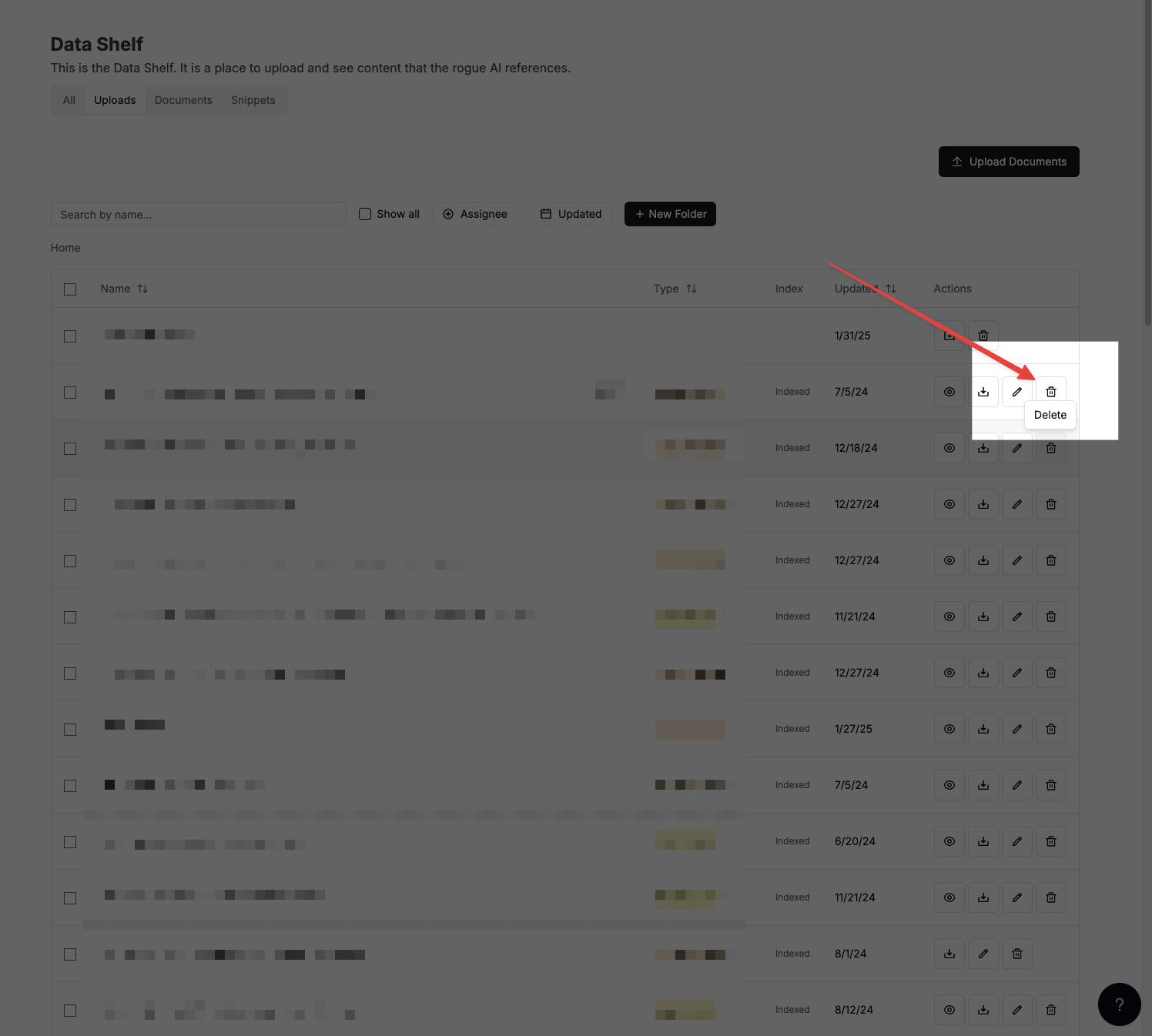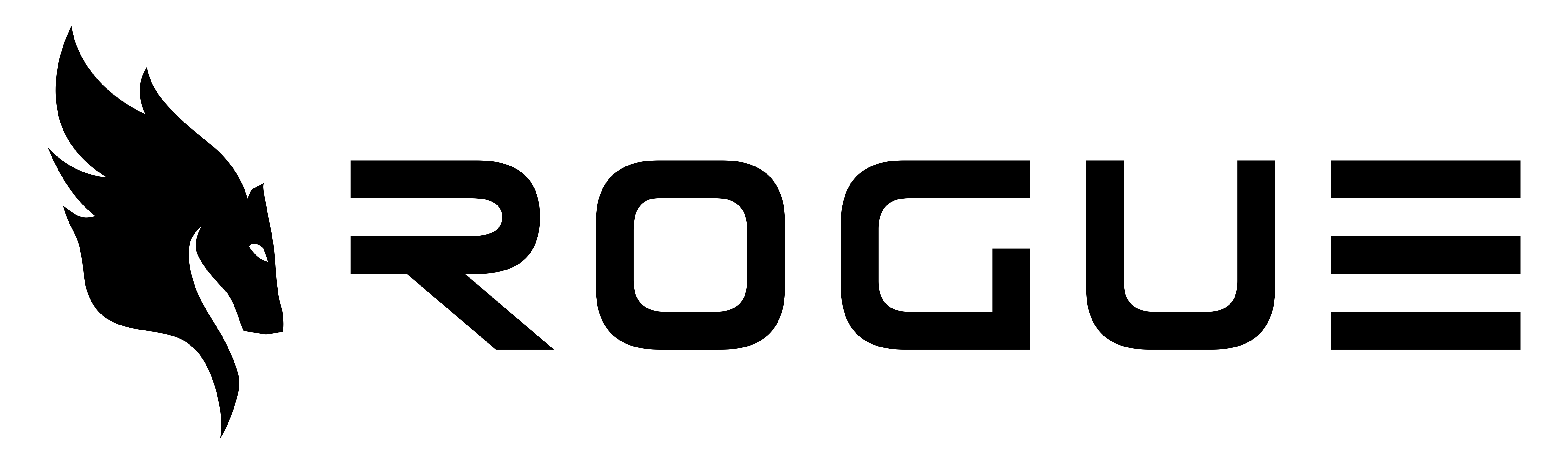Data Shelf Setup
All organizations are separately segmented, logically separated, and separately encrypted, this is for the absolute safety of your proprietary data. Which means you have to upload documents separately into each organization. Adding documents to your data shelf is as simple as any document upload. First, select the category of document you are uploading. Then, select the “Choose File” field.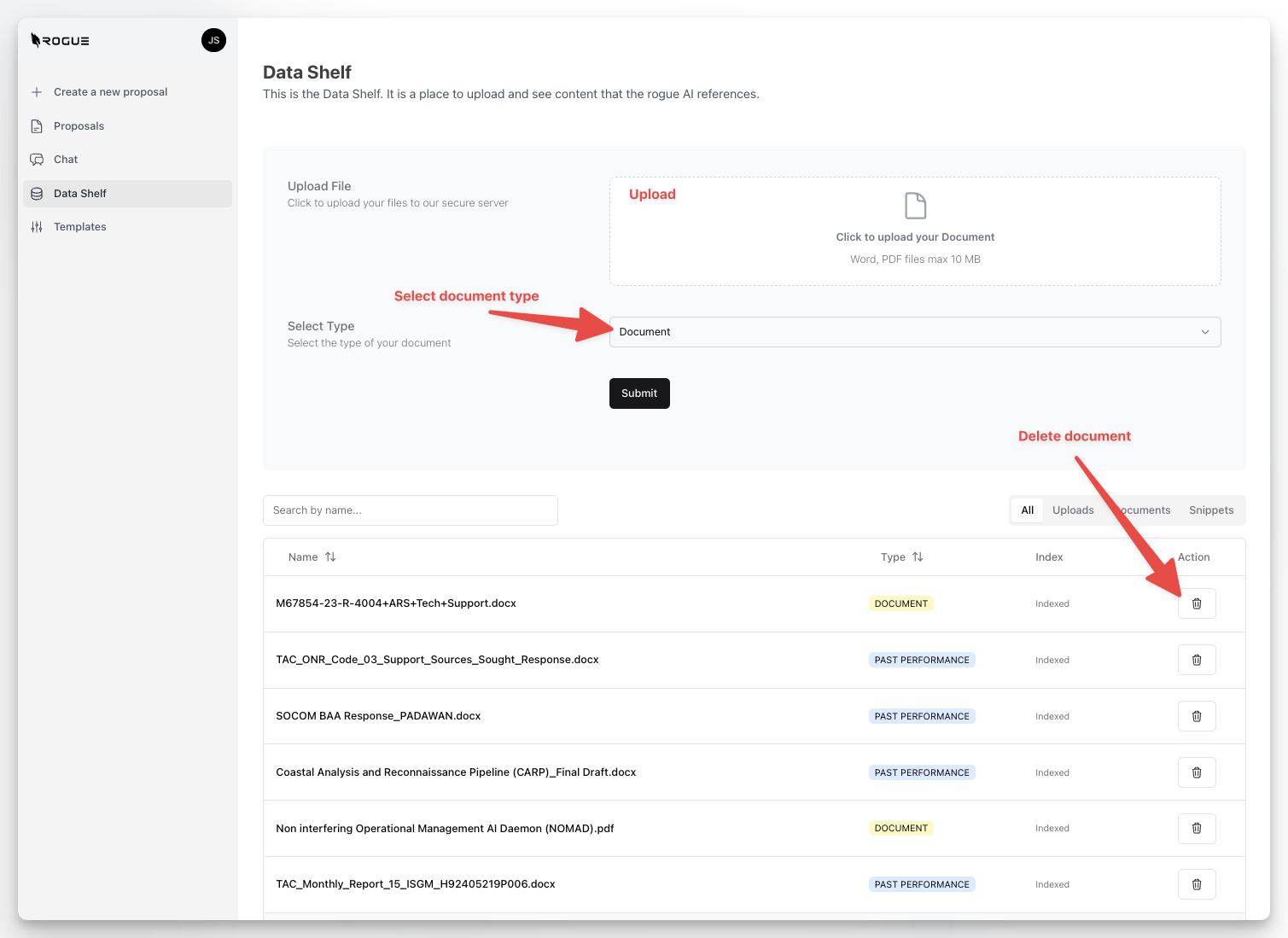
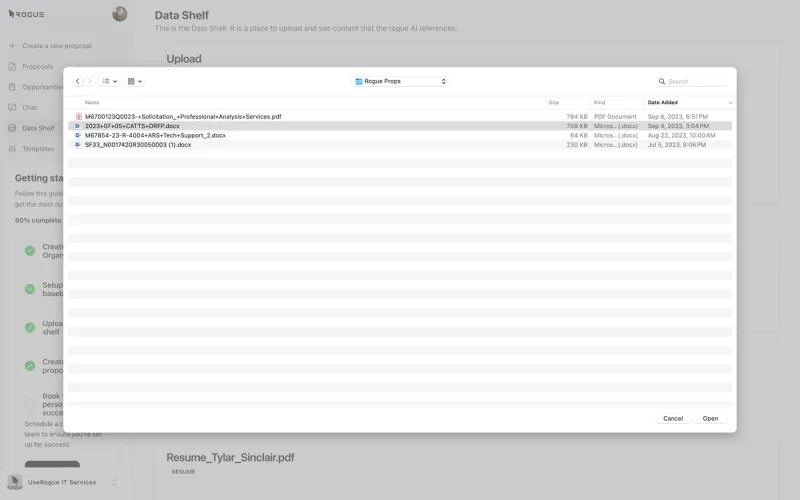
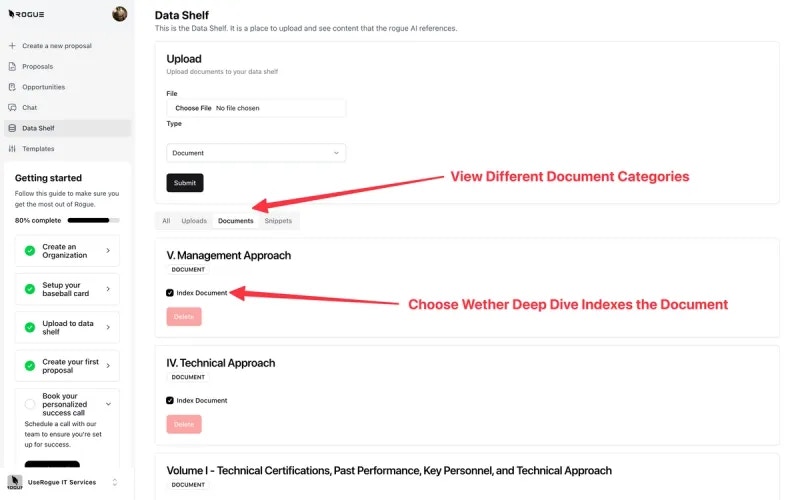
Note, you can elect to include or exclude documents from indexing by selecting the check box. Indexing means that the AI will search through that document and potentially reuse it’s contents in generating new content.
Deleting Documents
To delete a document from your data shelf:- Go to the data shelf tab
- Look on the far right of the screen under “actions”
-
Click delete