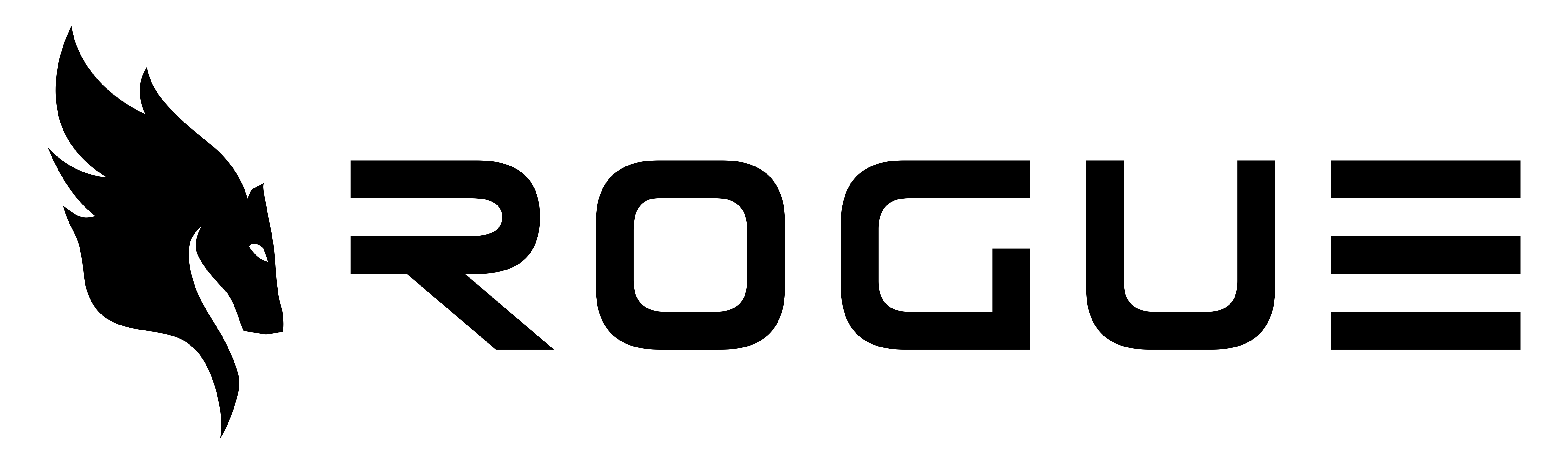Recent Updates
December 1, 2025
Firehose: Auto-Refresh Opportunities - Improvement Opportunities now automatically refresh with the latest data from SAM.gov whenever they are viewed, ensuring you always see the most current information. What’s New:- Automatic Data Refresh - Viewing an opportunity automatically fetches the latest details from SAM.gov
- Real-Time Updates - Status changes, new attachments, and deadline modifications appear immediately
- Seamless Integration - No manual refresh button needed; data updates happen in the background
- Always accurate - Eliminates the risk of making decisions based on stale data
- Immediate visibility - See amendments and modifications as soon as they’re published on SAM.gov
- Better responsiveness - React faster to changes in solicitation requirements or deadlines
November 12, 2025
Improved Autopilot Outline Generation - Improvement Autopilot now generates more accurate outlines with better Section L detection and flexible volume handling. What’s New:- Smarter Section L Detection - Improved accuracy in identifying and extracting Section L requirements from solicitation documents
- Flexible Volume Handling - Outlines no longer require volumes when your solicitation doesn’t need them
- Better Structure Enforcement - More reliable outline organization that matches solicitation requirements
- Faster outline generation with fewer manual corrections needed
- Outlines adapt to your solicitation structure instead of forcing a rigid format
- More reliable compliance coverage from the start
Enhanced Content Generation Quality - Improvement AI-generated content now consistently meets your specified word count requirements with more detailed, relevant responses. What’s Fixed:
- Content generation produces appropriate length responses instead of overly brief text
- Eliminated generic placeholder content in favor of specific, detailed information
- Word count targets are now respected across all content generation tools
- Save time by getting usable content on the first attempt
- Less editing needed to expand short or generic AI responses
- More consistent quality across all AI-generated sections
Past Performance Tiles: Live Updates - Bug Fix Fixed past performance tiles not refreshing after edits. Changes now appear immediately without requiring a page refresh. What’s Fixed:
- Past performance tiles update instantly after you save edits
- No more stale information displayed after changes
- Consistent view of your most current past performance data
File Upload Overwrites - Improvement Uploading a file with the same name now replaces the existing file instead of showing an error. What’s New:
- Upload files with duplicate names without errors
- Latest version automatically replaces older versions
- Cleaner file management workflow
- Faster document updates when working with revised versions
- No need to manually delete old files before uploading new versions
- Reduced confusion about which file version is current
SOO to PWS Export Fixed - Bug Fix Fixed document export failures when converting Statement of Objectives (SOO) to Performance Work Statement (PWS) format in Word. What’s Fixed:
- SOO to PWS Word exports now complete successfully
- All content properly transfers to the new format
- No more export errors interrupting your workflow
September 30, 2025
Intelligence Center: Government Contract Tracking and Competitive Analysis - New Feature Research any government contractor’s complete contract history and analyze multiple competitors simultaneously with comprehensive data from authoritative federal sources. What’s New:- Universal Contractor Search - Search the complete USASpending database to find any company doing business with the federal government
- Multi-Company Comparison - Select and analyze multiple contractors at once to compare their government contract portfolios side-by-side
- Comprehensive Contract Intelligence - View complete contract details including total values, modifications, task orders, and government points of contact
- Authoritative Data Sources - Merged data from USASpending and FPDS for the most accurate and complete contract information available
- Task Order Tracking - See all task orders linked to parent contracts with individual values and performance periods
- Government Contact Discovery - Identify contracting officers, contract administrators, and program officials with validated contact information
- Contract Classification - View NAICS codes, PSC codes, contract types, and award methods for each contract
- Shareable Analysis - URL-based state persistence lets you share your research with team members instantly
- Smart Search - Search within contract results to quickly find specific contracts or information
- Faster competitive intelligence - Research competitor contract history in minutes instead of hours spent navigating government websites
- Better capture decisions - Understand who’s winning what types of work and for how much before deciding to pursue
- Relationship mapping - Identify the actual government personnel who award and manage contracts with your competitors
- Market positioning - Compare multiple competitors’ contract portfolios to identify market gaps and opportunities
- Accurate pricing intelligence - See actual contract values, modifications, and task order pricing to inform your analysis
- Team collaboration - Share your research instantly with capture managers and executives via simple links
- Navigate to Intelligence Center from the main navigation menu
- Search for any company name in the search bar (searches the entire USASpending database)
- Select one or multiple companies from the search results to analyze
- Review their complete contract history with all modifications and task orders
- Click on any contract to expand full details including government POCs and classification codes
- Use the search box to find specific contracts within the results
- Share your analysis by copying the URL - selected companies are preserved in the link
September 25, 2025
Enhanced Autopilot: Compliance-Aware Outline Generation - Improvement Autopilot now generates proposal outlines with every compliance requirement automatically embedded, ensuring complete coverage and better traceability. What’s New:- Embedded Compliance Requirements - Every outline section now includes relevant compliance requirements directly in the structure
- Complete Requirement Coverage - No more missing requirements that need to be added after outline generation
- Source Traceability - Each requirement shows exactly where it came from in the solicitation documents
- Priority Integration - High-priority requirements are prominently featured in their relevant outline sections
- Accurate Progress Tracking - Real-time progress now reflects the actual workflow steps
- Zero missed requirements - Compliance requirements are built into the outline structure from the start, not added as an afterthought
- Faster proposal development - No need to cross-reference between outline and compliance matrix to find missing items
- Better organization - Requirements are automatically grouped with their relevant proposal sections
- Improved confidence - Clear visibility into which requirements are addressed in each section
- Streamlined workflow - One comprehensive outline that includes both structure and compliance guidance
September 15, 2025
Enhanced Document Focus Control for Global Chat - Improvement Take complete control over AI context when analyzing specific documents with automatic focus activation and intuitive manual controls. What’s New:- Automatic Focus Activation - When you select documents for analysis, Document Focus automatically activates to ensure the AI only uses your chosen files
- Visual Status Card - Prominent blue card at the top of chat shows focus status, document count, and selected file names
- Manual Override Controls - “Turn Off” button lets you disable focus when you need broader context analysis
- Document Selection Integration - “Select Documents” button provides quick access to choose which files to analyze
- Smart Context Management - Prevents unrelated knowledge base entries from polluting your targeted document analysis
- Session Memory - System remembers your manual preferences until you change document selection
- More accurate analysis - AI focuses exclusively on your selected documents without distraction from unrelated content
- Faster processing - No time wasted searching through irrelevant knowledge base entries
- Better compliance reviews - Analyze specific solicitation documents without interference from company-wide knowledge
- Clear visibility - Always know exactly which documents the AI is using for its responses
- User control - Override automatic behavior when you want broader organizational context
- Select documents using the “Target specific files” button or existing document selection
- Document Focus automatically activates (blue card appears with pulsing dot)
- Ask questions - AI will focus only on your selected documents
- Click “Turn Off” if you need broader context analysis
- Click “Select Documents” to modify your document selection anytime
September 10, 2025
Advanced Outline Generation Controls - New Feature Complete control over how Autopilot generates proposal outlines with three new configuration options. What’s New:- Outline Style Control - Choose between comprehensive outlines or clean requirements-only versions
- Numbering Policy - Preserve exact solicitation numbering or allow adaptive numbering
- Depth Level Options - From strategic overview to exhaustive breakdown (4 levels available)
- Reference Citations - Optional section references (L, M, C, PWS) in outline items
- AI-Powered Section Extraction - AI now extracts sections from any document format, preserving complex numbering schemes
- Client-specific customization - Create exactly the outline format your client expects
- Compliance focus - Generate clean outlines without helper sections for compliance-heavy proposals
- Complex hierarchies - Handle deep numbering structures (5+ levels) from sophisticated solicitations
- Consistent results - No more section number drift or incomplete generation
Enhanced Compliance Matrix - Improvement Major improvements to the compliance matrix with intelligent prioritization and professional interface. What’s New:
- Smart Priority Scoring - Automatically distinguishes between policy compliance (lower priority) and technical requirements (higher priority) for more accurate requirement prioritization
- Professional UI - Clean priority badges with color-coded urgency levels, high-priority items get red stripes for immediate visibility
- Time Estimates - Intelligent time estimates based on requirement complexity and response type (narrative, acknowledgment, cost)
- Response Type Indicators - Clear visual indicators showing what type of response is needed
- Improved Tooltips - Professional explanations of all scoring systems
- Focus on the right requirements with trustworthy priority scores
- Better project planning with accurate time estimates
- Quickly identify critical requirements that need immediate attention
Accurate Resume Analytics - Bug Fix Fixed chat giving inconsistent resume counts when asked questions like “How many employees have degrees?” What’s Fixed:
- Consistent results every time - Same query always returns the same accurate count
- Complete analysis - Now analyzes every resume in full detail, not just portions
- Detailed breakdowns - Get exact counts plus breakdowns by category (Bachelor’s: 15, Master’s: 7, etc.)
- Employee lists - See which specific employees match your criteria with their qualifications
- Reliable data - Make staffing decisions based on accurate employee counts
- Better proposals - Know exactly how many qualified team members you have
- Time savings - No more re-asking the same question to verify results
- “How many employees have degrees?”
- “Count all developers with Python experience”
- “List everyone with security clearance”
- “Total staff with PMP certification”
September 8, 2025
Control Autopilot Outline Detail Level - New Feature Choose exactly how detailed you want your autopilot-generated proposal outlines to be. What’s New:- Visual outline level selector - See exactly what structure you’ll get before you start
- Four detail options:
- Strategic Overview - High-level sections only for executive summaries
- Balanced - Standard depth perfect for most proposals (recommended)
- Comprehensive - Includes specific implementation tasks
- Exhaustive - Maximum breakdown with subtasks and detailed planning
- Smart visual indicators show the hierarchy depth with dots and colors
- Maintains current behavior - Balanced mode works exactly like before
- Save time - Get high-level outlines for quick reviews or detailed breakdowns for complex implementations
- Match your needs - Strategic overviews for leadership, comprehensive details for technical teams
- Stay organized - Choose the right granularity for different proposal types and team preferences
- Start Autopilot in any War Room
- Select your preferred detail level using the new visual cards
- Your outline will be generated with exactly the depth you chose
September 2, 2025
Rogue Capture: Complete Pre-RFP Management - New Feature Introducing comprehensive capture management documentation to help you win more opportunities before they hit the street. What’s New:- 26 comprehensive guides covering the entire capture lifecycle
- Opportunity tracking - Monitor prospects from early intel to RFP release
- Competitive intelligence - SWOT analysis, competitor tracking, and black hat reviews
- Team coordination - Role assignments, resource allocation, and gate reviews
- Relationship mapping - Track government POCs and key stakeholders
- Win strategy development - Price-to-win analysis and discriminator identification
- Capture activities determine 80% of your win probability before the RFP drops
- Organized pre-proposal planning leads to higher-quality, more competitive submissions
- Better intelligence gathering results in more accurate pricing and positioning
Export Proposal Outlines as Word Documents - New Feature Turn your structured proposal outlines into professional Word documents for review and collaboration with stakeholders. What’s New:
- Professional formatting with title page and proper document structure
- Hierarchical preservation maintains your outline’s section numbering and organization
- Complete context includes instructions, reference documents, and all outline content
- One-click export from the outline editor toolbar
- Open any proposal outline in the editor
- Click the “Export as Word” button in the top-right corner
- Download the formatted .docx file for sharing or offline review
- Share structured proposals with executives who prefer traditional document formats
- Enable offline review and markup by team members without Rogue access
- Create formal deliverables for client presentations or internal approvals
Autopilot: Real-Time Progress Tracking - Improvement Watch your Autopilot runs in detail with granular progress indicators and performance metrics. What’s New:
- Live progress bars showing completion percentage for each major step
- Document processing counts - see exactly how many files have been analyzed
- Requirements discovery - track compliance items as they’re found
- Time estimates - get realistic completion time predictions
- Sub-step visibility - understand what’s happening during complex operations
- Performance metrics - tokens used, retry counts, and processing speed
- Document analysis and content extraction
- Outline structure creation
- Compliance matrix building
- Notes and guidance generation
Autopilot: Guidance Interpretation Display - Improvement See exactly how Autopilot understood and applied your custom guidance before processing begins. What’s New:
- Guidance interpretation section in the approach confirmation dialog
- Clear explanation of how your instructions will be applied
- Edit capability to refine the interpretation before starting
- Strategic alignment ensures the AI follows your intended approach
SharePoint: Enhanced Permission Support - Improvement More secure and flexible SharePoint integration with Sites.Selected permissions for commercial cloud environments. What’s New:
- Sites.Selected support - More granular, secure access to specific SharePoint sites
- Test Connection button - Validate your SharePoint setup before importing documents
- Permission detection - Automatic identification of your permission model
- GCC High compatibility - Continued support for Sites.Read.All in government environments
- Enhanced security by limiting access to only authorized sites
- Faster troubleshooting with connection testing
- Better compliance with enterprise security policies
Microsoft Single Sign-On Documentation - New Feature Complete guide for setting up seamless authentication with Microsoft Azure AD for your entire team. What’s New:
- Step-by-step Azure app registration with screenshots and troubleshooting
- Security best practices for enterprise SSO deployment
- User experience benefits - one-click access for team members
- Integration guidance for IT administrators
- Eliminates password management for users
- Reduces security risks with centralized authentication
- Streamlines onboarding for new team members
August 23, 2025
Improved Collaborative Commenting - Bug Fix Fixed issues with comment threads appearing and disappearing during collaborative editing. Draft comments now stay private to their author until posted, reducing visual clutter when multiple users work on the same document. What’s New:- Draft comments only visible to their creator
- Press Escape to quickly cancel a comment
- Cleaner workspace during team collaboration
August 15, 2025
Resume Maintenance: Clean Up Duplicate Resumes - New Feature Quickly identify and remove duplicate resumes from your library using AI-powered detection. What’s New:- Smart Detection: AI analyzes your entire resume library to find duplicates
- Confidence Scores: See how confident the AI is about each duplicate match
- Batch Processing: Scan hundreds of resumes at once in about a minute
- Bulk Actions: Select and delete multiple duplicates with one click
- Go to your Resumes page
- Click the maintenance icon (tools icon) in the top right
- Click “Scan for Duplicates” and wait for the scan to complete
- Review the duplicate suggestions with confidence scores
- Select the resumes you want to remove and click “Delete Selected”
- Keeps your resume library clean and organized
- Reduces clutter when searching for the right candidates
- Saves time by eliminating manual duplicate checking
Data Call Assignments Fixed - Bug Fix Fixed an issue where the assignee dropdown in data calls was empty, preventing users from assigning team members to tasks in the outline editor. What’s Fixed:
- Team members now properly appear in the assignment dropdown
- You can successfully assign and reassign data calls to any team member
Cleaner War Room Interface - Bug Fix Removed a duplicate menu icon that was unnecessarily appearing in the war room header, providing a cleaner and less confusing interface.
August 14, 2025
Report Filler: Upload Documents for Content Extraction - New Feature You can now upload multiple documents directly to the Report Filler tool instead of manually copying and pasting content. What’s New:- Document Upload: Upload PDFs, Word documents, and text files directly to fill templates
- Multiple Files: Process up to 10 documents at once for comprehensive content extraction
- Smart Processing: Automatically extracts and combines text from all uploaded documents
- Flexible Input: Switch between upload and paste modes based on your workflow
- Select a template in the Report Filler tool
- Click the “Upload Documents” tab
- Drag and drop or select multiple files (PDF, Word, or text)
- Click “Fill Template” to generate your report
- Maximum 10MB per file
- Maximum 50MB total upload size
- Up to 10 files per report
August 12, 2025
War Room: Auto‑scope Uploaded Files - Improvement Documents uploaded in a War Room are now automatically scoped to that War Room, even for the first upload. This prevents unrelated files from appearing in tools that rely on scoped documents and keeps your workspace focused. Why it matters:- Eliminates “too many files” noise when starting a new War Room
- Ensures uploaded documents are immediately usable as context
Gap Analysis Export - New Feature Export your capability gap analysis results as professional Word documents for presentation and stakeholder review. What’s New:
- Word Document Export: Download gap analysis results as a formatted .docx file
- Professional Formatting: Includes executive summary, detailed capability gaps, matched capabilities, and recommendations
- Visual Fit Score: Overall fit percentage prominently displayed with color coding
- Complete a gap analysis in your war room
- Click the “Export as Word” button in the Capability Analysis view
- The report downloads automatically with all analysis details
August 8, 2025
Create Snippet: Highlighted Text Now Auto‑Populates - Bug Fix Fixed an issue where clicking “Add a Snippet” in the editor toolbar did not prefill the modal with your highlighted text. The modal now reliably auto-populates with the current selection, including short selections. Why it matters:- Faster snippet creation from selections
- Consistent behavior for single words, sentences, and multi‑paragraph selections
Compare Documents: Word (.docx) Support - Feature Improvement You can now compare Word documents in addition to PDFs. What’s New:
- Upload either PDF or Word (.docx) files in the Compare Documents tool
- Mix and match: compare PDF-to-Word or Word-to-Word
- Same detailed analysis with summary, differences, impact, and insights
Convert selection to a table - Editor Improvement Turn any selected text into a clean, well‑structured table right from the editor. What’s New:
- One‑click “Table” action in the floating toolbar
- Smart column headers and concise rows derived from your selection
- More reliable table paste and rendering inside documents
- Select the text you want to turn into a table
- Click the Table button in the floating toolbar
- The table is inserted in place of your selection and can be edited normally
August 7, 2025
War Room AI and Report Filling Improvements - Bug Fixes- Template chat now correctly uses the reference documents you select under Sources, so responses are grounded in your chosen files.
- Removed a confusing “Current document” target from searches that didn’t add useful context.
- Report Filling now extracts content section-by-section from your pasted source document to reduce generic placeholders and produce more relevant content.
Template Edit Reliability - Bug Fix Fixed an issue where template edits could appear to disappear when navigating back; your changes are now saved reliably.
July 31, 2025
Improved Folder Management - v2.5.3 Delete folders with all their contents in one action, with clear warnings about what will be removed. What’s New:- Delete Non-Empty Folders: No more “folder not empty” errors - delete folders and their contents together
- Content Preview: See exactly how many files and subfolders will be deleted before confirming
- Bulk Operations: Select and delete multiple folders at once with full content awareness
- Clear Warnings: Know exactly what you’re deleting with improved confirmation dialogs
July 18, 2025
Document Comparison Export - v2.5.2 Export your document comparison results as professional Word documents with your company branding. What’s New:- Word Document Export: Download comparison results as a formatted .docx file
- Professional Branding: Exported documents include the Rogue logo in the header
- Comprehensive Report: Includes executive summary, detailed differences with color coding, impact assessments, and key insights
- Side-by-Side Comparisons: Text changes are displayed in an easy-to-read table format
- Complete a document comparison in the Document Comparison tool
- Click the “Export as Word” button next to “Start New Comparison”
- The report downloads automatically with all comparison details
June 24, 2025
Acronym List Generator - v2.5.1 Automatically extract and analyze acronyms from solicitation documents in your war room. What’s New:- Automated Extraction: AI-powered analysis identifies all acronyms and their definitions from solicitation documents
- Batch Processing: Select multiple documents to analyze at once
- Smart Recognition: Recognizes both explicitly defined acronyms and common government/industry terms
- Export Capability: Download the generated acronym list as a text file for reference
- Navigate to the “Acronym List” tool in your war room sidebar (under Tools section)
- Select one or more solicitation documents to analyze
- Click “Generate Acronym List” to extract acronyms
- View, copy, or export the results
June 13, 2025
Salesforce Integration - v2.5.0 Import opportunities from Salesforce directly into Rogue war rooms with a single click. What’s New:- One-Click Import: Click a button in Salesforce to instantly create a war room in Rogue with all opportunity details
- Automatic File Transfer: All files attached to the Salesforce opportunity are automatically imported into your war room
- Smart Organization Routing: Opportunities automatically go to the right team based on your subsidiary mappings
- Your admin adds a custom button to opportunities in Salesforce
- Click the button on any opportunity
- A new war room is created with all opportunity information and files
- Start working on your proposal immediately - no manual data entry needed
June 11, 2025
Autopilot Task Order Support - v2.4.0 We’ve enhanced Autopilot to better handle solicitations with multiple task orders or task areas. What’s New:- Added a checkbox on the Autopilot screen: “This solicitation contains task orders or task areas”
- When selected, Autopilot automatically applies specialized guidance for task order handling
- Automatic Structure: Creates dedicated sections for each task order/area in your outline
- Precise Numbering: Maintains the exact PWS/SOW numbering hierarchy from your solicitation
- Accurate Naming: Uses the exact task order names from the solicitation without abbreviation
- Comprehensive Coverage: Ensures each task area addresses specific requirements, technical approach, resources, and deliverables
- Smart Compliance: Tracks compliance requirements separately for each task area
June 10, 2025
Resume and Past Performance Enhancements - v2.3.5 Major improvements to resume and past performance capabilities. Resume Management:- Full-text resume search functionality
- Automated resume scanning and indexing
- Improved resume organization by relevance
- Automatic organization by relevance score
- Enhanced filtering capabilities
- Auto-indexing for faster access
- Streamlined creation workflow
June 8, 2025
Autopilot Approach Confirmation - v2.3.4 Added a new confirmation step before Autopilot begins processing.- Review and edit the AI’s proposed approach before starting
- Modify document analysis strategy
- Adjust outline generation approach
- Fine-tune compliance tracking strategy
June 6, 2025
Deep Dive Enabled by Default - v2.3.3 Deep Dive analysis is now enabled by default in the AI chat.- More thorough document analysis out of the box
- Improved context understanding
- Better quality responses without manual configuration
June 5, 2025
Enhanced War Room Features - v2.3.2 Compliance Matrix:- Filter compliance items by source document
- Visual progress capping at 100%
- Improved requirement counting
- Visual feedback when dragging files over upload areas
- Support for multiple reference documents in outlines
- Better handling of tagged documents in AI prompts
- Updated dashboard quick links appearance
- Single-column layout for Autopilot document selection
- Clearer guidance for document selection
Firehose Integration - v2.3.0 Introduced the Firehose feature for rapid opportunity discovery and analysis.
- Direct access to SAM.gov opportunities
- AI-powered opportunity matching
- Quick import to War Rooms
May 30, 2025
Playbooks Integration with Autopilot - v2.2.5 Playbooks (saved guidance) can now be attached directly to Autopilot runs.- Save frequently used guidance as Playbooks
- Load Playbooks directly in the Autopilot interface
- Reuse proven strategies across multiple proposals
May 28, 2025
Agent vs Chat Mode - v2.2.0 Added clear distinction between Agent and Chat modes in the writing interface.- Agent Mode: Proactive AI that can make edits directly
- Chat Mode: Conversational AI that provides suggestions
- Mode indicator in the interface
- Improved context awareness in both modes
May 15, 2025
SharePoint Integration - v2.1.0 Launch of SharePoint integration for seamless document management.- Direct access to SharePoint libraries
- Automatic sync with Data Shelf
- Support for Microsoft 365 authentication
- Bulk document import capabilities
May 10, 2025
Document and Template Improvements - v2.0.5 Enhanced Document Handling:- Unified document viewer for SBIRs and whitepapers
- Markdown transforms now apply to pasted content
- Improved file name normalization
- Better handling of headers in templates
- Enhanced draft generation tools
- Improved PWS (Performance Work Statement) handling in outlines
April 9, 2025
Major Platform Updates - v2.0.0 Features:- Knowledge injection at top of chat for better context
- Automatic pilot seats addition to Stripe subscriptions
- Next steps modal after autopilot completion
- Mobile-optimized accounts table with card view
- Increased organization instructions limit from 4,000 to 6,000 characters
- Enhanced draft generation with clearer, simpler language
- Improved table copying between AI chat and document editor
- Resolved issues with document comments
- Fixed table of contents scrolling in outlines
- Addressed copy/paste errors
- Corrected page counting in generated documents
March 31, 2025
Compliance and Review Enhancements - v1.9.0- Compliance review feature moved out of beta
- T&C reviewer now available to all users
- Improved filtering for active/inactive accounts
- Enhanced analytics tracking for Firehose feature
For questions or support, please contact our team at success@userogue.com.