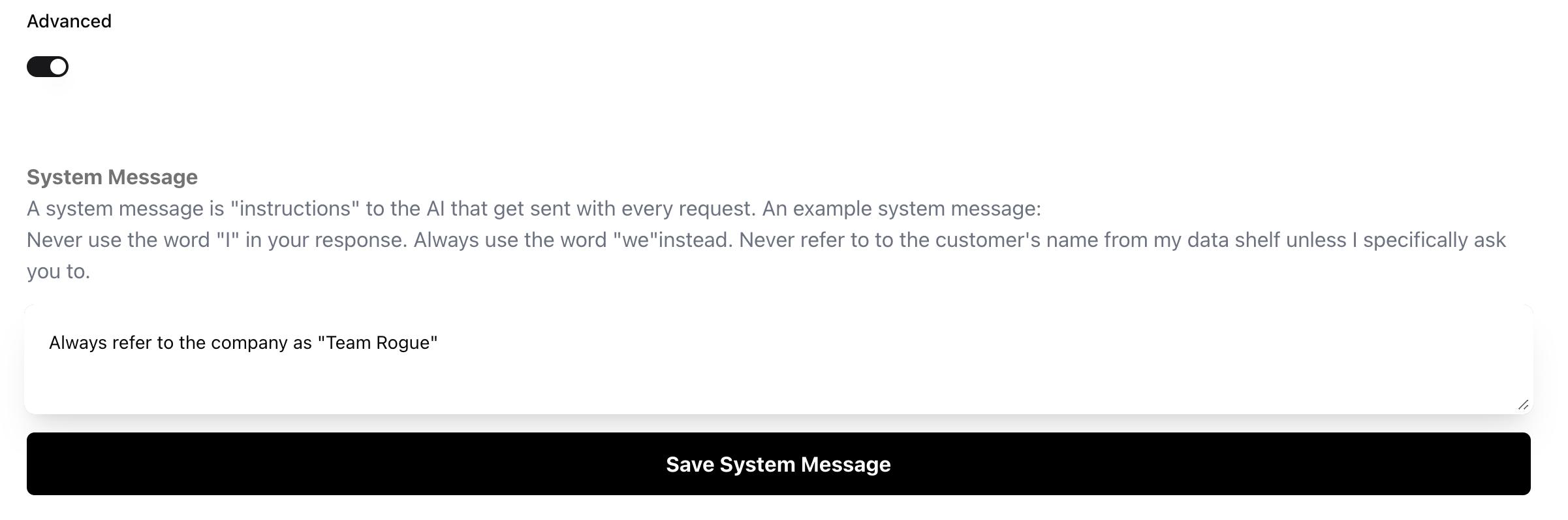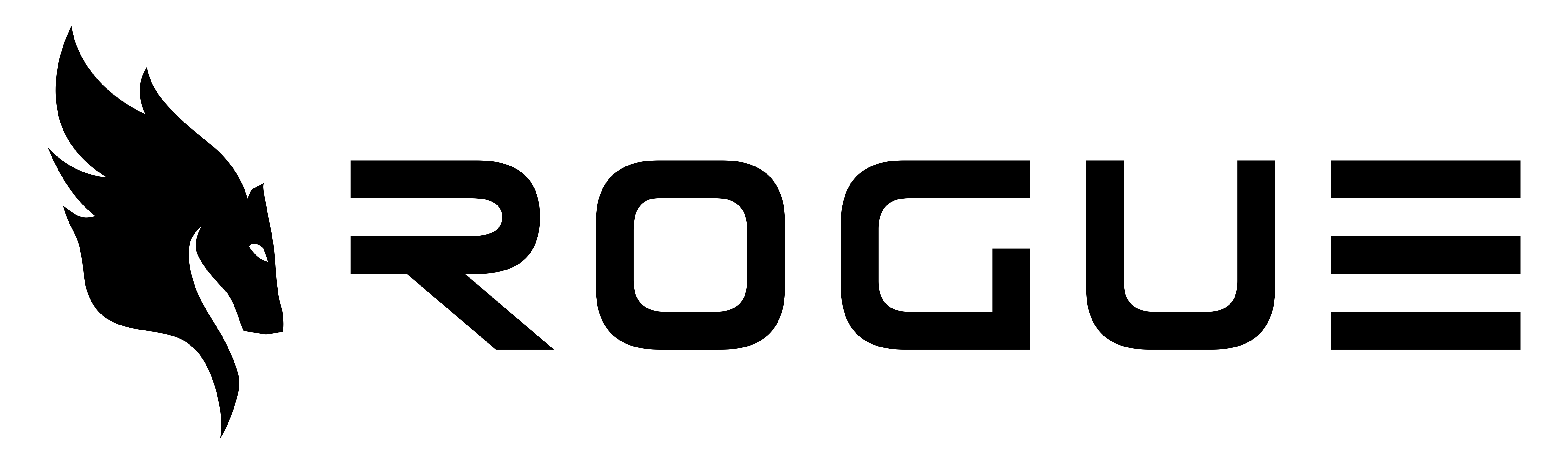Creating an Organization
When you login to UseRogue for the first time, you will be prompted to create an organization.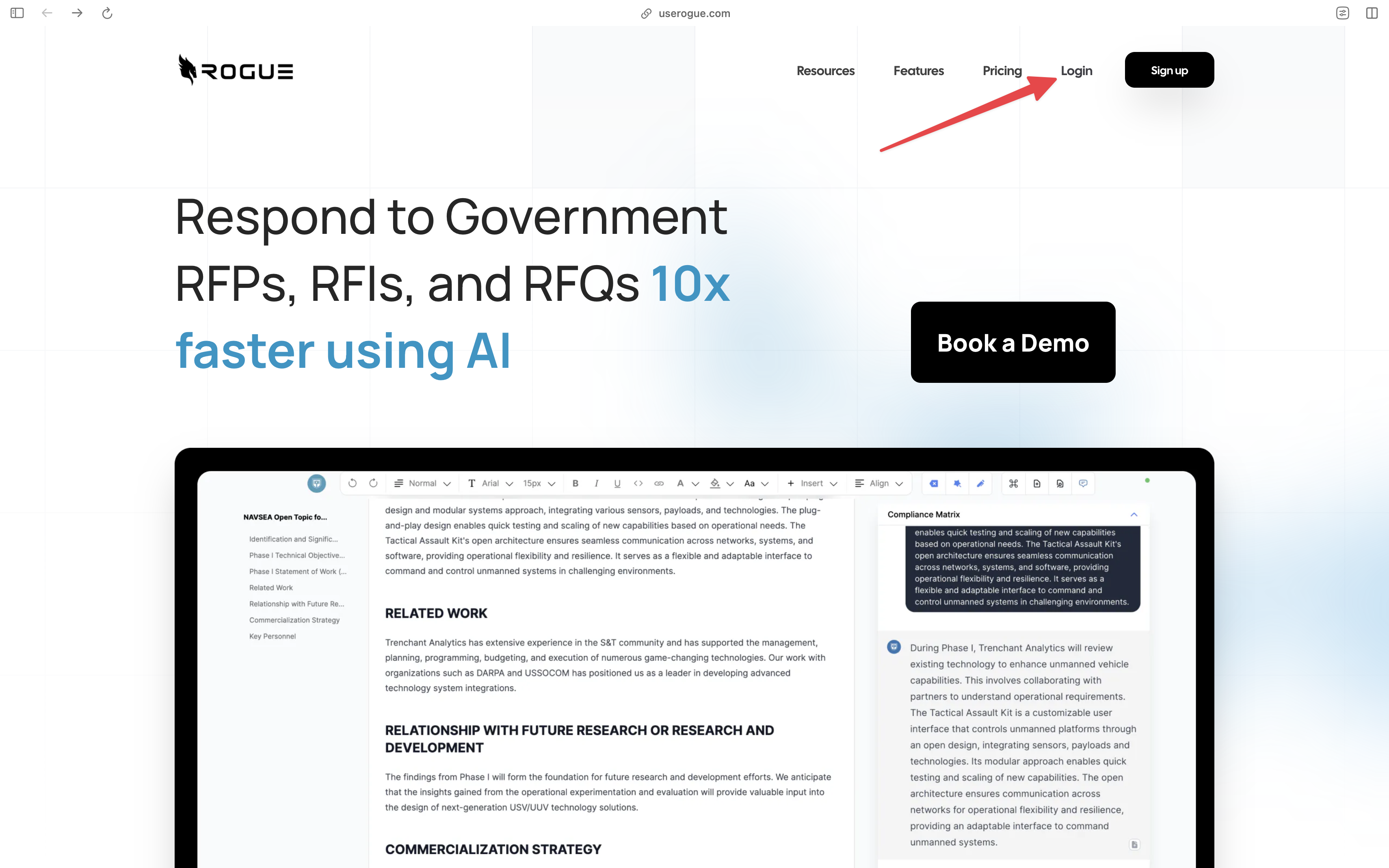
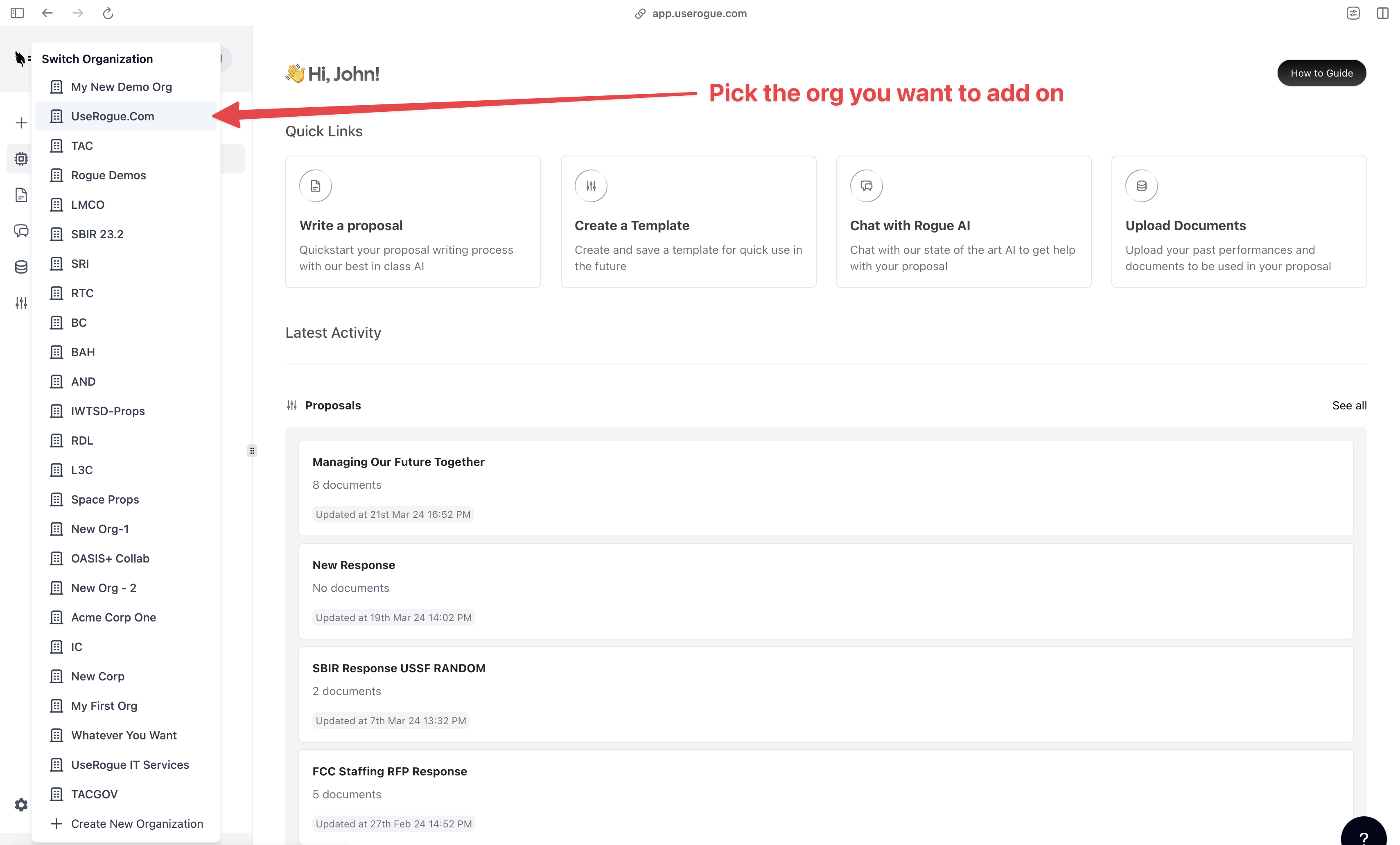
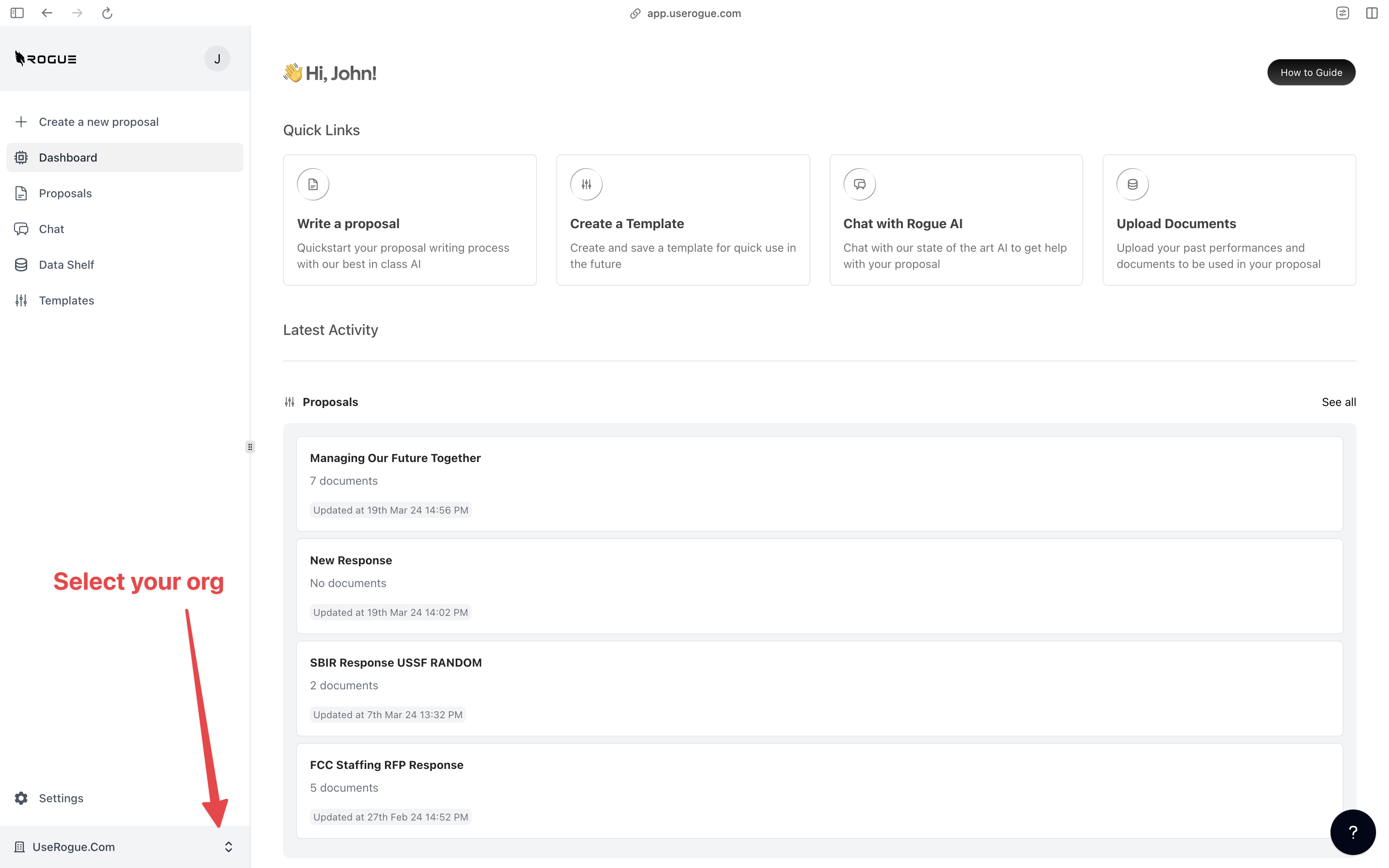
Many users set up separate organizations for teaming partners to access to that they can collaborate on proposal efforts without concerns about sharing protected proprietary data.
-
Click the “Organization” button at the bottom left of your screen.
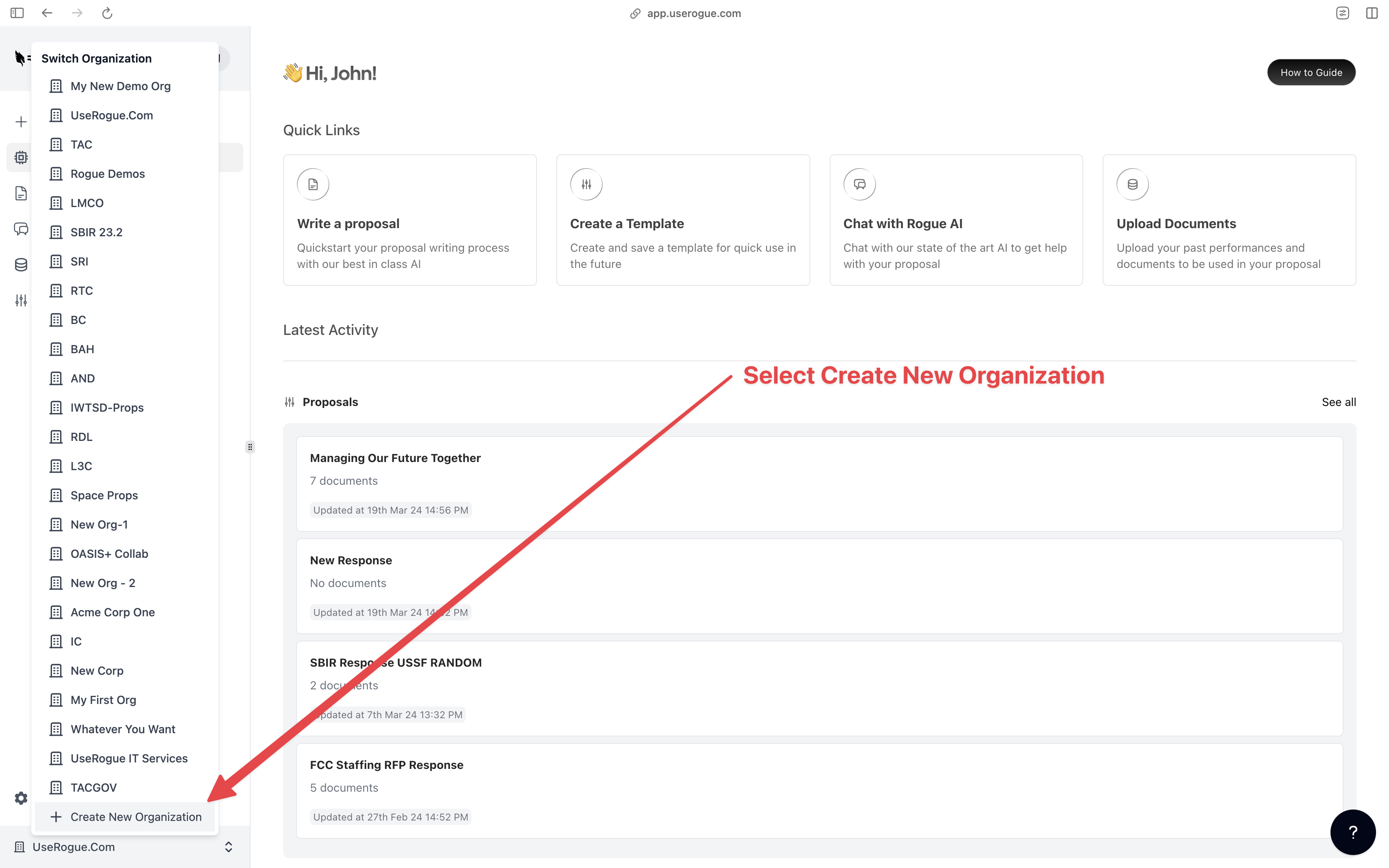
-
Follow the prompts to set up your organization.
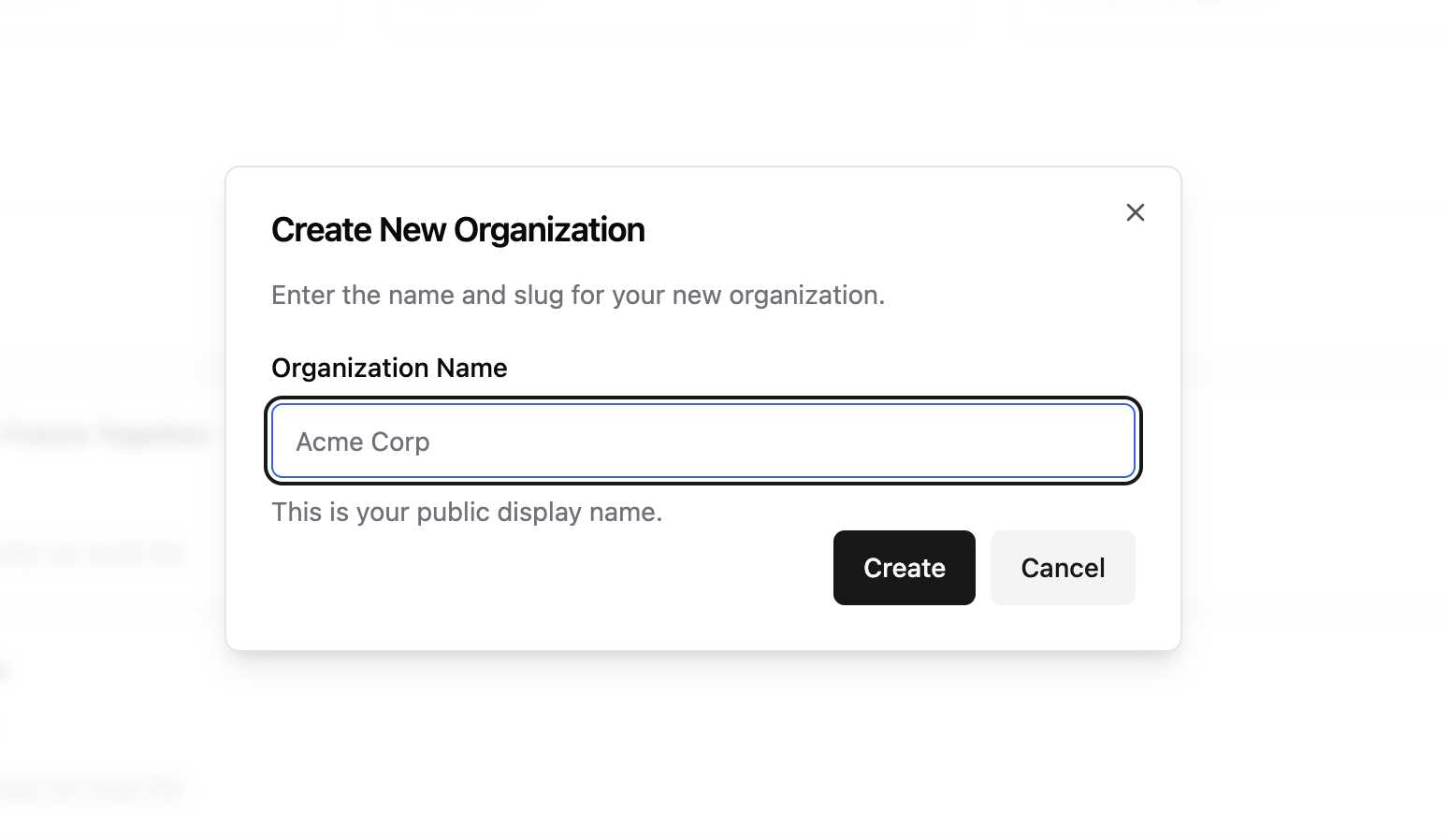
- You can then give your organization a unique name and even a Profile Image.
Add Organization Members
Adding members is a very important step in the setup process. Organizations maintain separately, siloed, and encrypted data structures, so your users will not be able to access your organization and the data that reside within it unless you invite them. To start just click the “Organization” button at the bottom left of your screen and pick the organization you want to add members to.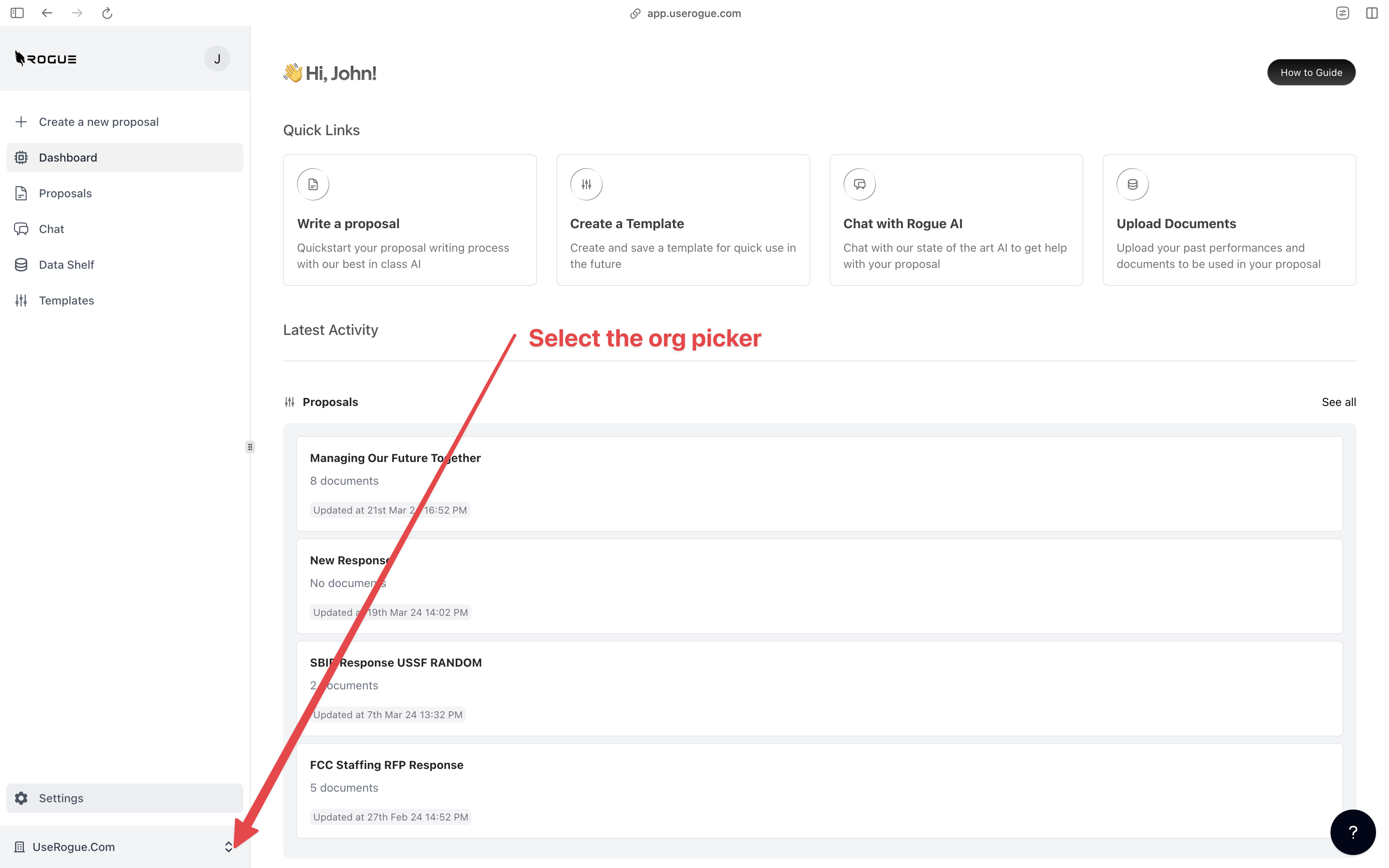
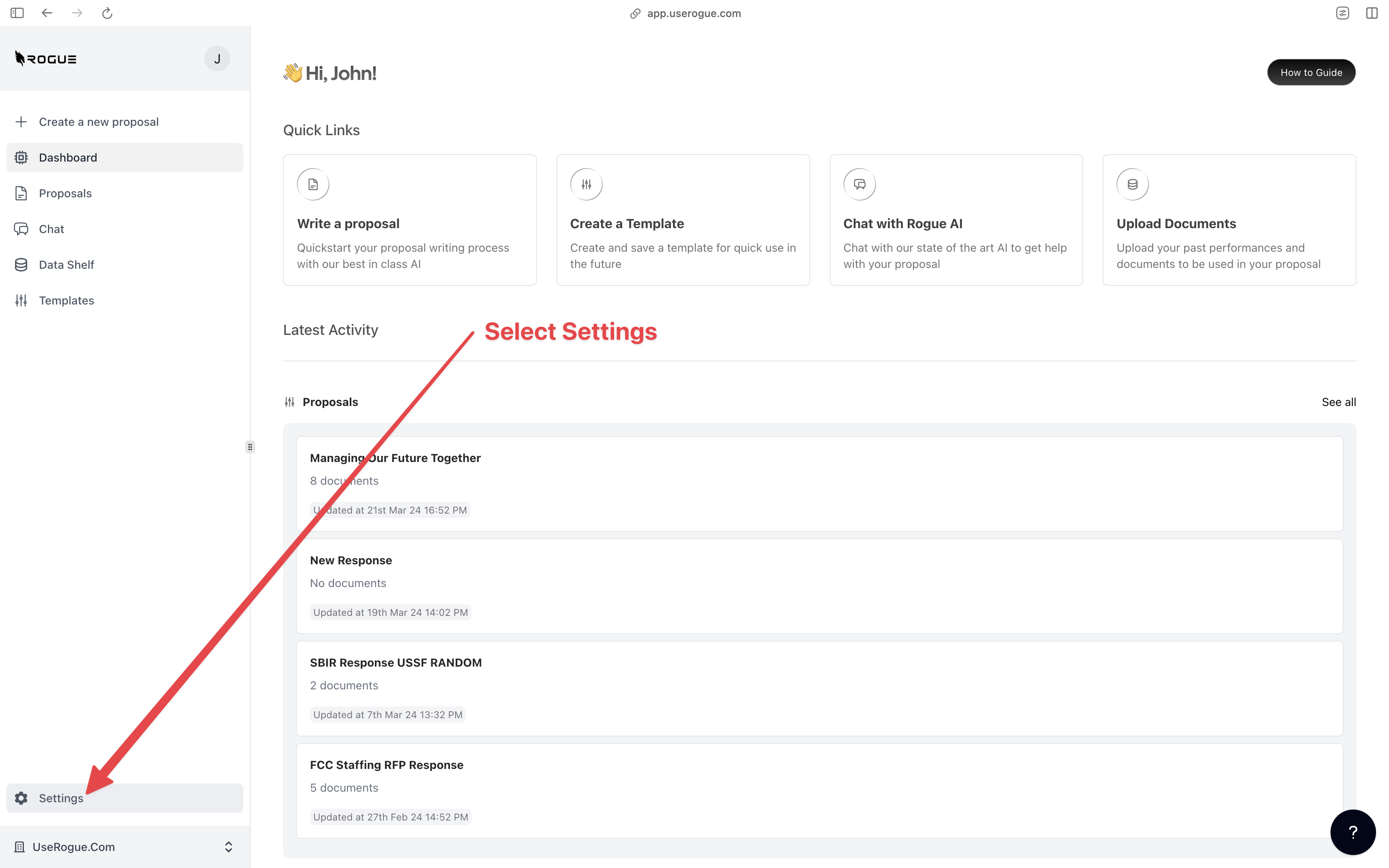
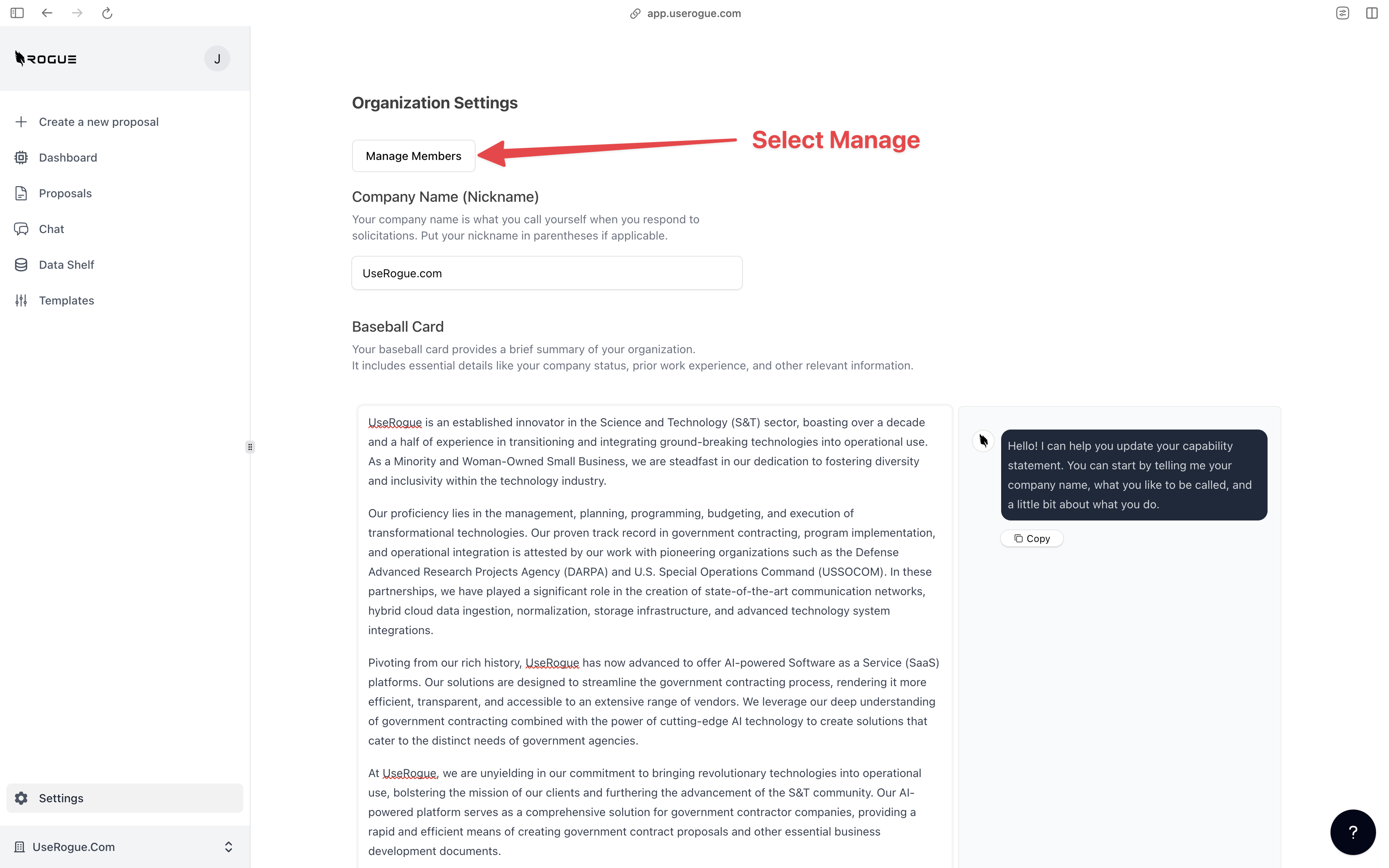
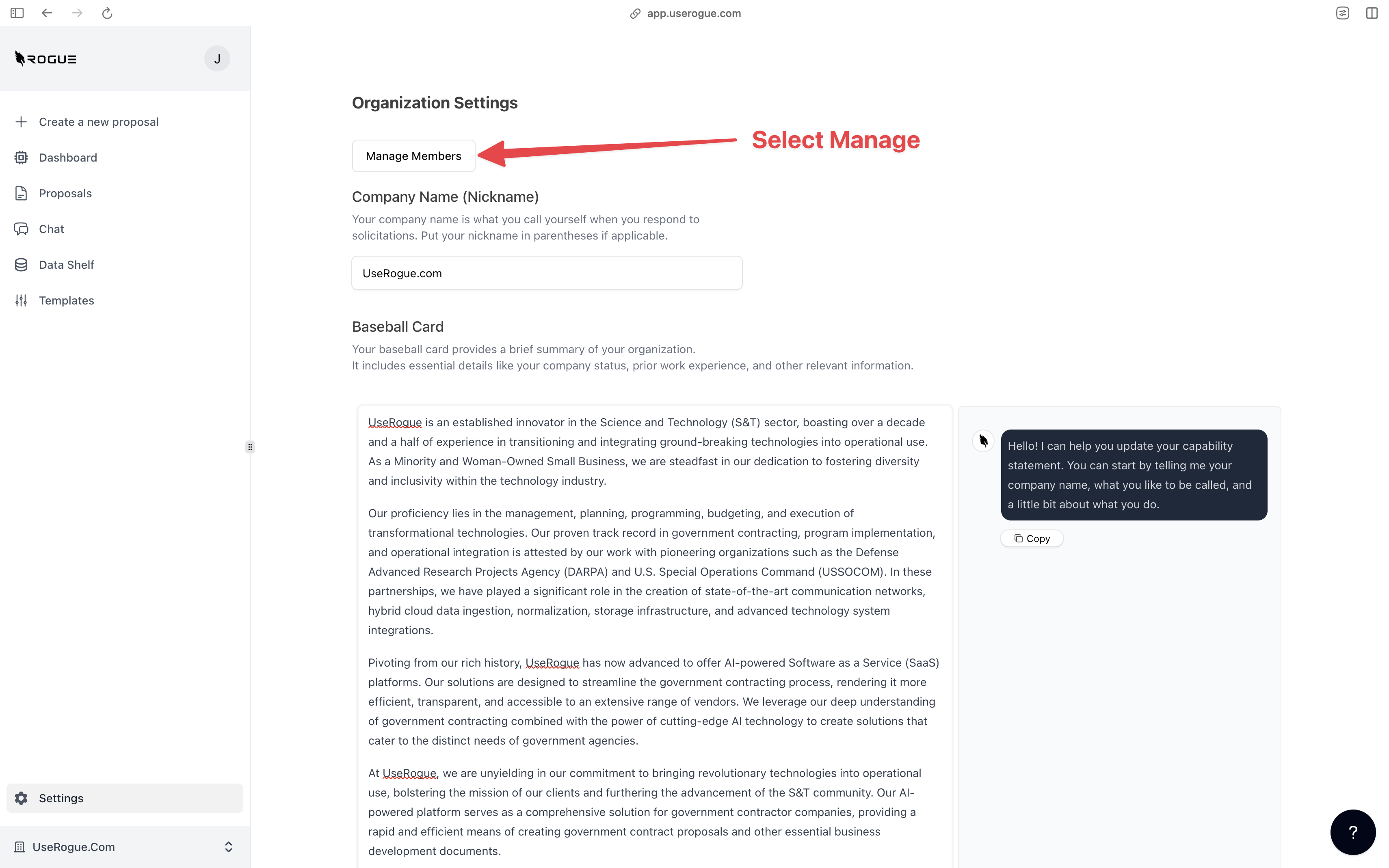
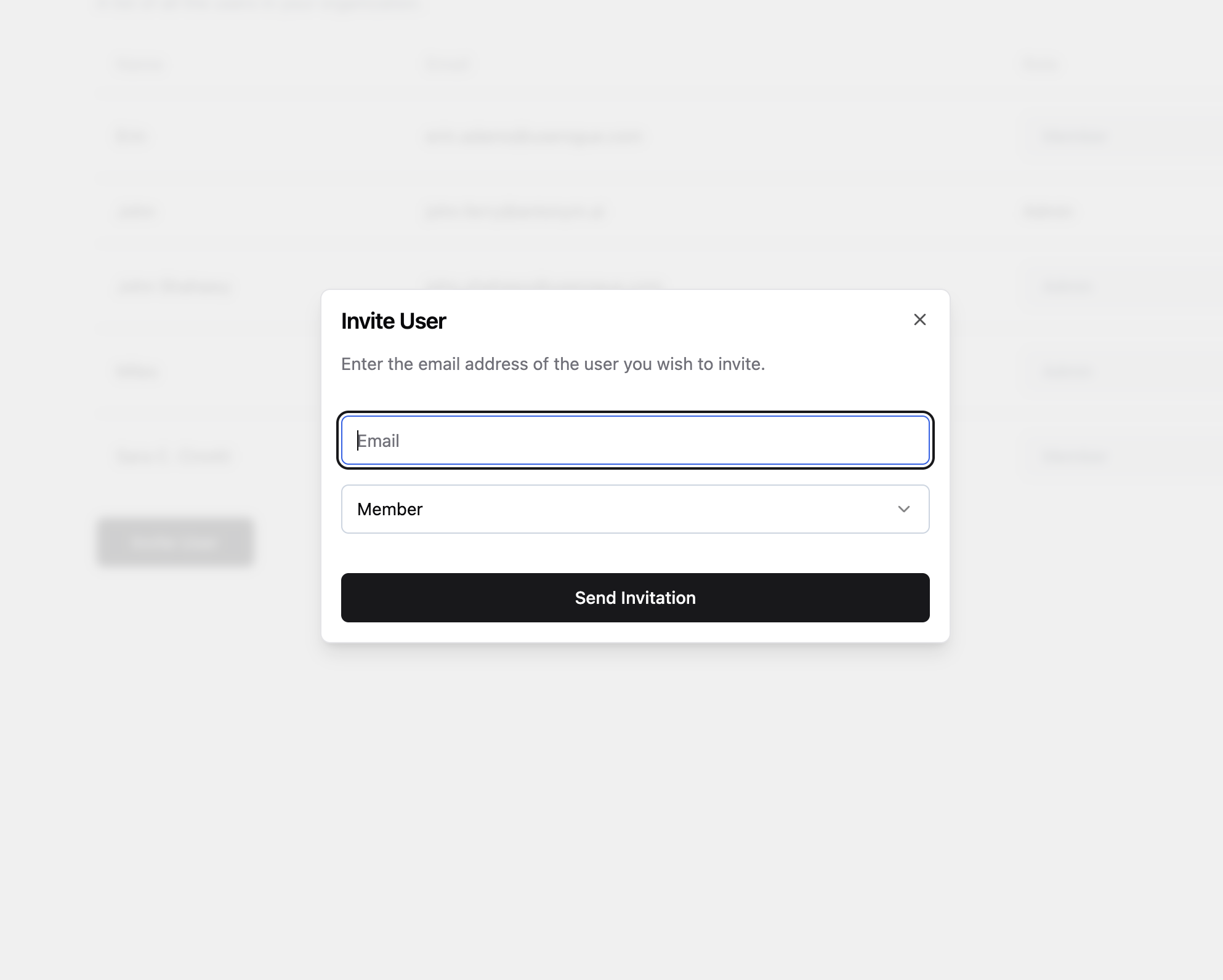
Customize Your Organization
One of the many important features of UseRogue is the ability to uniquely customize each organization that you establish. This becomes very potent when you tailor individual organizations for specific products or services, customers, or market segments. You can tailor how you represent your company and the AI will write as that tailored company.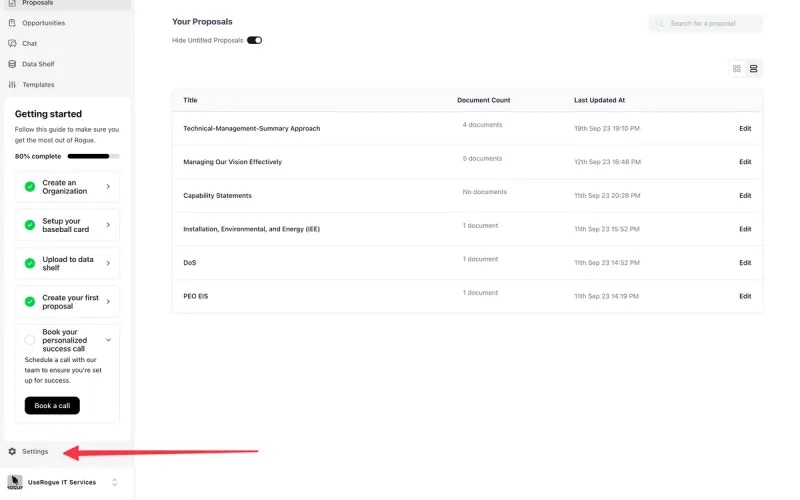
Capabilities Statement
The Capabilities Statement is the way you represent your company, as you would on a company capabilities statement, including core capabilities, products, services, NAICS Codes, Socioeconomic set asides, contract vehicles, current customers and synopses of successful past performance. This Capabilities Statement is used as macro context for the AI as it writes about your company. This is an area where you can tailor how the AI articulates your company, if you set up multiple organizations, as suggested earlier, use the Capabilities Statement to differentiate those organizations.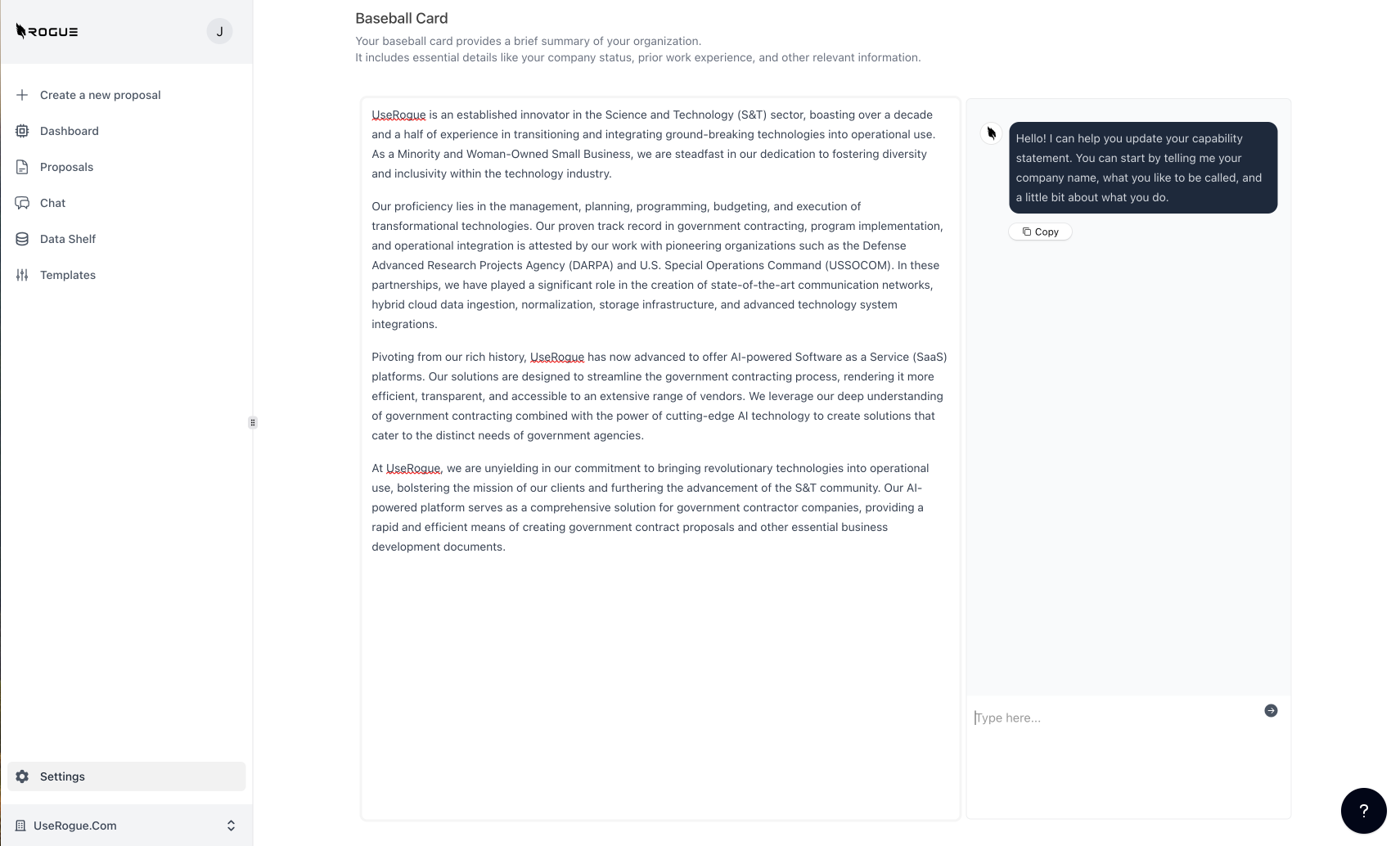
Tone Settings
Tone of voice settings enable you to tune how the AI generates, varying elements like the grade level, active voice, and language complexity. Any user in an organization can change the tone settings at any time.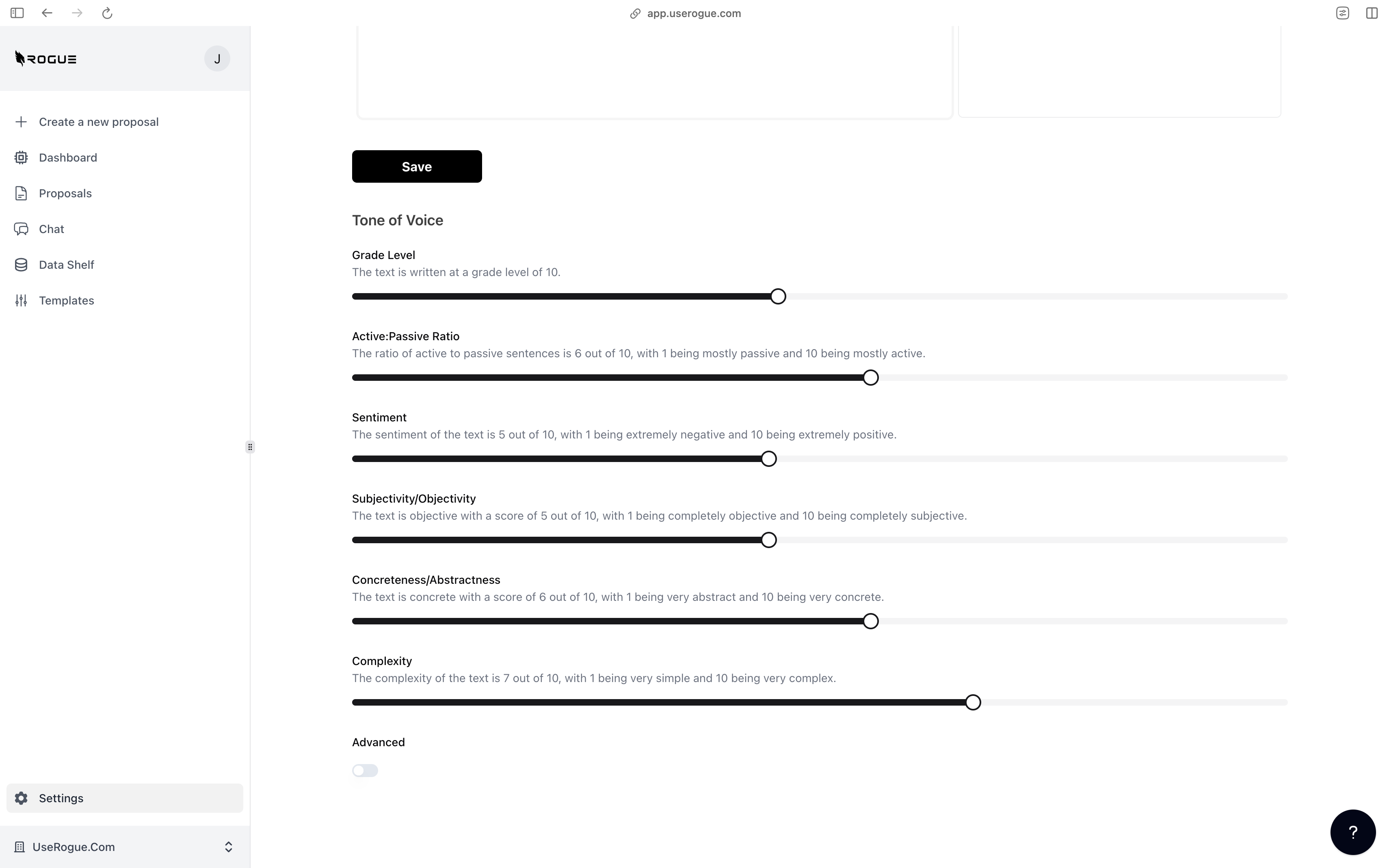
UseRogue will implement a scaled agile framework to deliver customer-driven software development.Tone Setting:
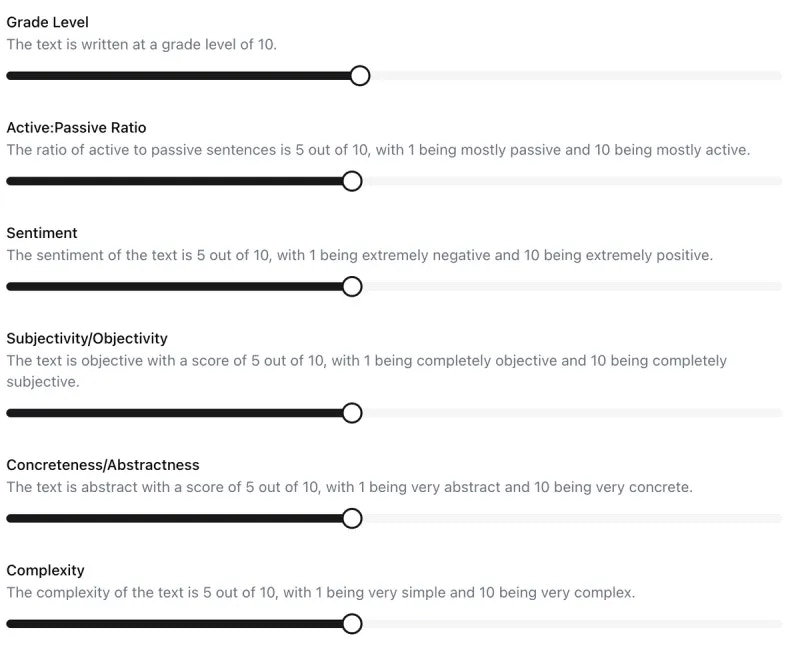
UseRogue will carefully implement a scaled agile framework to thoughtfully deliver customer-driven software development with care and attention. They will form cross-functional agile teams to focus intensely on delivering high value working software incrementally. These teams will work in short, timed iterations to rapidly incorporate customer feedback and ensure the product continues to meet evolving needs. Regular inspection and adaptation will allow the organization to respond to change and continuously improve. UseRogue is committed to delivering software that provides real, demonstrable business value to their customers through collaborative, iterative development within a structured yet flexible process.Tone Setting:
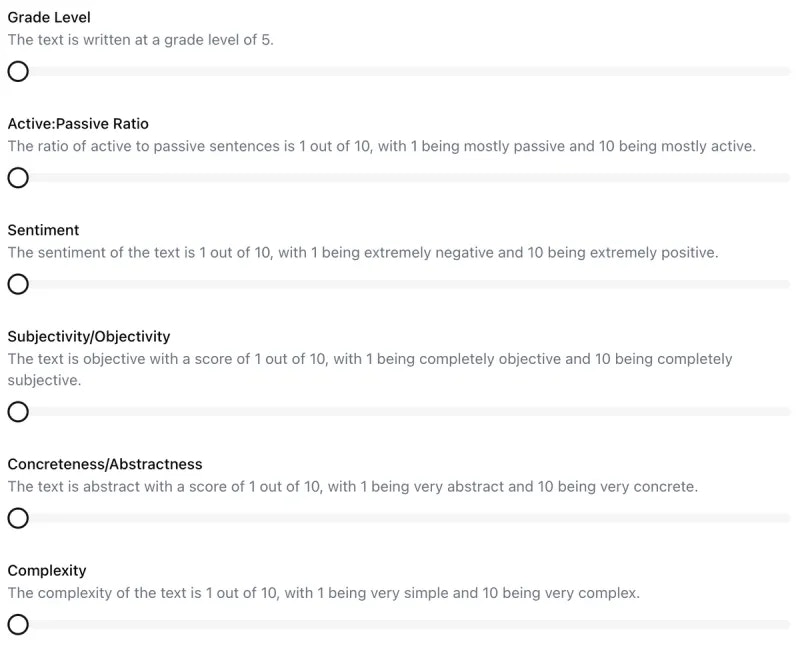
UseRogue had decided that it was time to improve their software development process. They wanted to deliver more value to their customers in shorter periods of time. The development team was skilled but often found themselves distracted by competing priorities and firefighting issues. Management understood they needed to implement a more structured approach if they wanted to successfully adapt to their customers’ changing needs.Tone Setting:
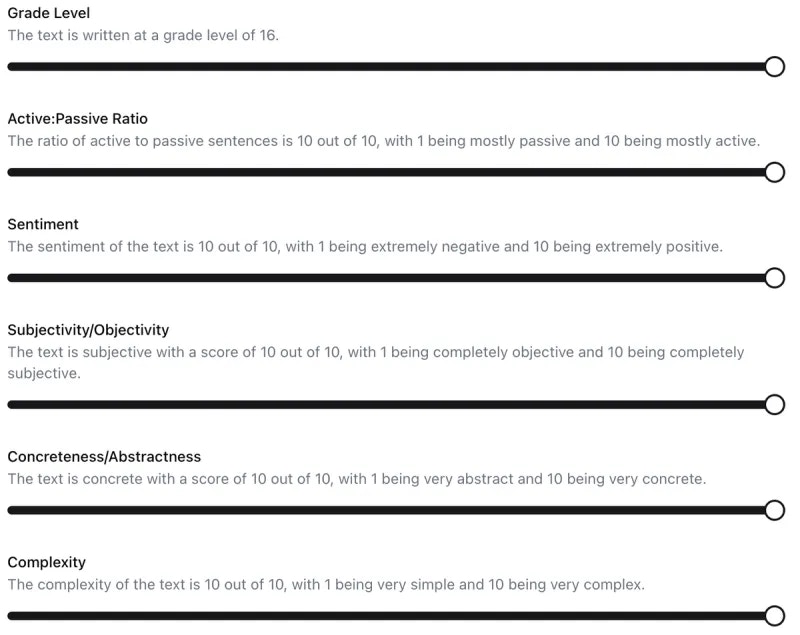
UseRogue will carefully implement a scaled agile framework to thoughtfully deliver customer-driven software development with care and attention. They will form cross-functional agile teams to focus intensely on delivering high value working software incrementally. These teams will work in short, timed iterations to rapidly incorporate customer feedback and ensure the product continues to meet evolving needs. Regular inspection and adaptation will allow the organization to respond to change and continuously improve. UseRogue is committed to delivering software that provides real, demonstrable business value to its customers through collaborative, iterative development within a structured yet flexible process.Tone Setting:
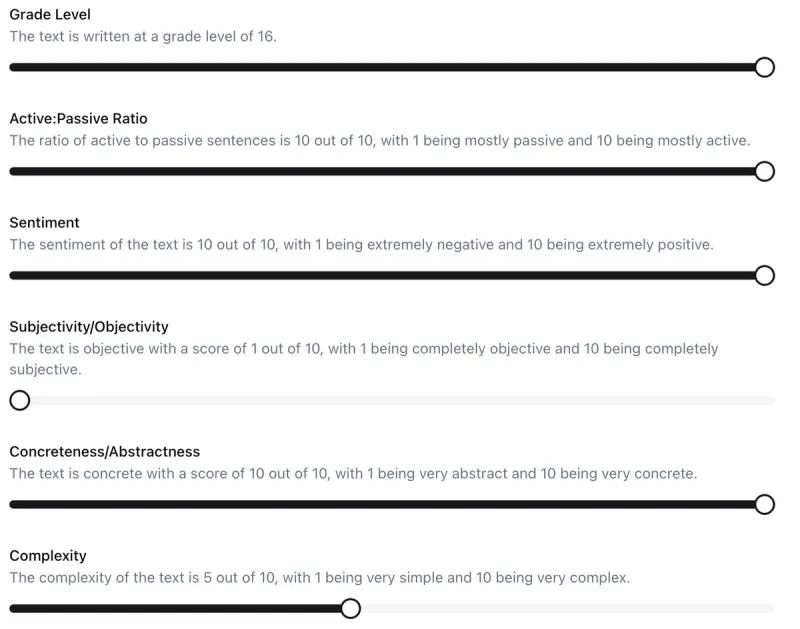
UseRogue will carefully implement a scaled agile framework to thoughtfully deliver customer-driven software development with care and attention. They will form cross-functional agile teams to focus intensely on delivering high value working software incrementally. These teams will work in short, timed iterations to rapidly incorporate customer feedback and ensure the product continues to meet evolving needs. Regular inspection and adaptation will allow the organization to respond to change and continuously improve. UseRogue is committed to delivering software that provides real, demonstrable business value to its customers through collaborative, iterative development within a structured yet flexible process.Tone Setting:
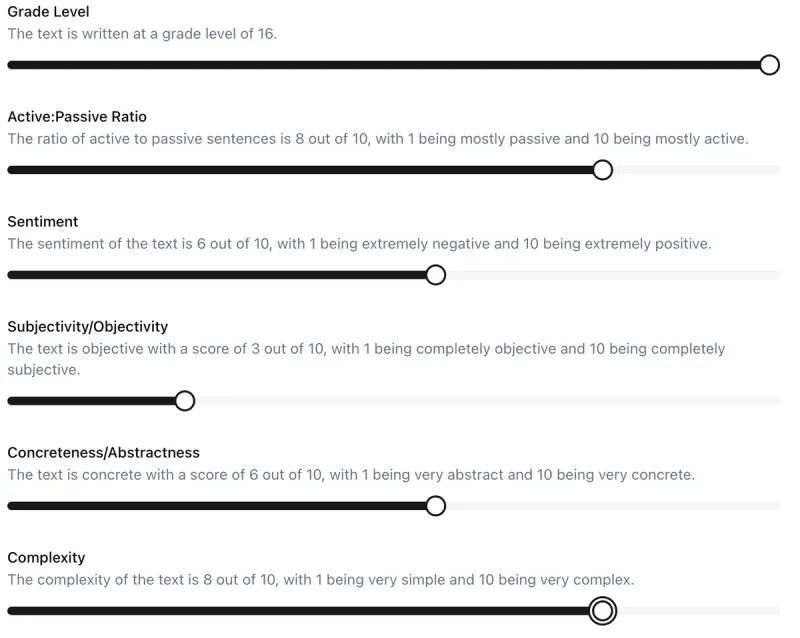
The implementation of a scaled agile framework will allow for thoughtful, customer-driven software development with care and focus. Cross-functional agile teams will intensely deliver high value working software in short, timed increments. This allows for rapid incorporation of customer feedback to ensure the product continuously meets evolving needs through regular inspection and adaptation. Commitment to delivering demonstrable business value through collaborative, iterative development within a structured yet flexible process will allow the organization to respond to change and continuously improve. Sentences are purposefully complex with multiple clauses and abstract subjects to achieve the specified complexity level while maintaining objectivity and fact-based information.Tone Setting:
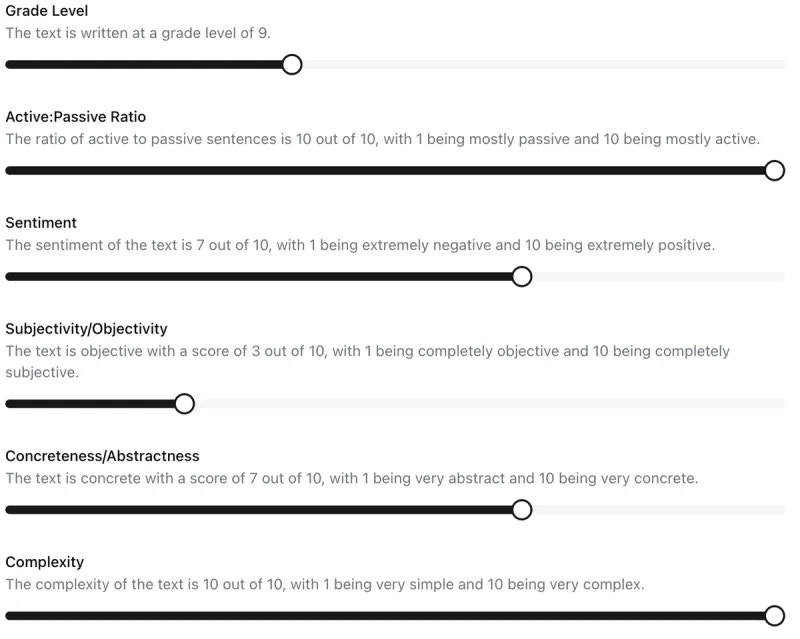
UseRogue will carefully implement a scaled agile framework to thoughtfully deliver customer-driven software development with care and attention. They will form cross-functional agile teams to focus intensely on delivering high value working software incrementally. These teams will work in short, timed iterations to rapidly incorporate customer feedback and ensure the product continues to meet evolving needs. Regular inspection and adaptation will allow the organization to respond to change and continuously improve. UseRogue is committed to delivering software that provides real, demonstrable business value to their customers through collaborative, iterative development within a structured yet flexible process.
Advanced Settings
In certain cases you may want to make universal instructions at the organization level, thinkgs like “always use the term “customer” instead of “client” or “patient” or “consumer” or “end user” or “stakeholder”, or “always refer to the company as…” the name of your joint team. You can put those instructions here.