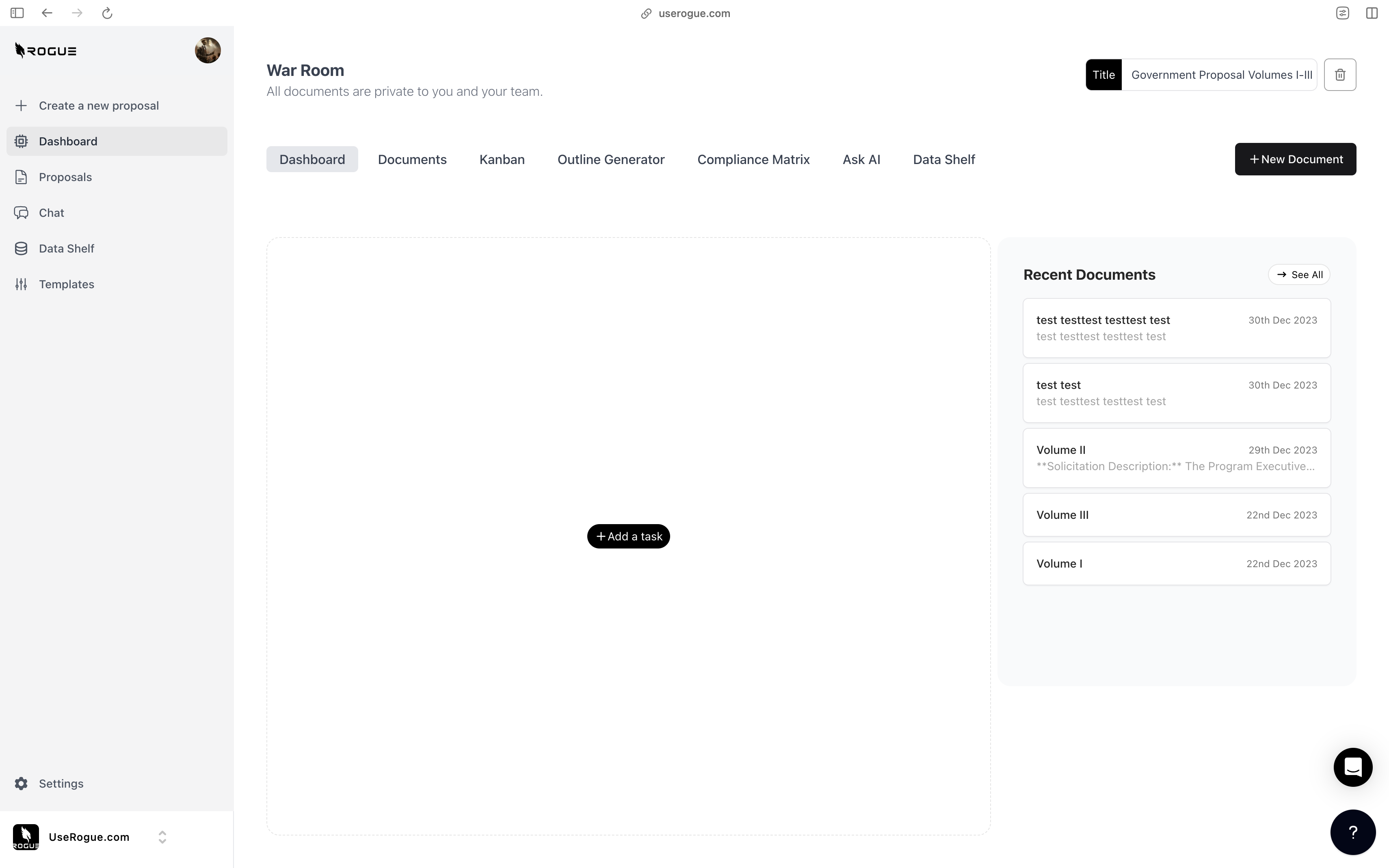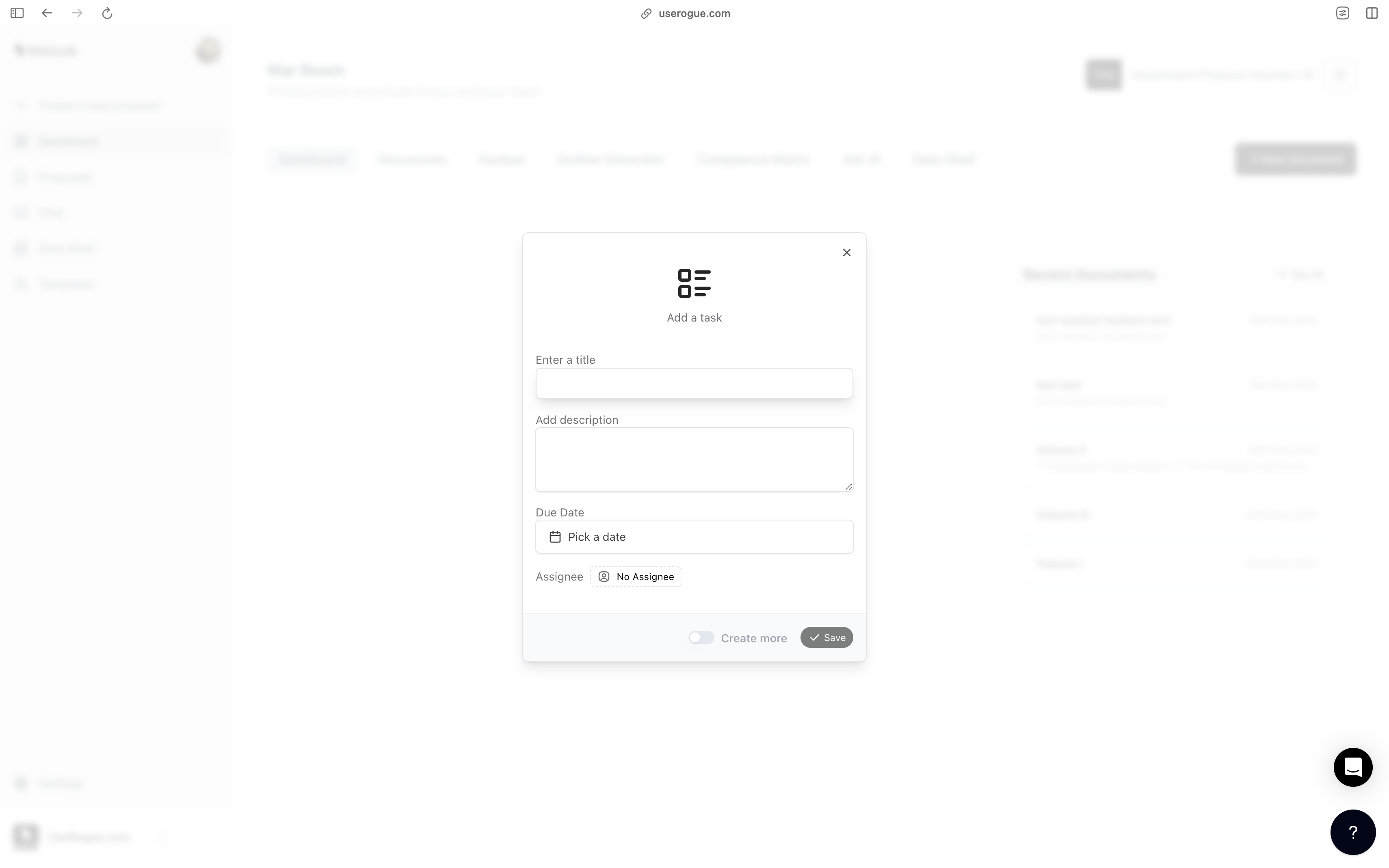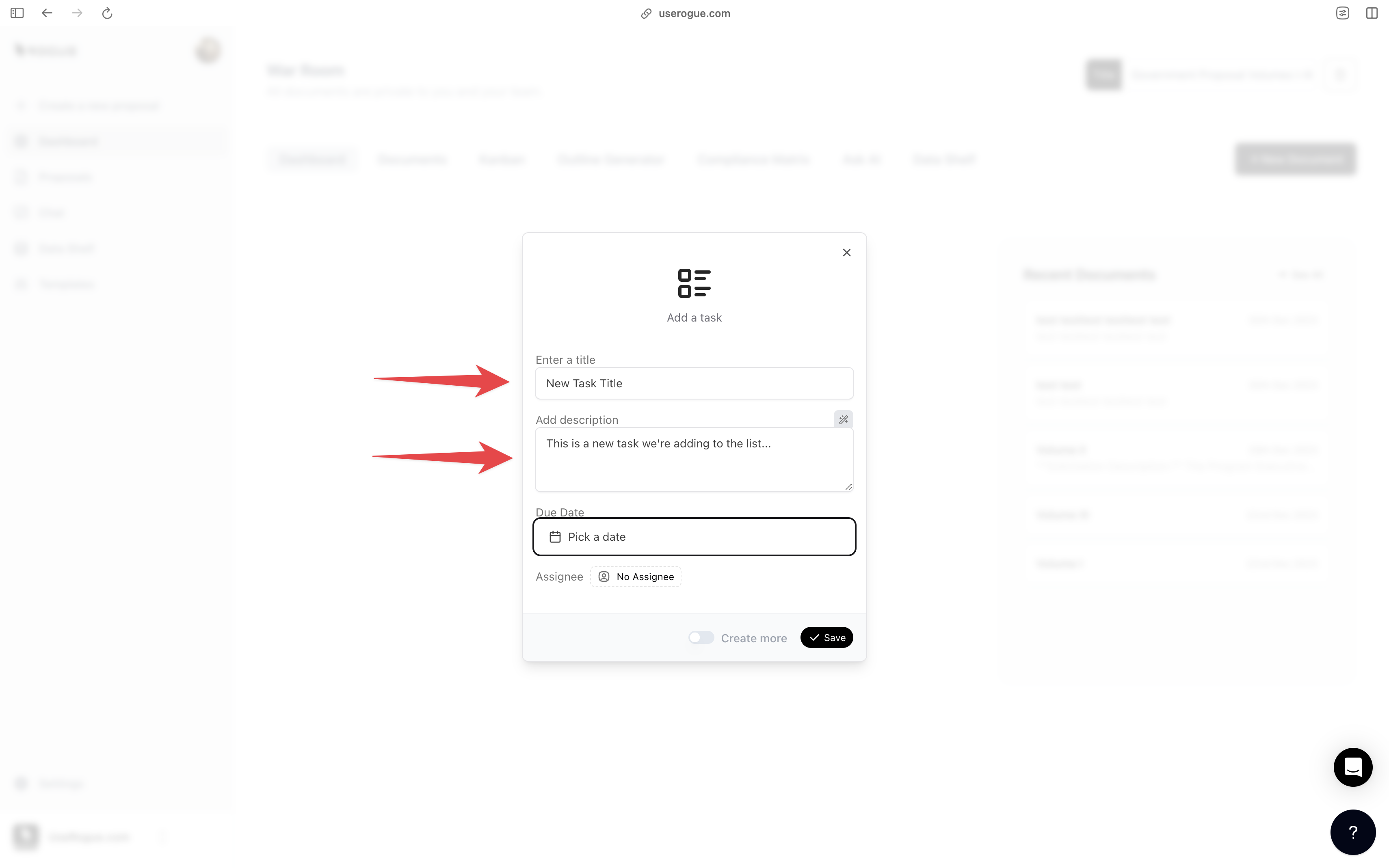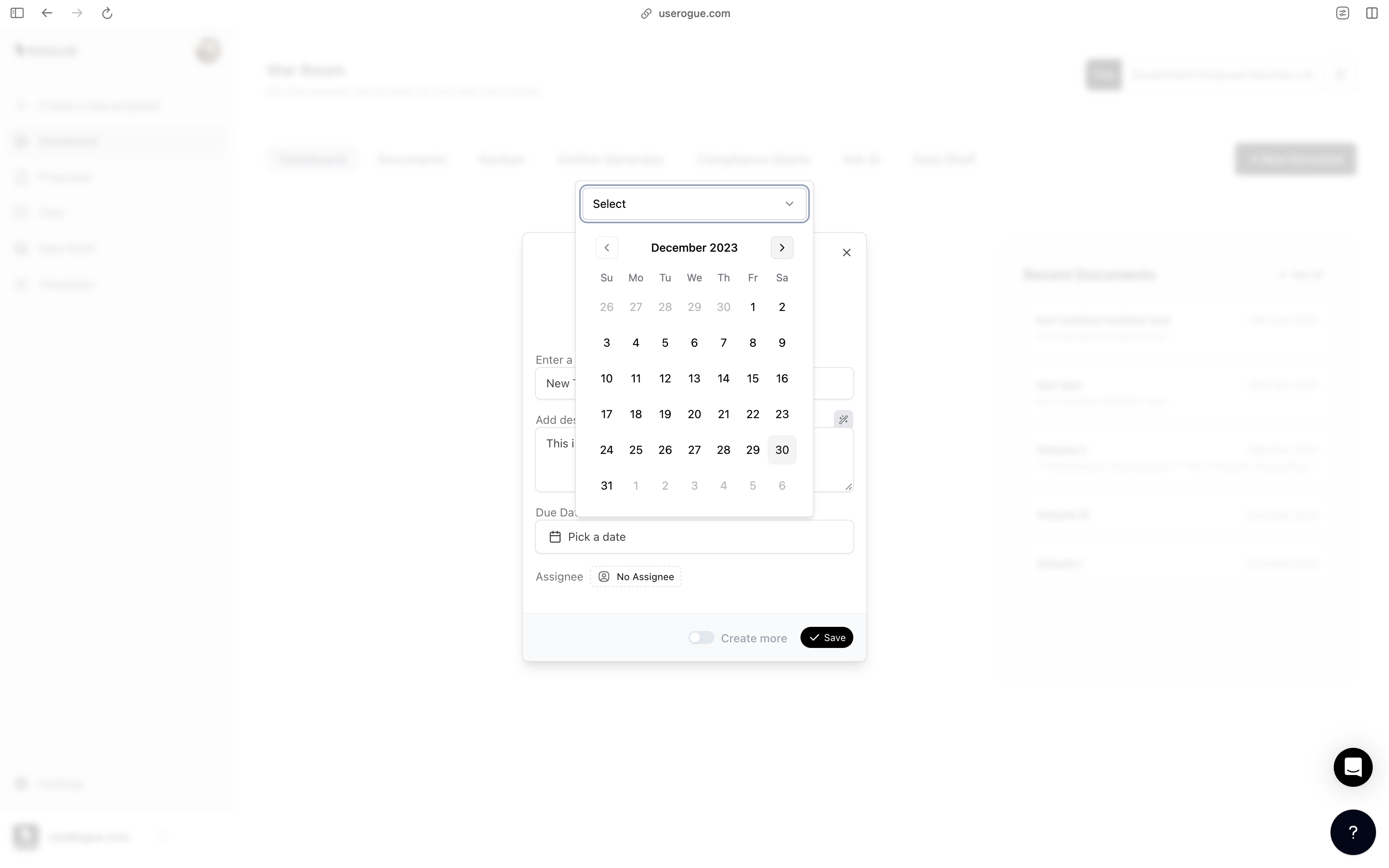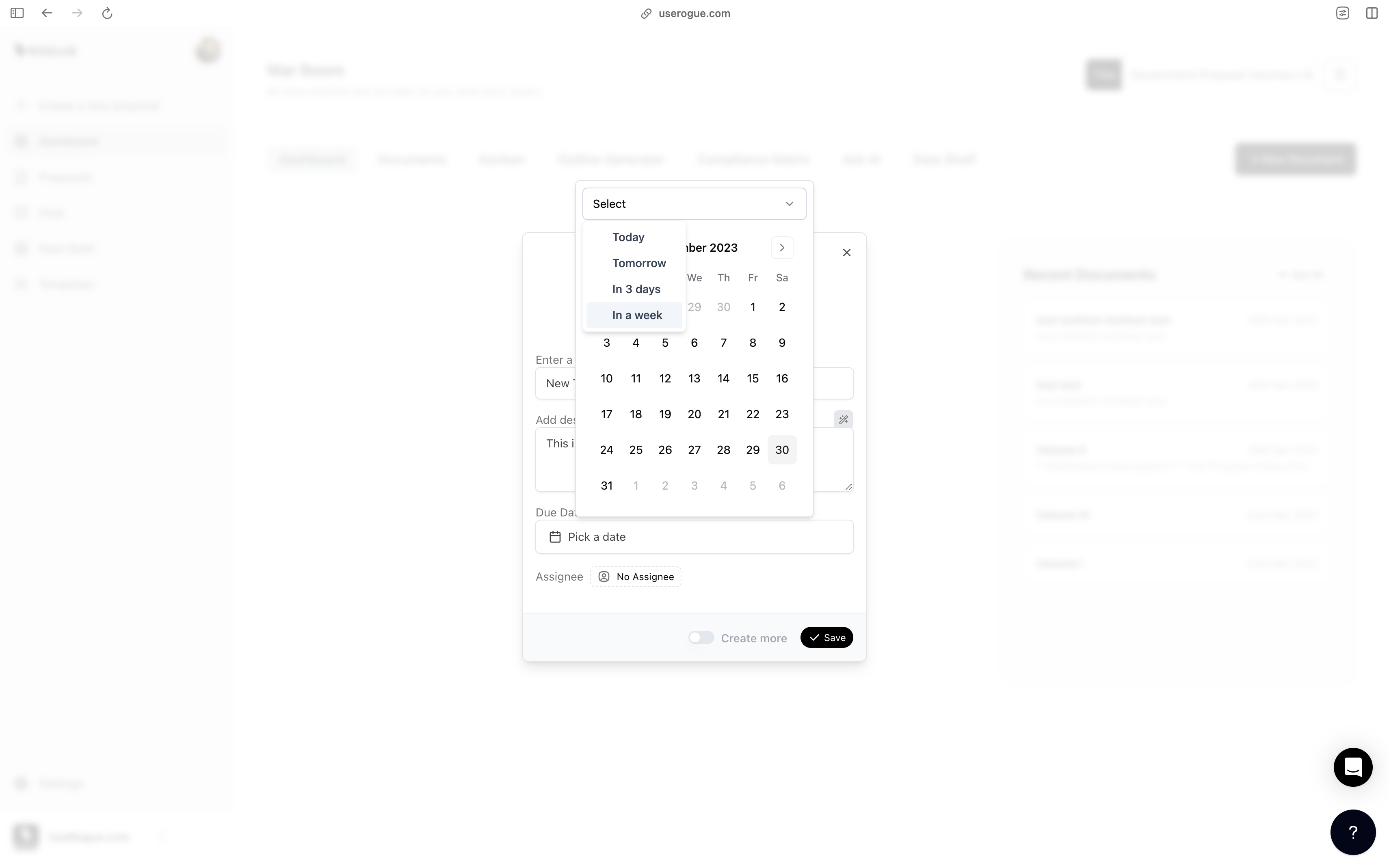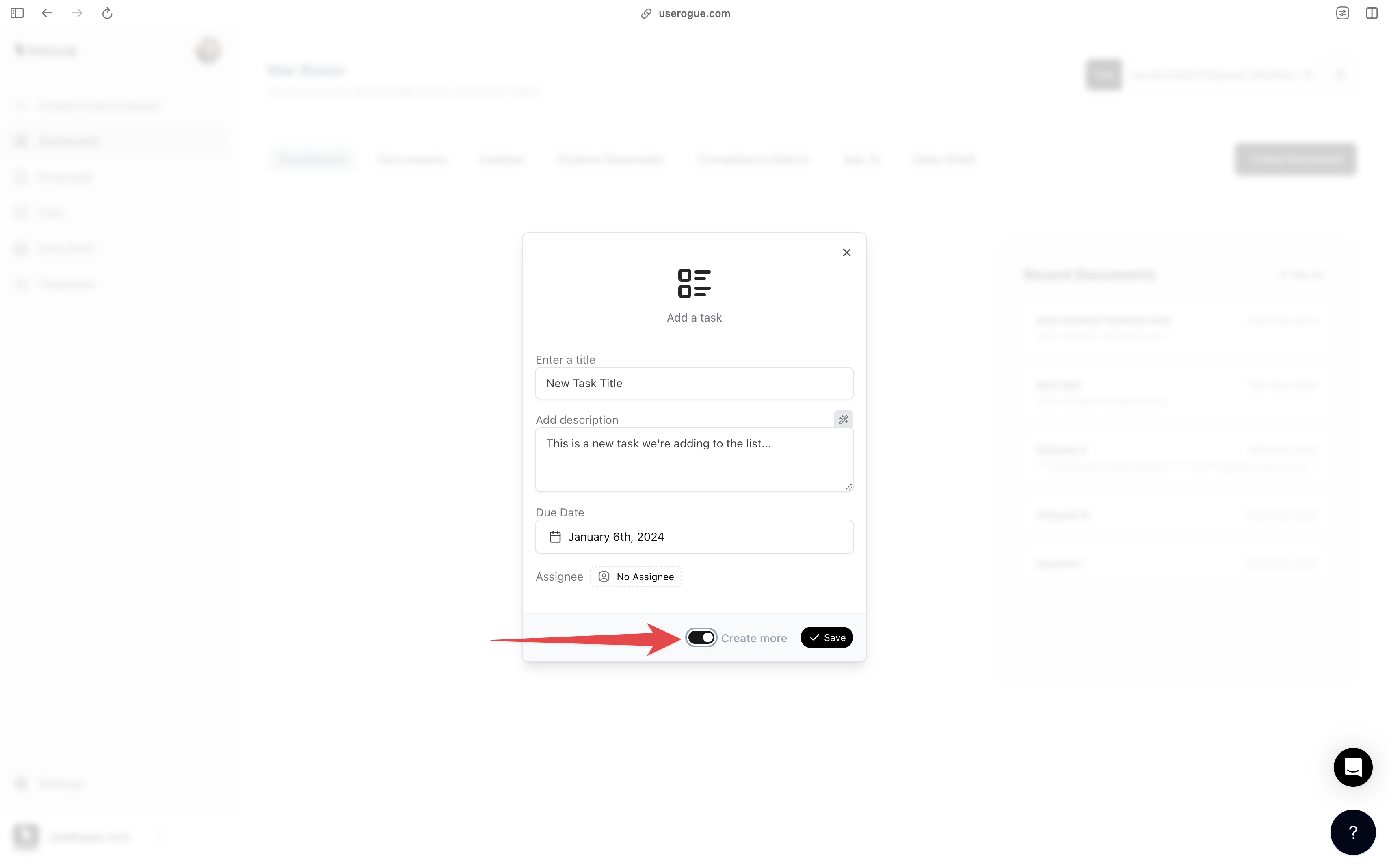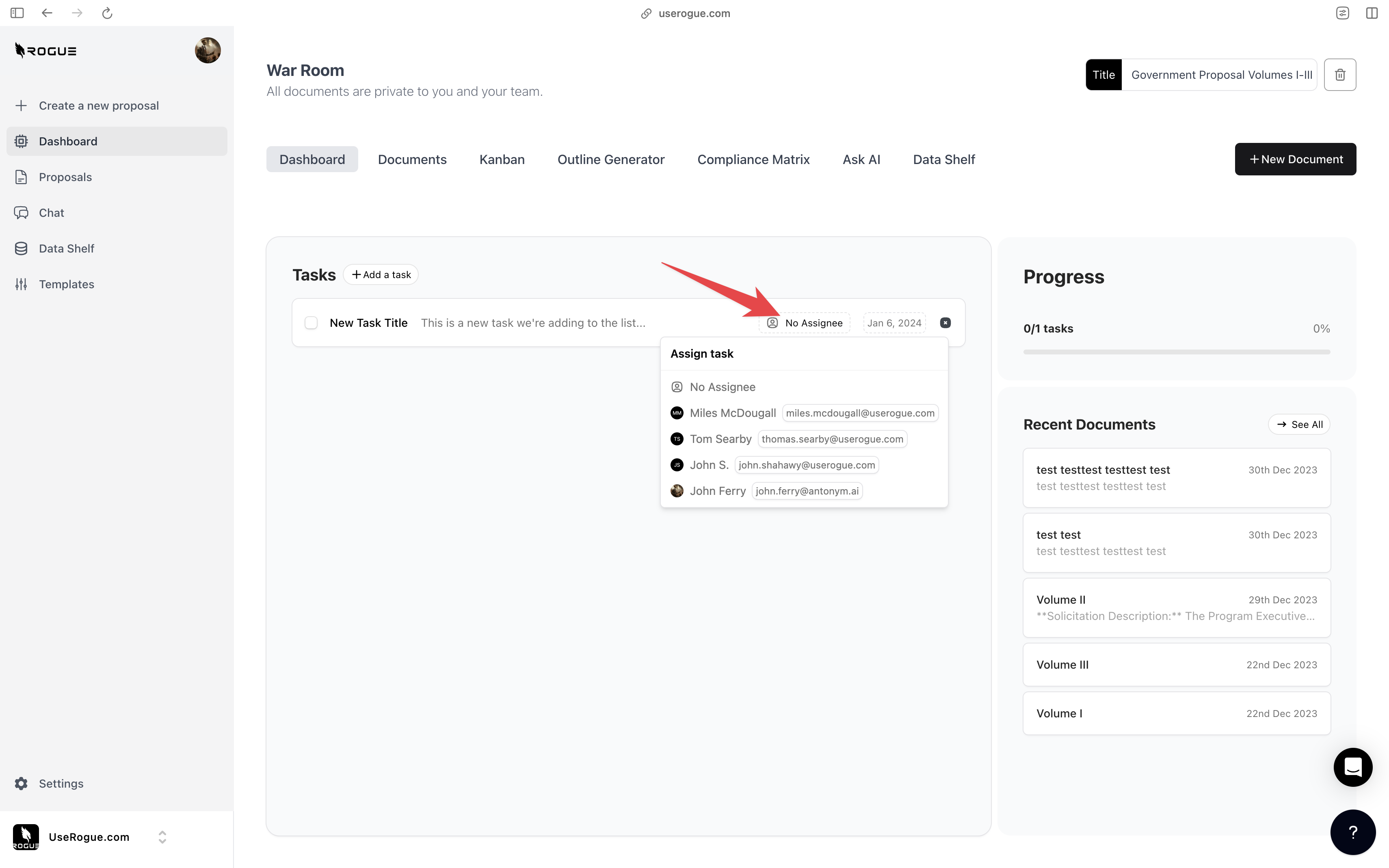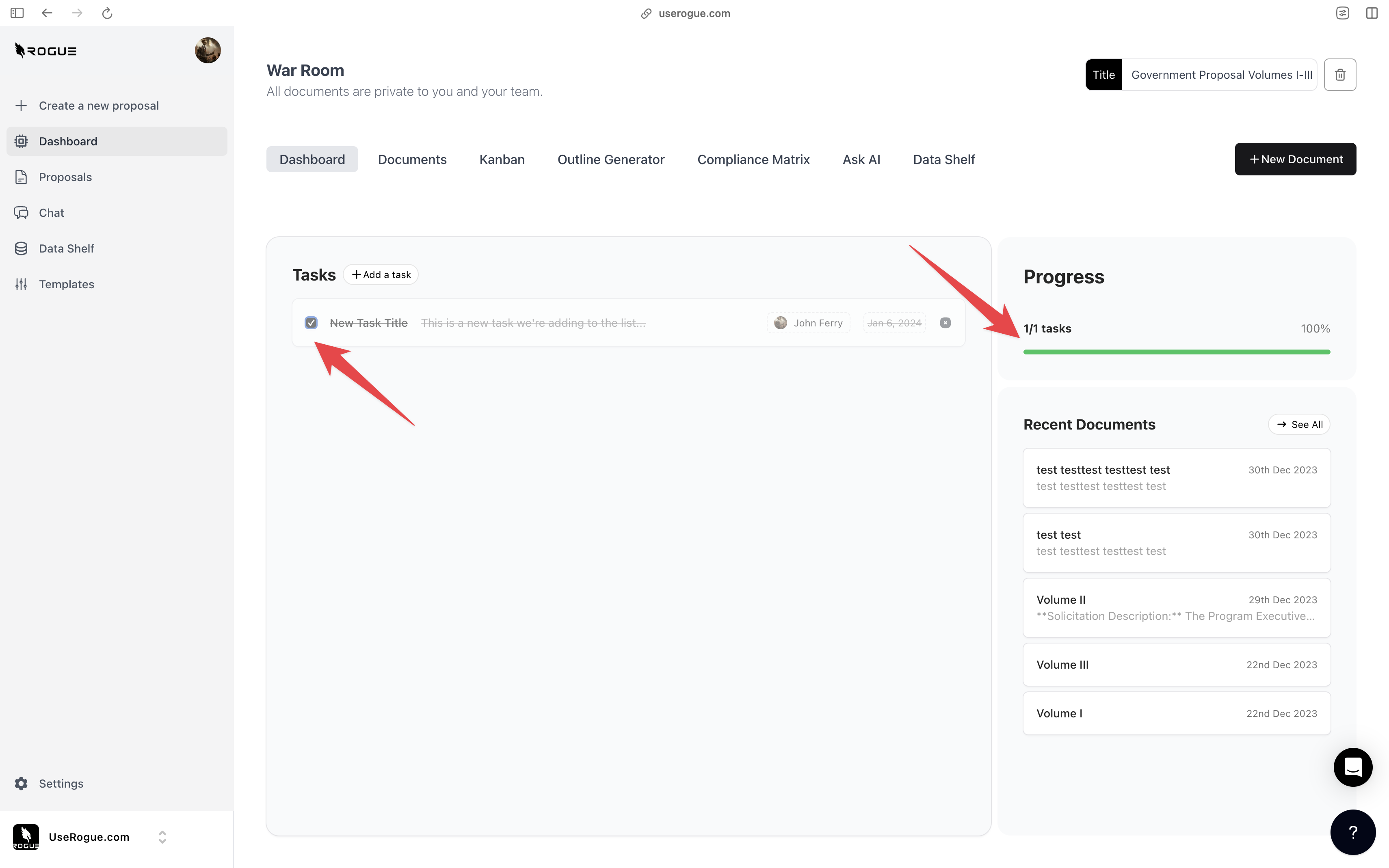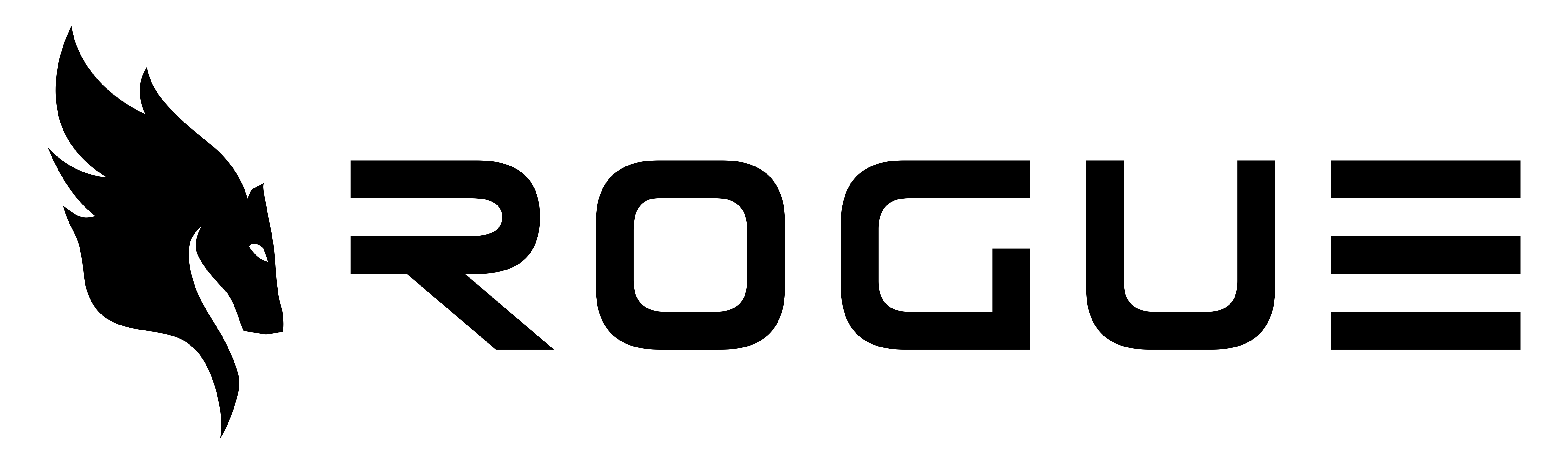War Room
The war room is designed to digitally re-create the industry practice of physical proposal management war rooms. Rather than physical office spaces with proposal documents, and personnel collaborating in person, we re-created that experience within the platform. The war room serves as both a knowledge management and a proposal management environment so that you can maintain all of the documents and the workflows from pre-capture and capture processes through proposal drafting and submission.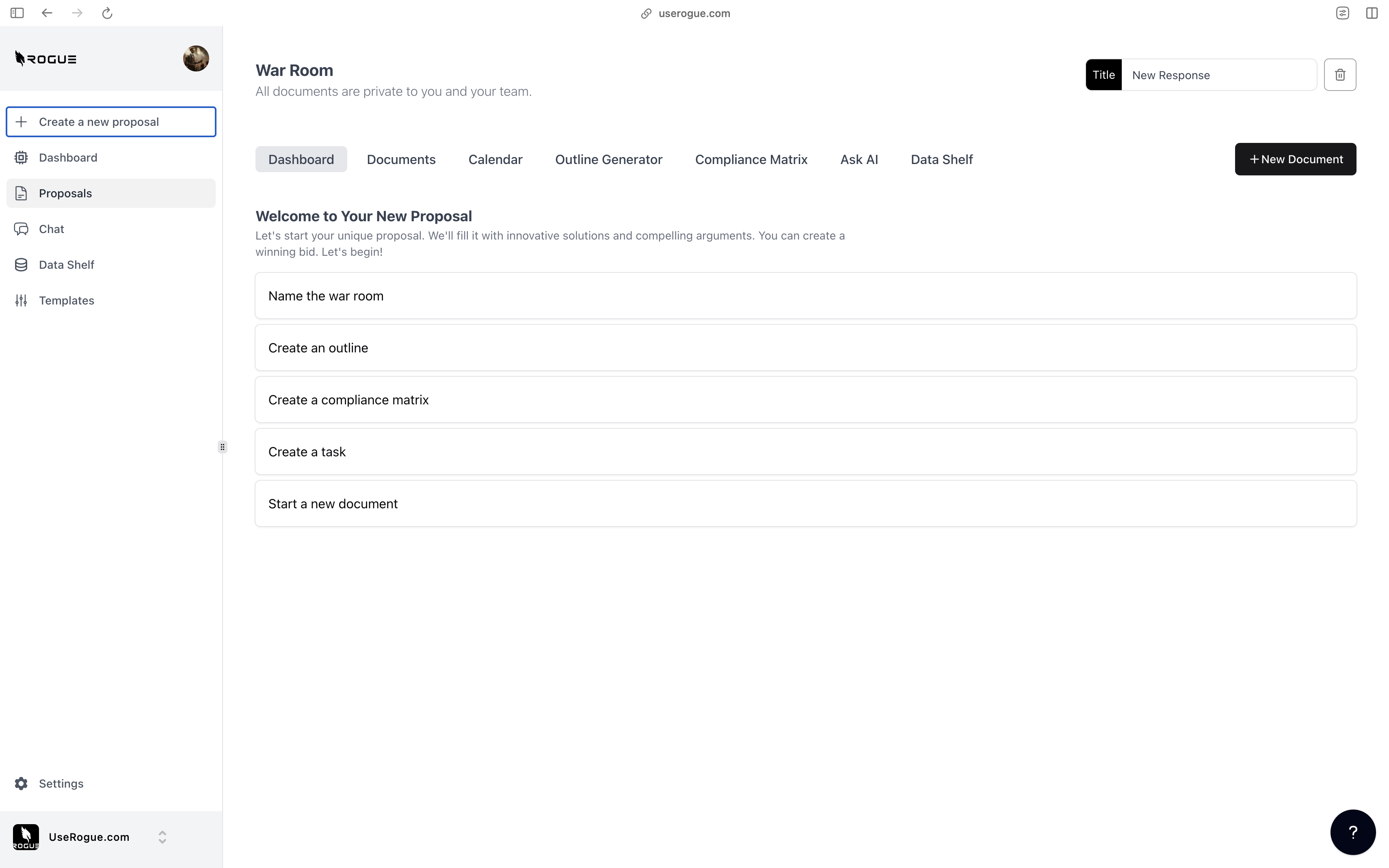
The War Room Starting Dashboard
The war room dashboard is the starting point for all of your proposal efforts and lists the four key stpes to quickly starting a proposal: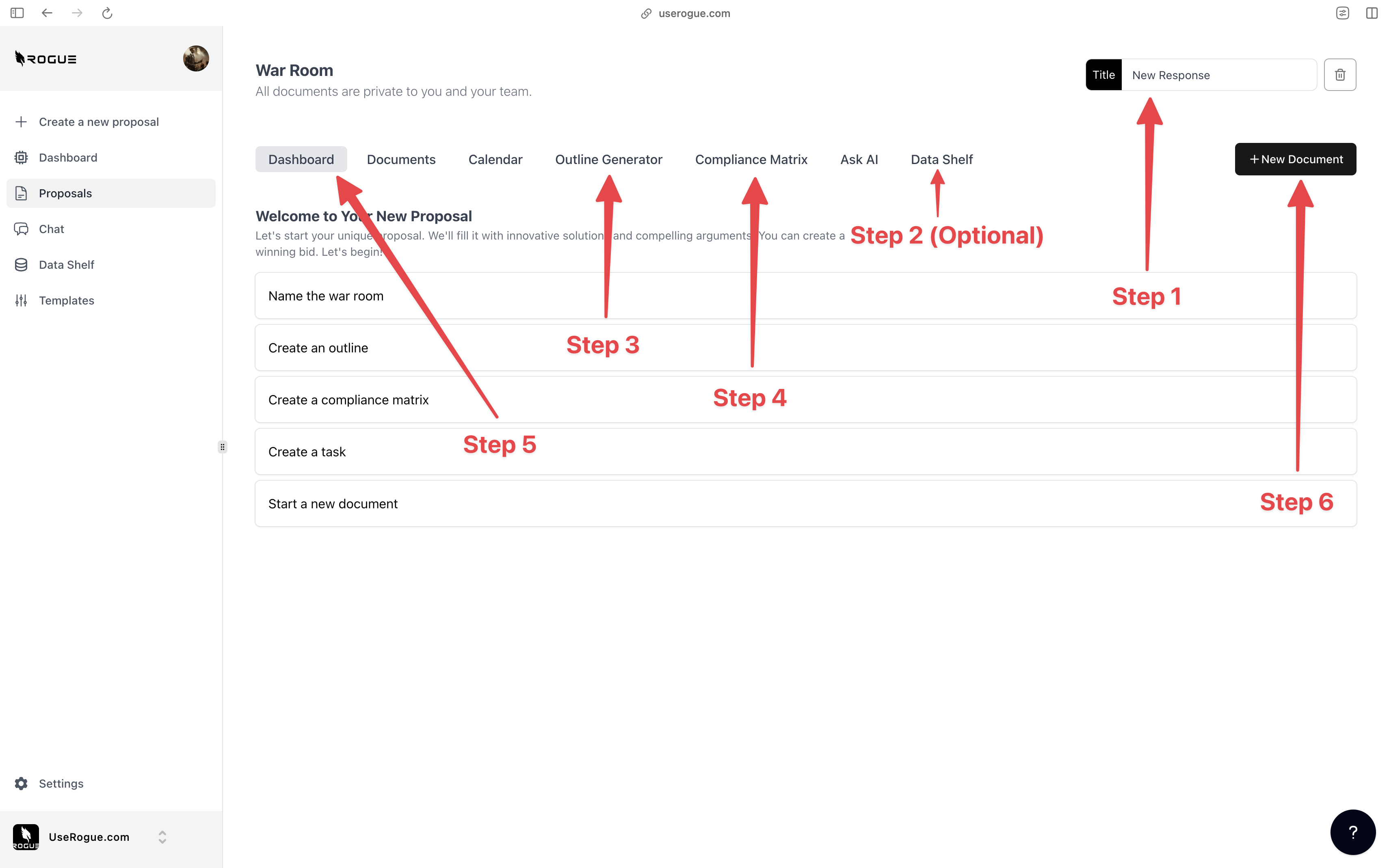
1. Name the war room
2. (optional) Add Proposal-specific documents to the data shelf
3. Create an outline
4. Create a compliance matrix
5. Create a task
6. Start a new document
It is designed to be a simple and straightforward way to manage all of the documents and tasks associated with a proposal effort. The dashboard is divided into several tabs, each of which is designed to help you manage the proposal effort.Naming the War Room
Be sure to name your war room, we advise using a name that aligns with your company internal reference to the opportunity such as “PACTS III” so that everyone within the organization can easily find an identify that effort.War Room Data Shelf
Rogue has two levels of data shelf: the organization-level and the War Room Level. The organization-level data shelf is designed to be a repository for all of the documents that are relevant to the overall organization’s proposal efforts. These are foundational documents that the AI should index and use to generate content for ALL proposals. The War Room level data shelf sit on top of the org-level data shelf and is designed to be a repository for additional documents that are only relevant to the specific proposal effort.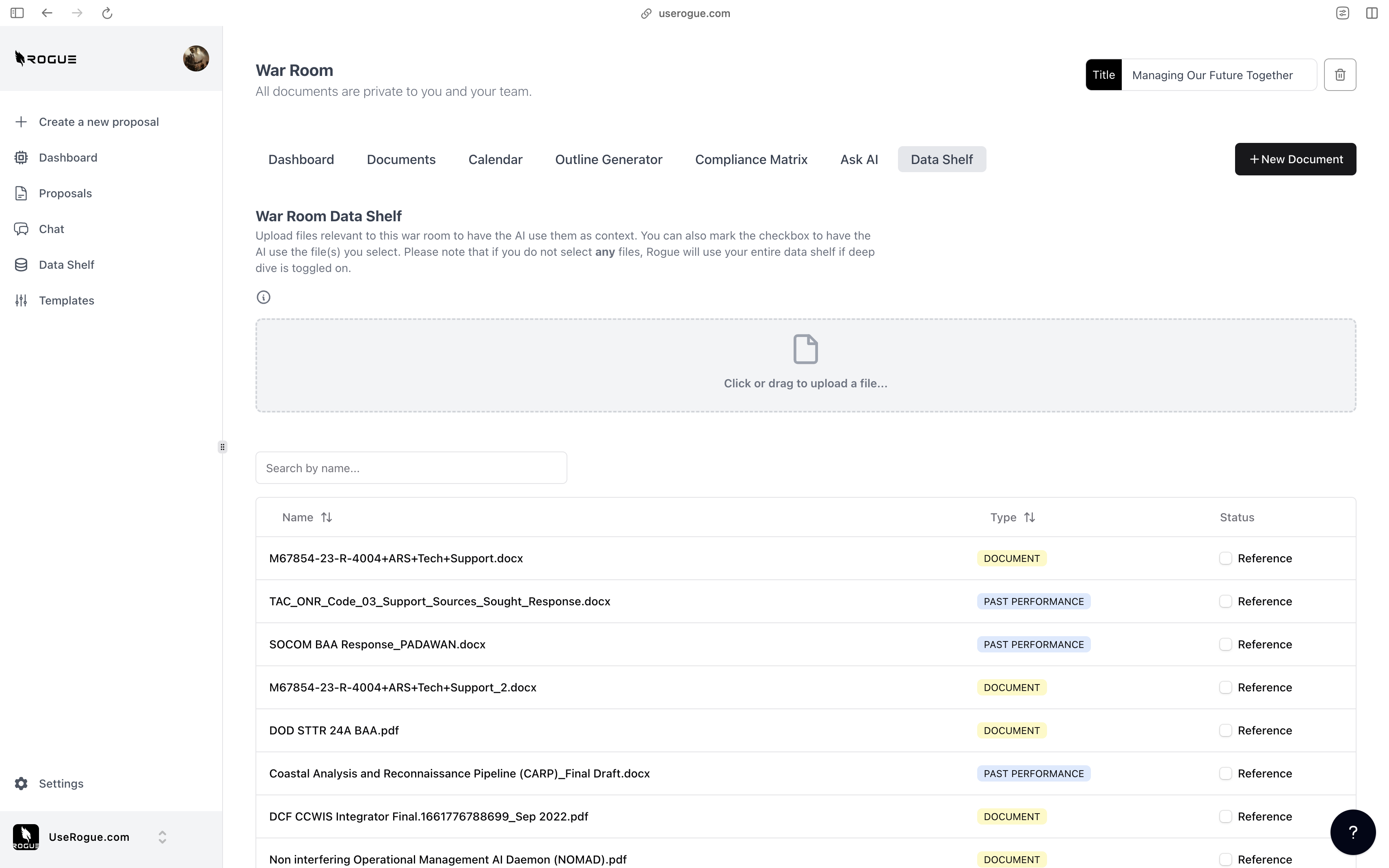
- The RFP
- The PWS
- The labor category matrix
- The proposal team resumes
- Customer intelligence
- Customer strategy document or announcements
- Any other documents that are relevant to the proposal
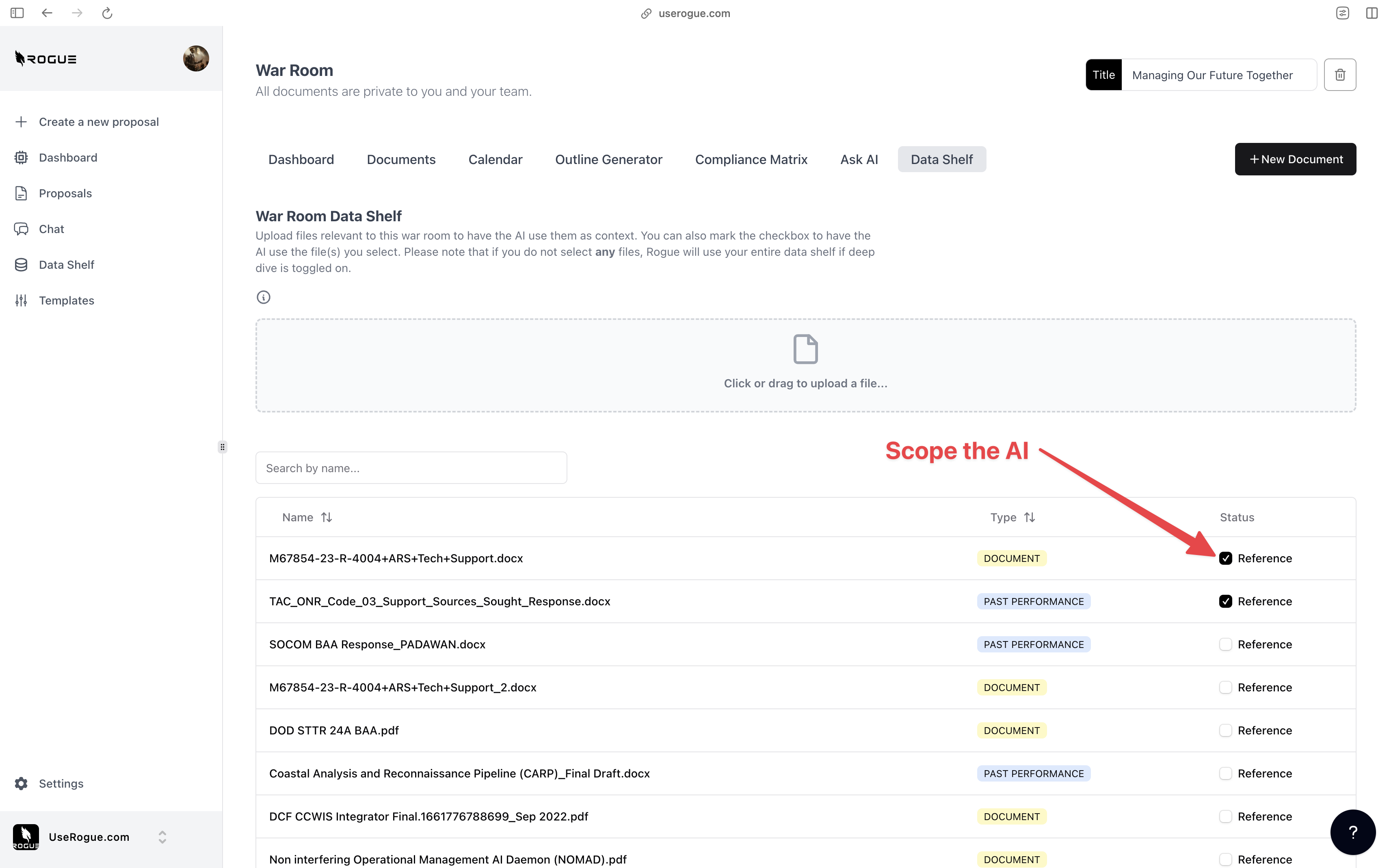
Proposal Calendar
The proposal calendar is designed to be a simple and straightforward way to track the proposal effort. You can add events, such as due dates, and assign them to individuals.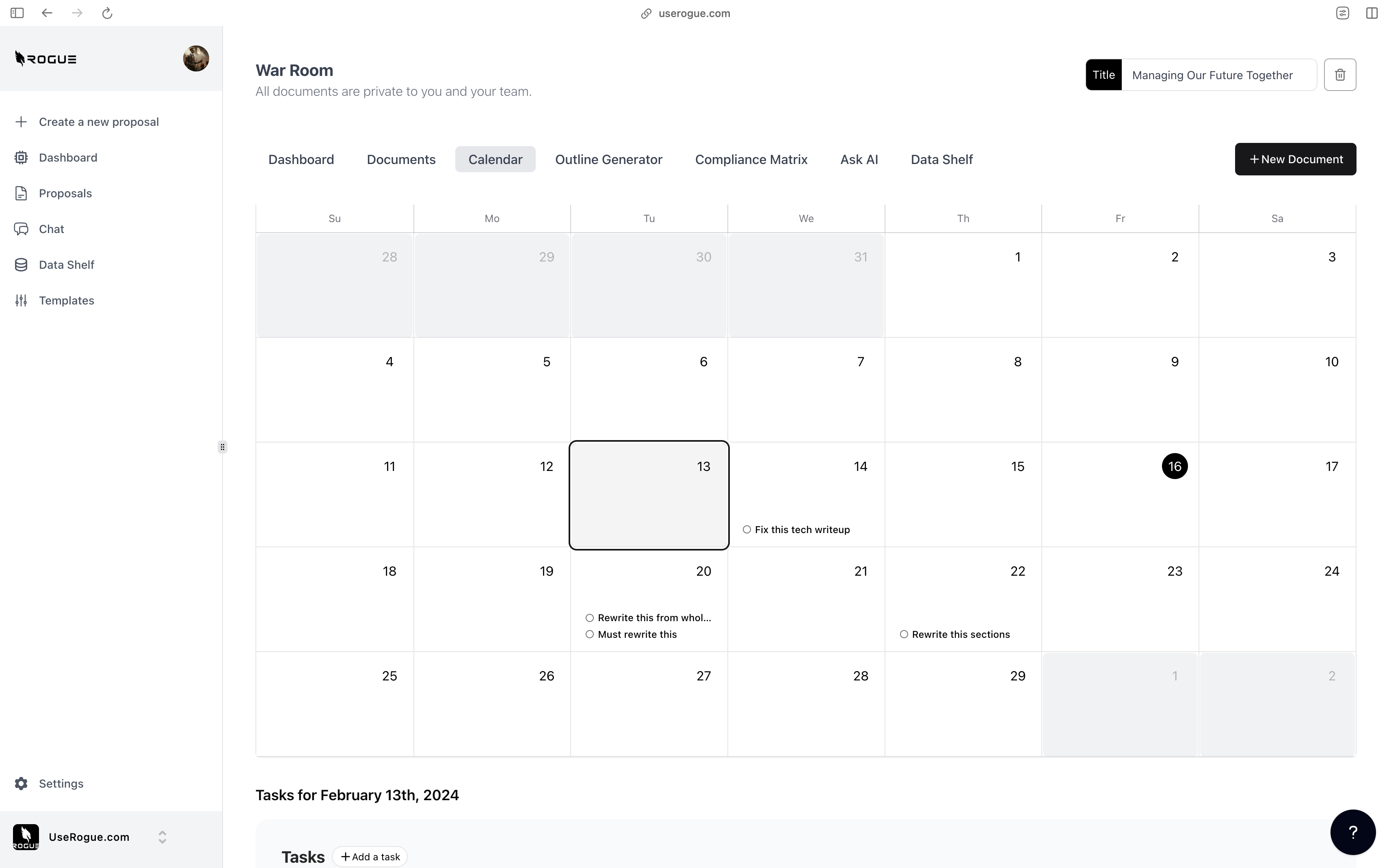
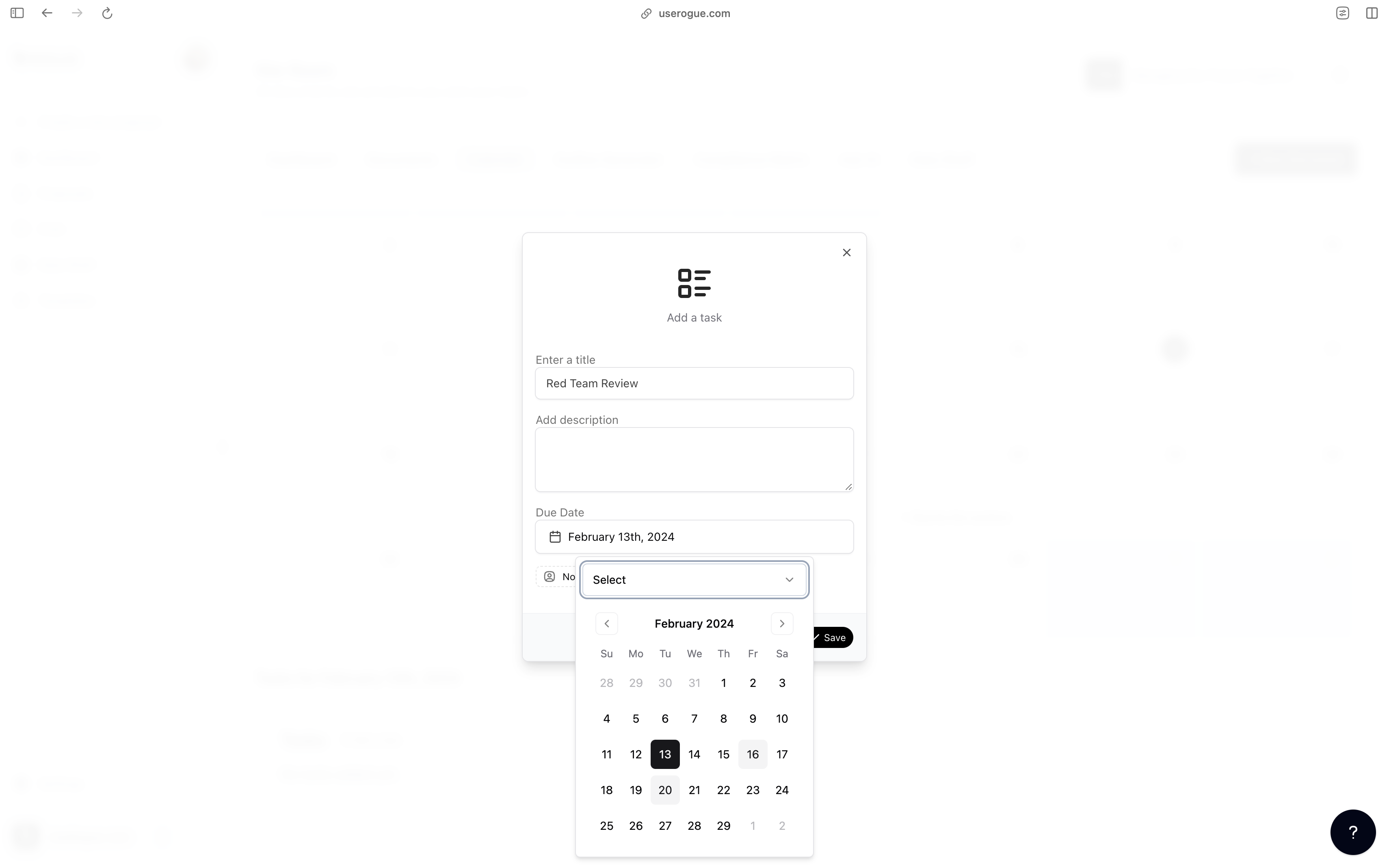
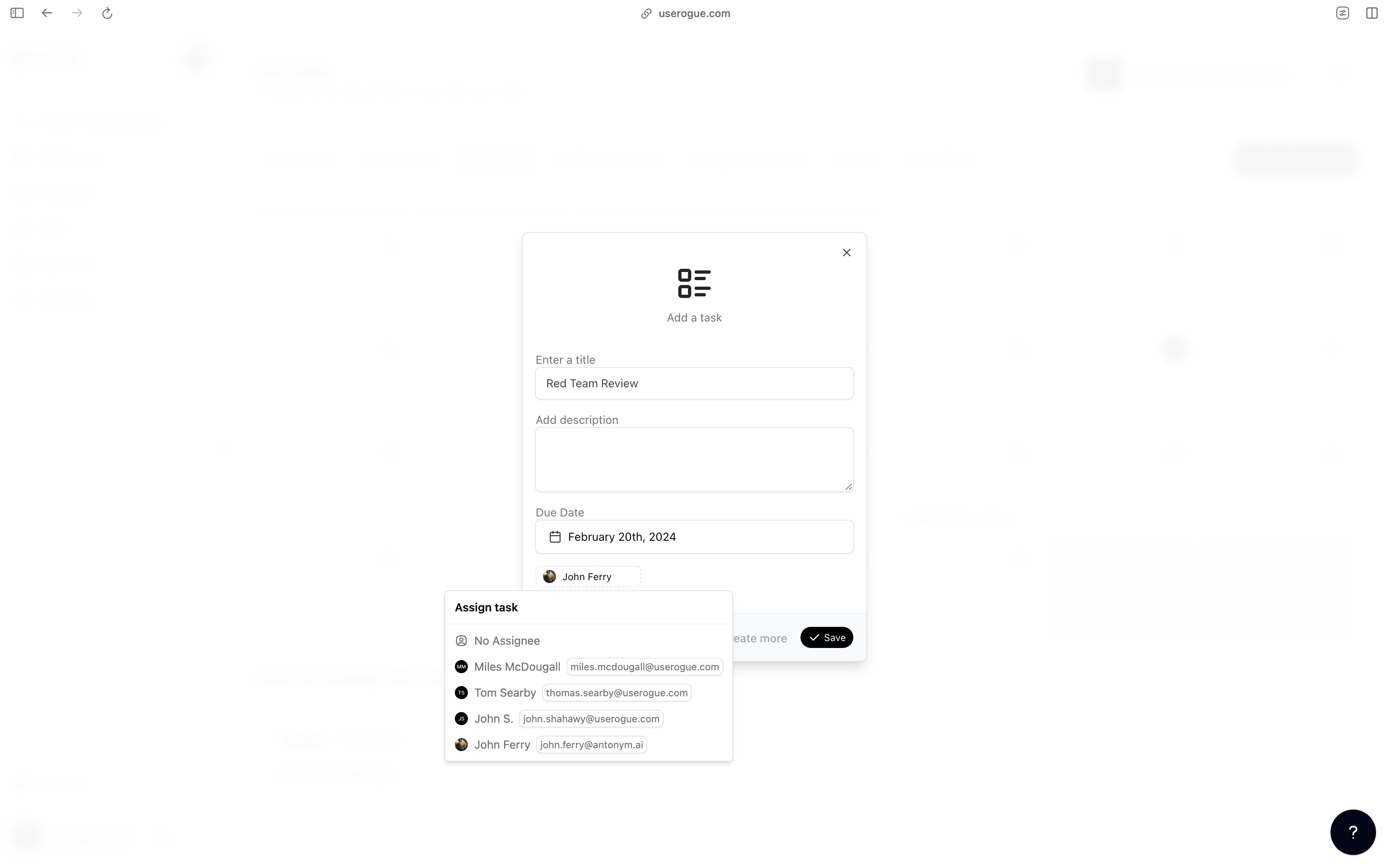
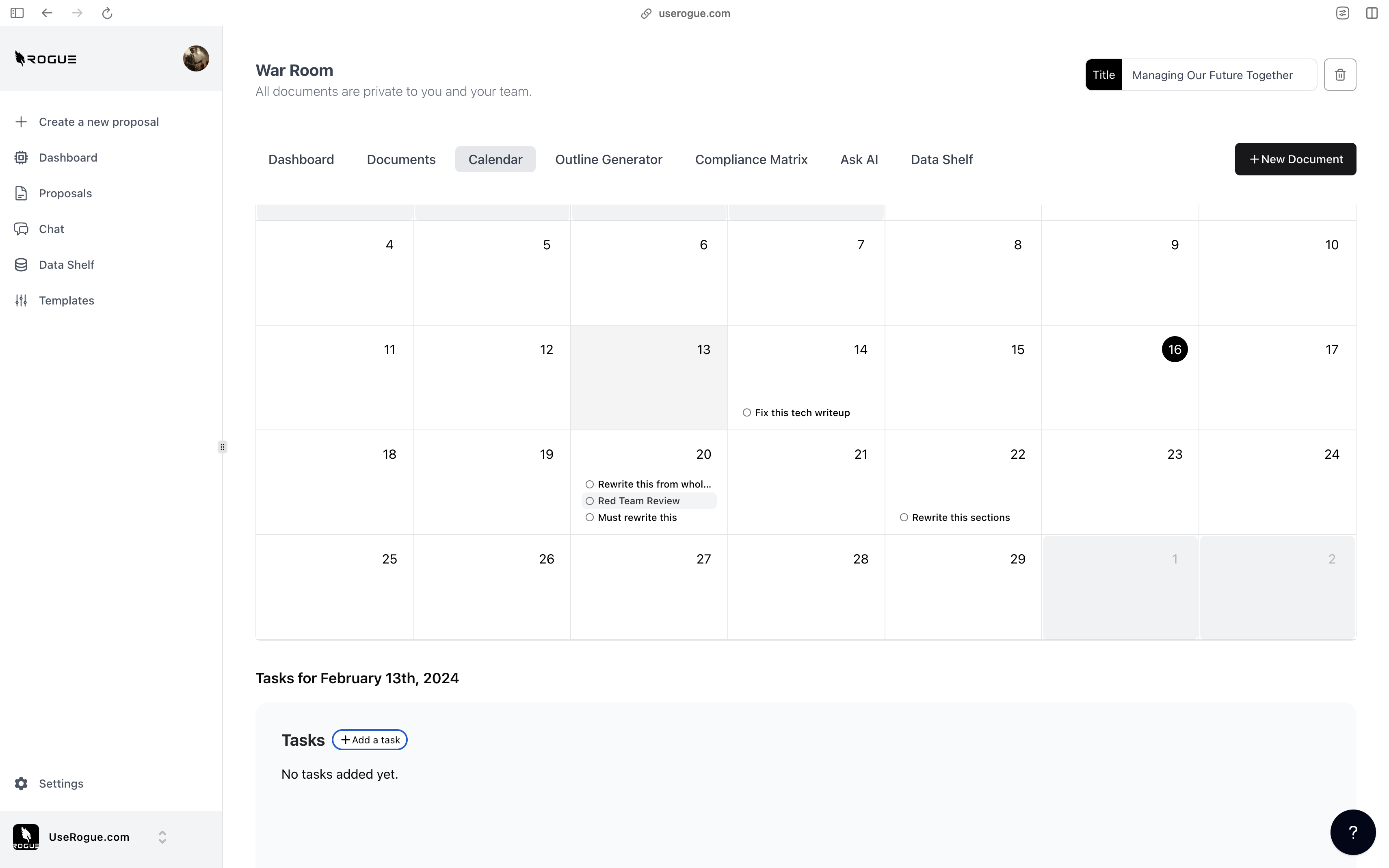
Outline Generator Tab
The Outline Generator function is intended to ingest solicitation documents, index on sections C, L, and M, to extract the format, required components, and specify tasks listed in the solicitation.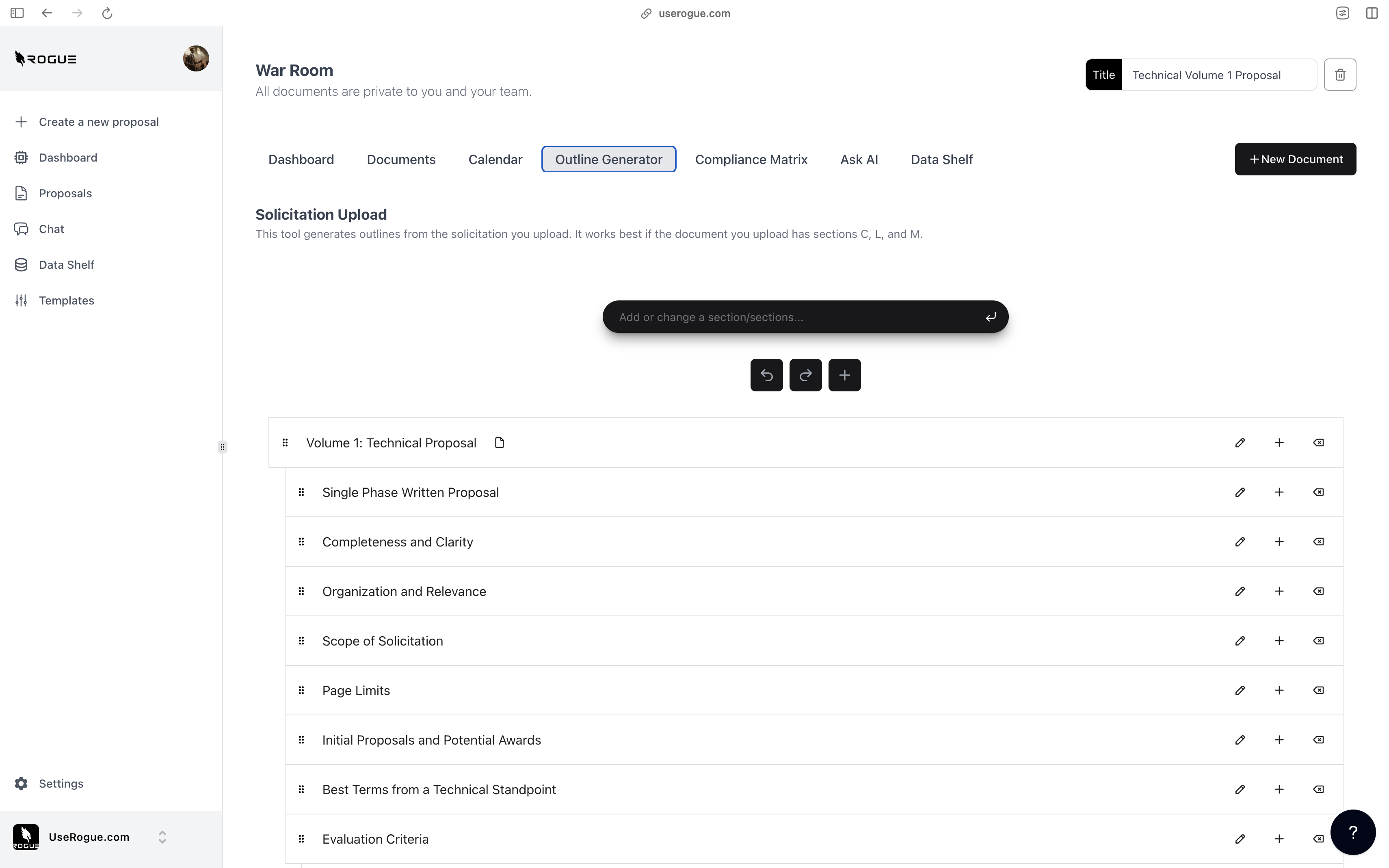
Select Documents to Generate
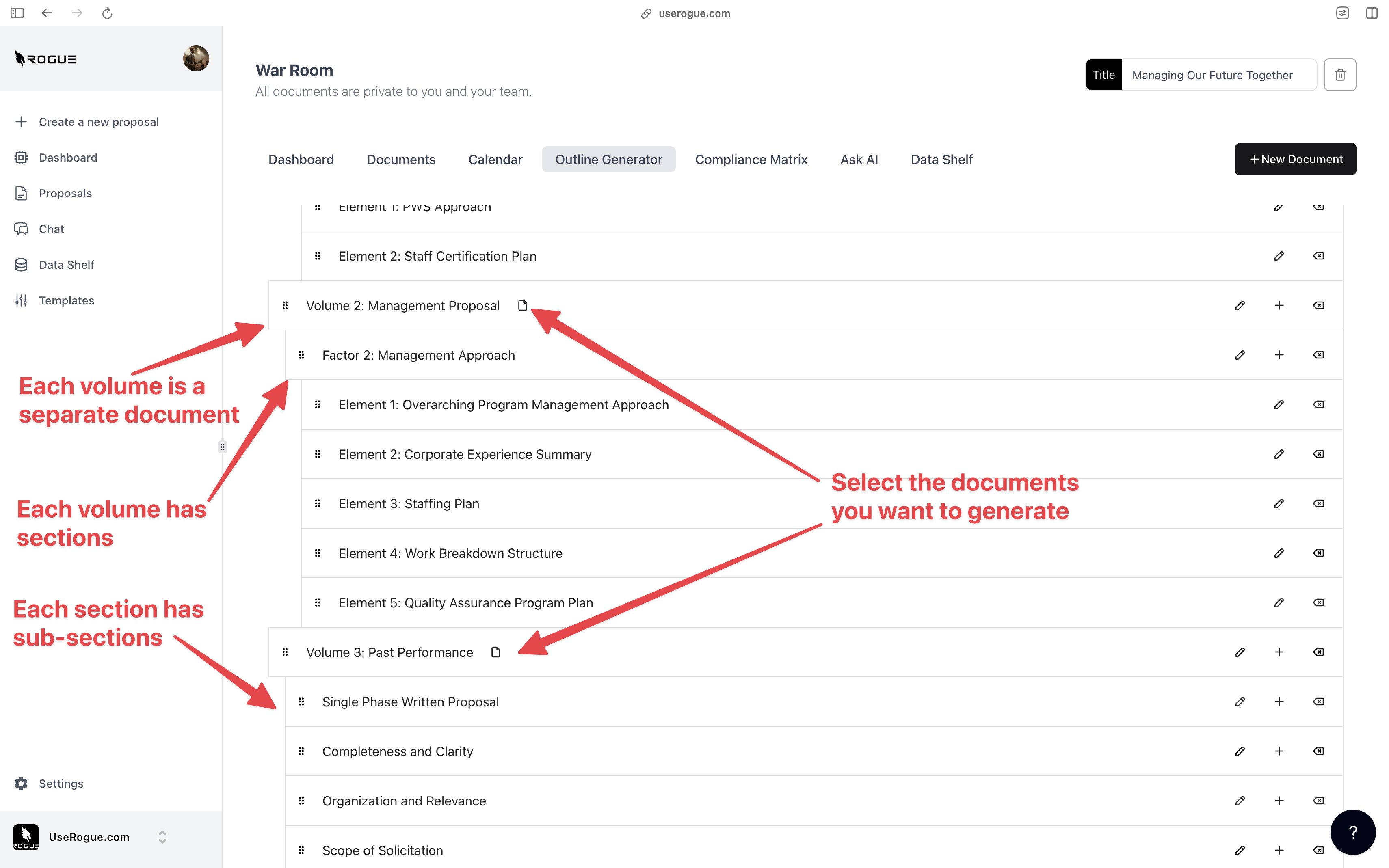
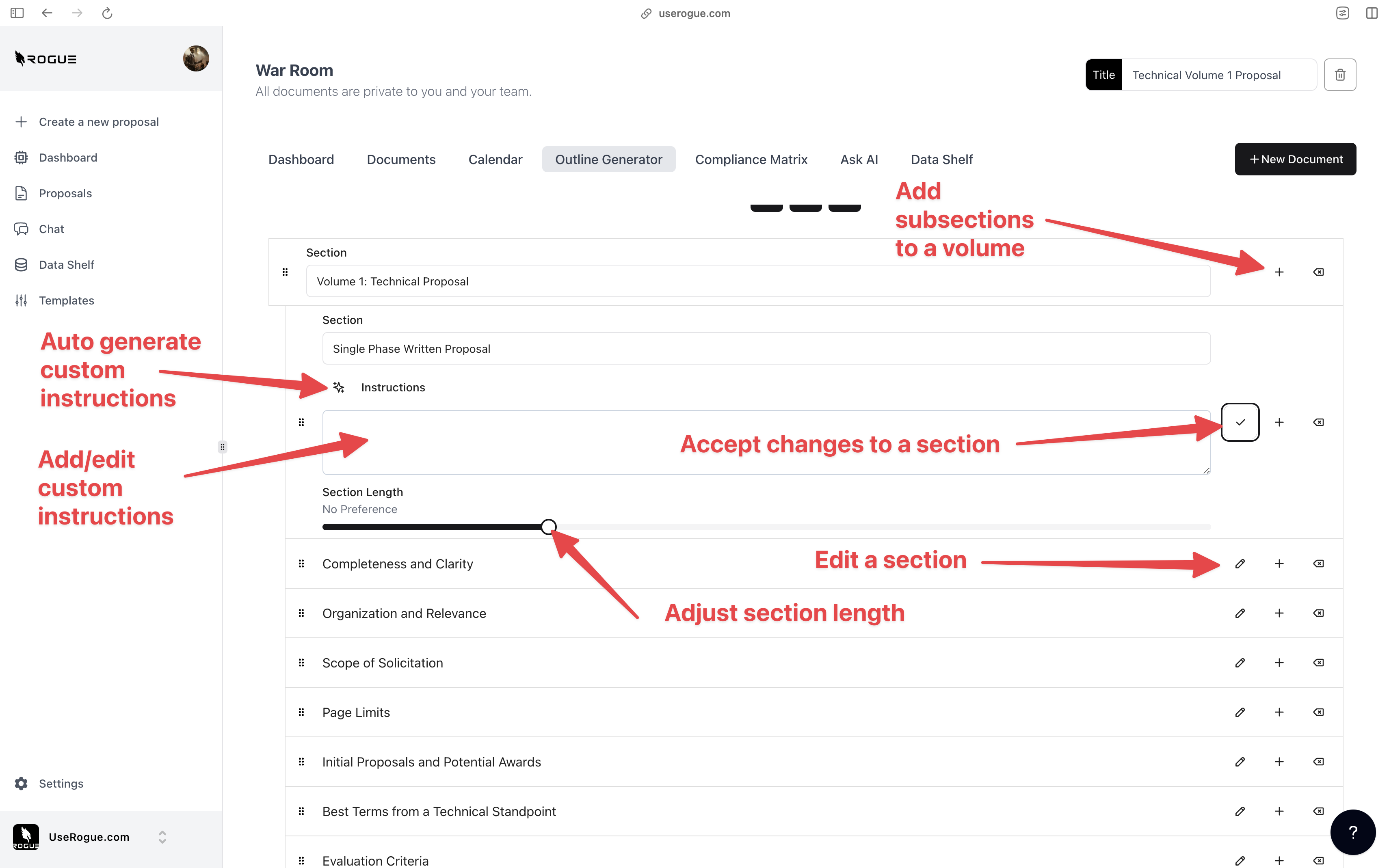
Compliance Matrix
The compliance matrix tool allows you to upload an RFP or other document from which the AI will extract each sentence that includes key phrases like shall, will, may, must, etc. The compliance matrix now features an enhanced intelligent scoring system that automatically evaluates each requirement to help you prioritize your proposal writing effort:- Priority Scoring: Automatically distinguishes between policy compliance items (lower priority) and technical requirements (higher priority) for accurate prioritization
- Time Estimates: Smart calculation of estimated writing hours based on requirement complexity and response type
- Response Type Indicators: Clear badges showing whether a requirement needs a narrative response, simple acknowledgment, or cost volume treatment
- Complexity Scores: Visual indicators to help writers understand the difficulty level of each requirement
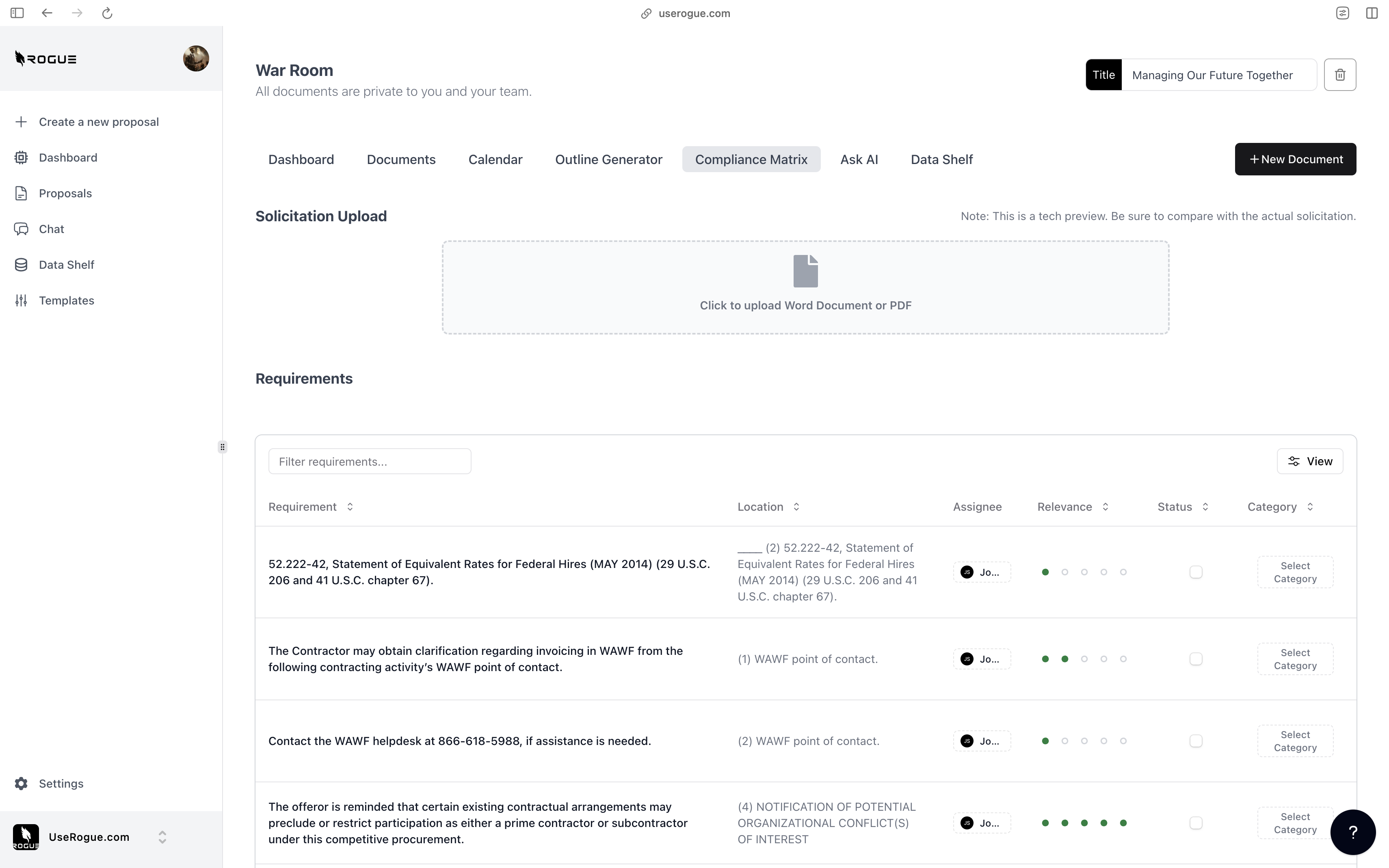
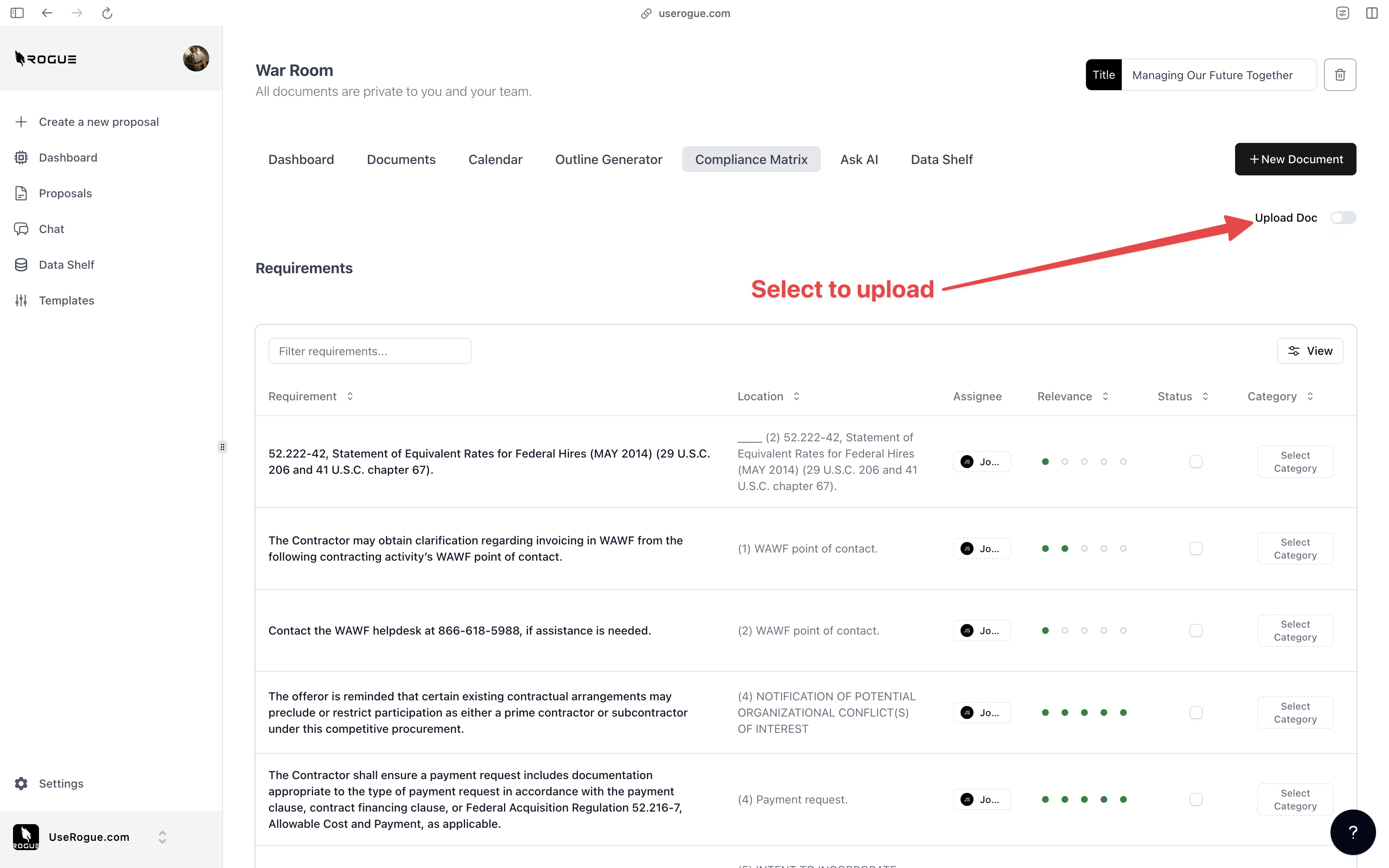
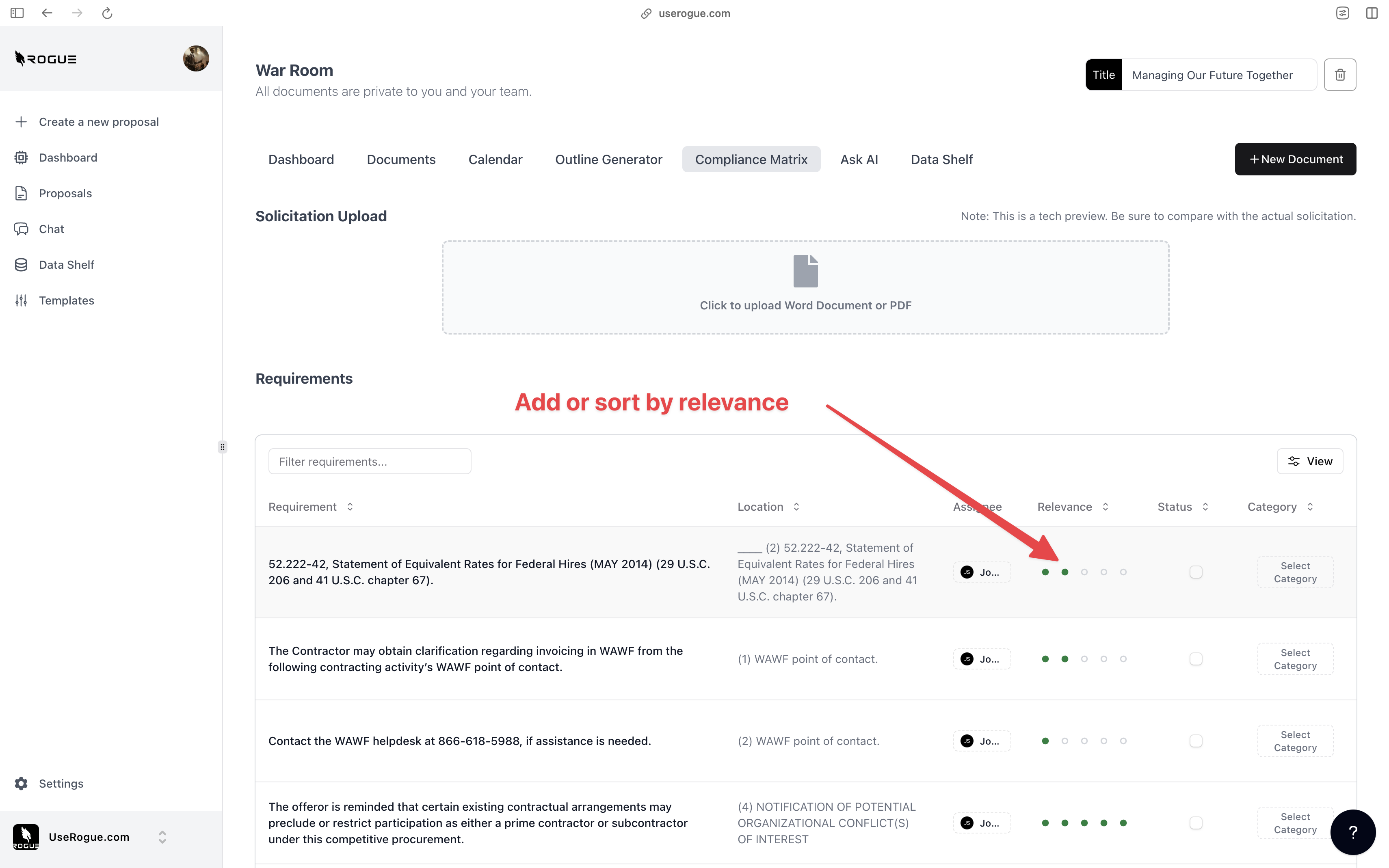
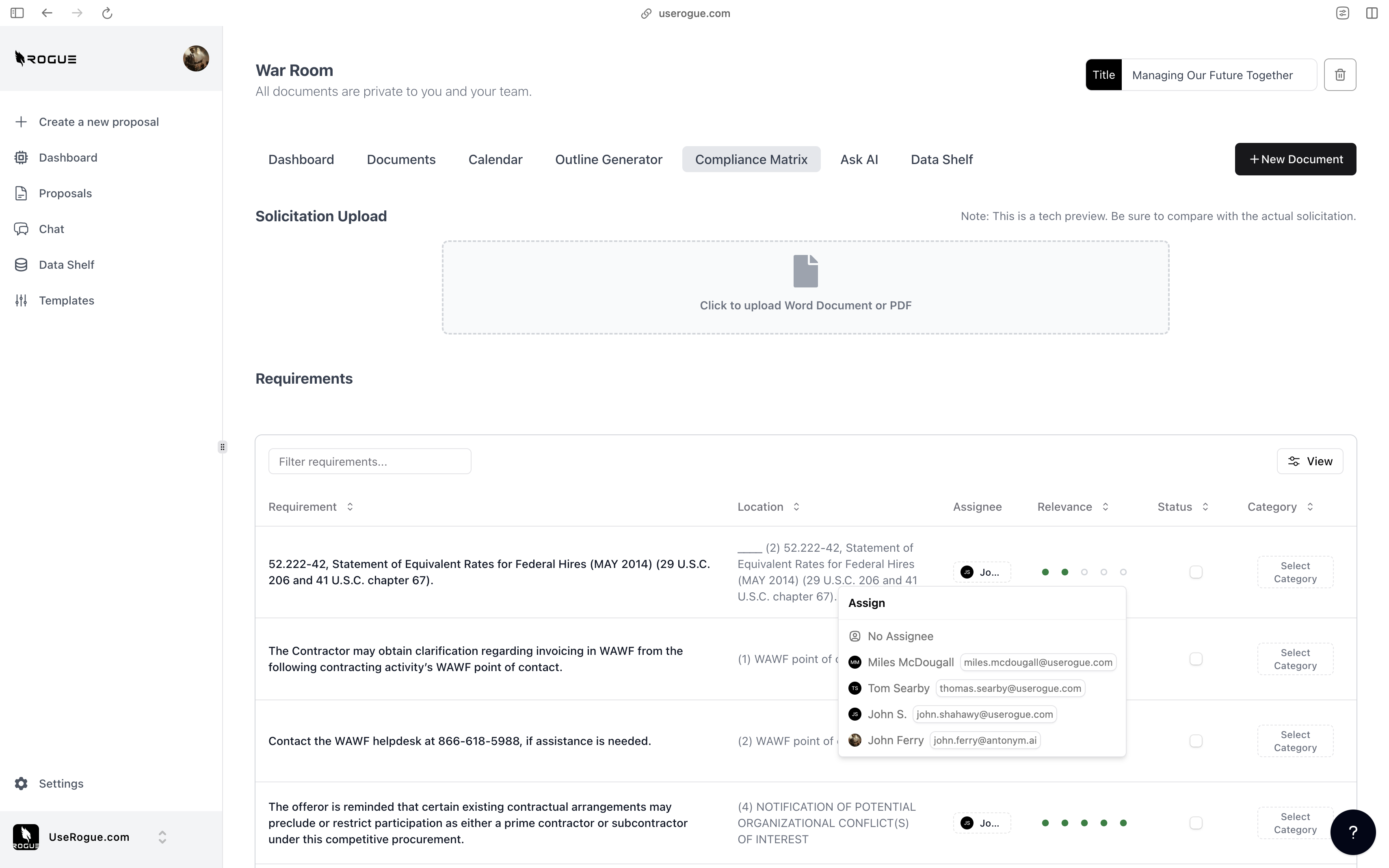
AskAI Tab
AskAI enables you to use the power of AI chat within the context of an individual War Room and proposal effort.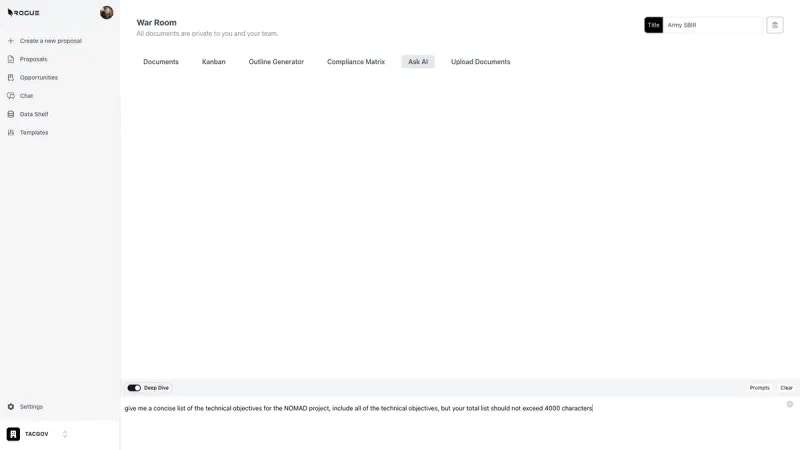
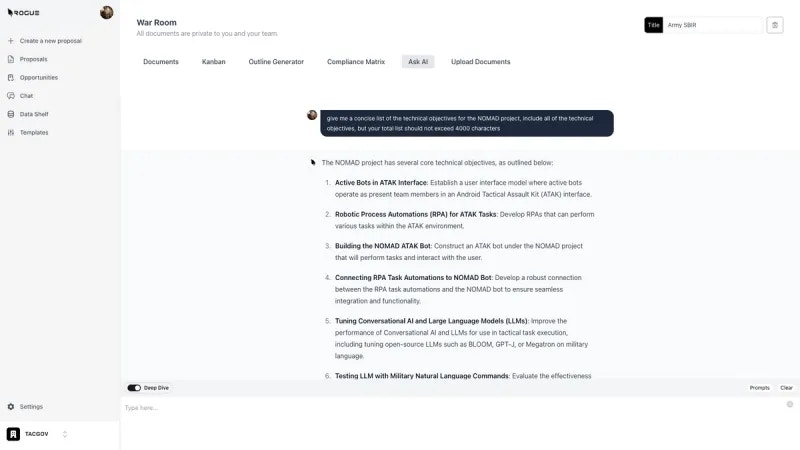
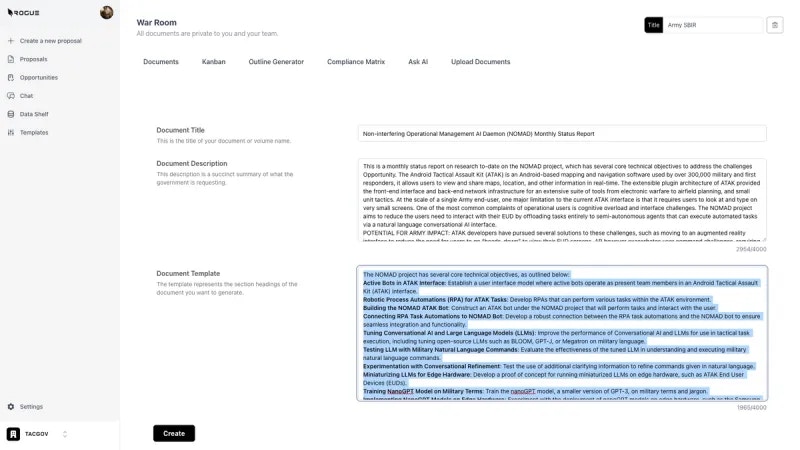
The Task List
Each War Room has an individual task list, with a range of features. The task list is designed to be a simple and straightforward way to track tasks and assign them to individuals.