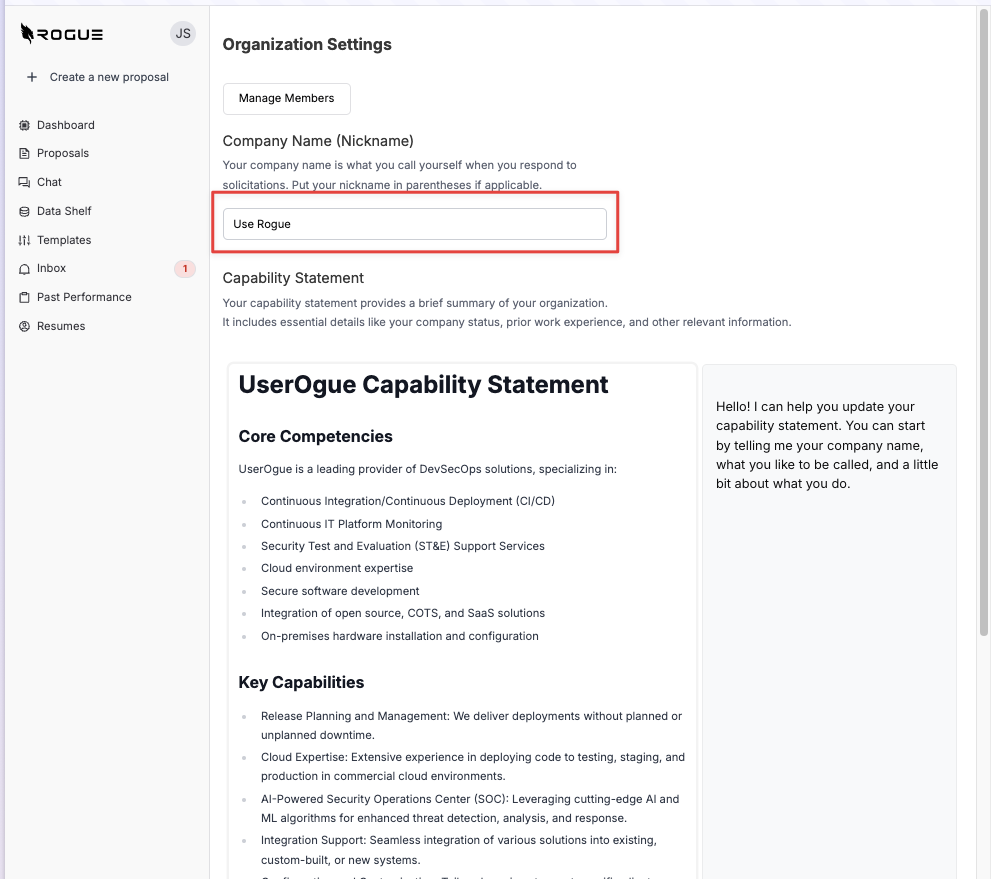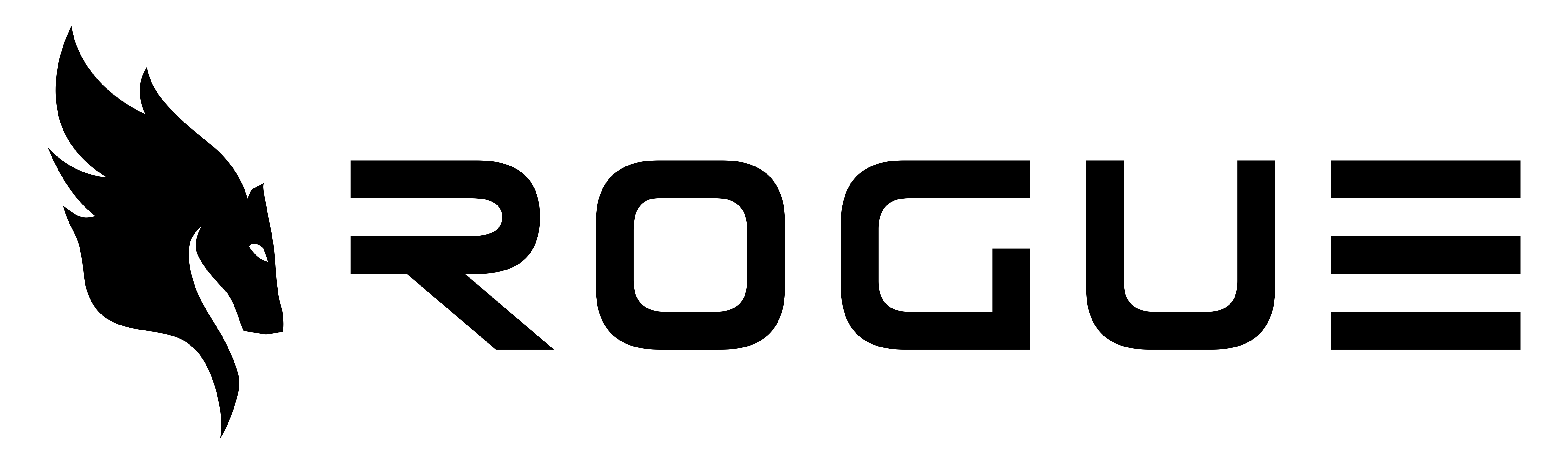The organization name is your company’s nickname in UseRogue. This name will be visible to all members of your organization and is how Rogue refers to your company in proposals.
Steps to Update Your Organization Name
- Navigate to your organization
- Click on “Settings” in the navigation menu
- Locate and update your company name (nickname)