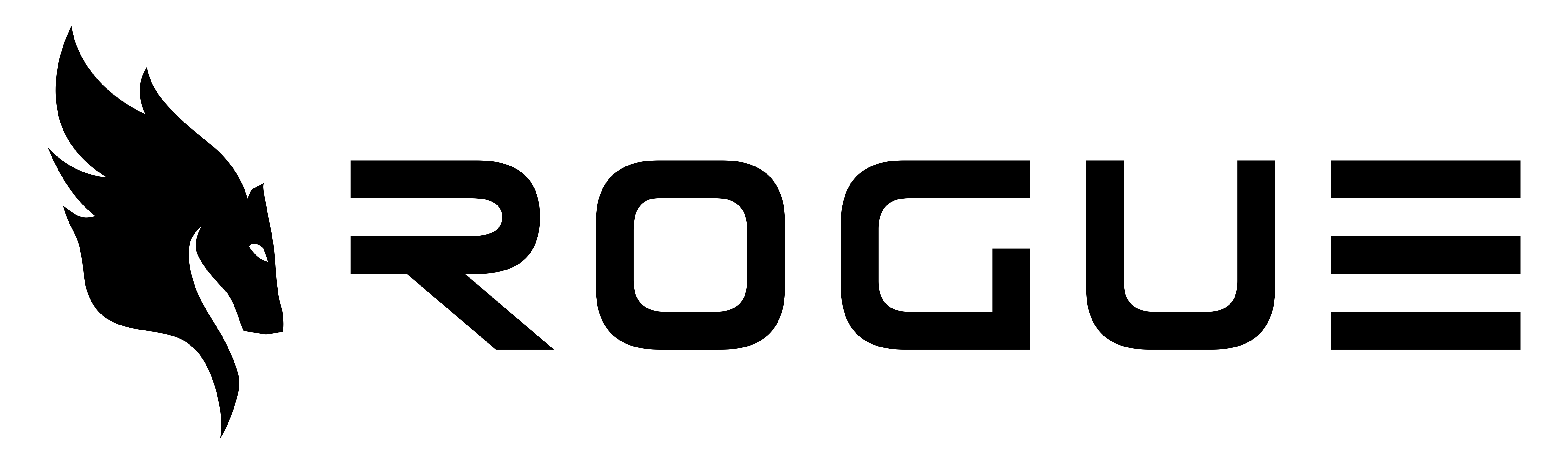Initial Setup
Schedule a Success Meeting
We highly recommend pilot users schedule time with our team within their first few days for training or Q&A. We’ll help walk you through your first proposal:Getting Started Resources
Account Setup Process
-
Initial Login
- First admin creates the organization account
- Use the “Sign Up” function for your first login
- Additional users can be invited by the admin
- Confirm email and create password
- Log in to start using the platform
-
Organization Setup
- Create your organization
- Navigate to Settings → Manage Members
- Add team member emails
- Members receive invites to join
Quick Start Checklist
-
Account Creation
- Create login using the account admin’s email
- Set up password
-
Organization Setup
- Create organization
- Invite team members (Settings → Manage Members)
- Set up capabilities statement
- Adjust tone of voice settings
-
Data Management
- Add documents to data shelf
- Verify no pending documents
- Create first War Room
- Add solicitation documents to War Room
-
Proposal Setup
- Create Compliance Matrix
- Create Outline
- Set section instructions and lengths
- Generate proposal volumes
- Add document descriptions
- Begin editing
Detailed Settings Guide
Capabilities Statement
Your capabilities statement represents your company’s core competencies, including:- Core capabilities
- Products and services
- NAICS Codes
- Socio-economic set asides
- Contract vehicles
- Current customers
- Past performance
Tone of Voice Settings
For complete details, visit our Tone of Voice Settings Guide.| Setting | Scale | Description | Recommended |
|---|---|---|---|
| Grade Level | 1-14 | Educational comprehension level needed to understand content | 12-14 for government proposals |
| Active:Passive Ratio | 1-10 | Balance between direct (active) and indirect (passive) voice | 8-9 for strong, direct tone |
| Sentiment | 1-10 | Emotional tone from cautious to optimistic | 7-8 for confident, professional tone |
| Subjectivity | 1-10 | Balance between facts and expert interpretation | 5-6 for credible persuasion |
| Concreteness | 1-10 | Balance between specific details and general concepts | 7-8 for clear, tangible examples |
| Complexity | 1-10 | Sophistication of language and sentence structure | 7-8 for technical expertise while maintaining clarity |
- Technical Proposals: Higher grade level (13-14), complexity (7-8), and concreteness (8-9)
- General Proposals: Moderate grade level (11-12), balanced complexity (6-7), high active voice (8-9)
- Persuasive Content: High sentiment (8-9), active voice (9-10), moderate subjectivity (6-7)
Advanced Settings
Use custom prompts for organization-wide instructions such as:- Preferred terminology
- Company naming conventions
- Standard references
Creating Your First Proposal
-
War Room Setup
- Click “Create a new proposal”
- Name your War Room
- Add solicitation documents to Data Shelf
-
Compliance Setup
- Upload solicitation
- Review relevance ratings
- Adjust as needed
-
Outline Creation
- Upload sections C, L, & M
- Review and customize outline
- Add section instructions
- Set section lengths
- Map requirements to outline
-
Document Generation
- Create documents from outline
- Add document descriptions
- Generate initial draft
- Begin editing process
Template Management
Creating Templates
- Navigate to Templates tab
- Click “Create new template”
- Build outline or paste existing
- Save custom instructions
- Set template to “live”
Using Templates
- Click “Create new document” in War Room
- Choose “Create a first draft”
- Select saved template
- Customize as needed