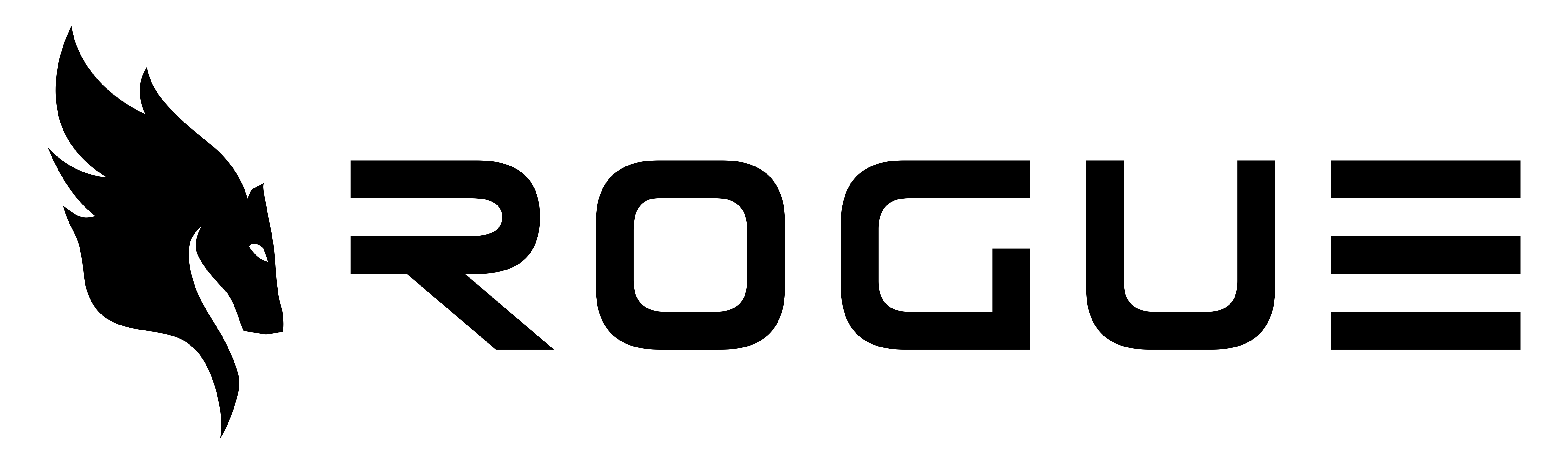Overview
The Knowledge feature in Rogue creates an auditable trail of learnings and preferences as you interact with the platform. Every time you tell Rogue something or correct its behavior, these learnings are automatically stored and can be accessed through the Knowledge section in the sidebar.How It Works
-
Automatic Learning: As you interact with Rogue, the system automatically captures:
- Corrections you make to Rogue’s outputs
- Specific preferences you set
- Common workflows you establish
- Knowledge Access: All learnings are organized and accessible through the Knowledge section in the sidebar, creating a searchable repository of your organization’s preferences and best practices.
Use Cases
Playbook Creation
Create standardized playbooks for repetitive tasks. This ensures consistency across your team and speeds up common workflows. For example:- Proposal response templates
- Standard operating procedures
- Quality assurance checklists
Agency-Specific Preferences
Configure how Rogue handles past performance for different agencies. For example:- Set preferred past performance examples for specific agencies
- Define agency-specific formatting preferences
- Customize response structures based on agency requirements
Best Practices
- Regular Review: Periodically review your knowledge store to ensure all preferences and playbooks remain current
- Team Communication: Inform your team when adding new playbooks or updating agency preferences
- Documentation: Add context to your corrections and preferences to help team members understand the reasoning behind specific choices
Tips
- Use the Knowledge section to quickly reference past decisions and preferences
- Leverage playbooks for training new team members
- Keep agency preferences up-to-date based on feedback and win/loss analysis