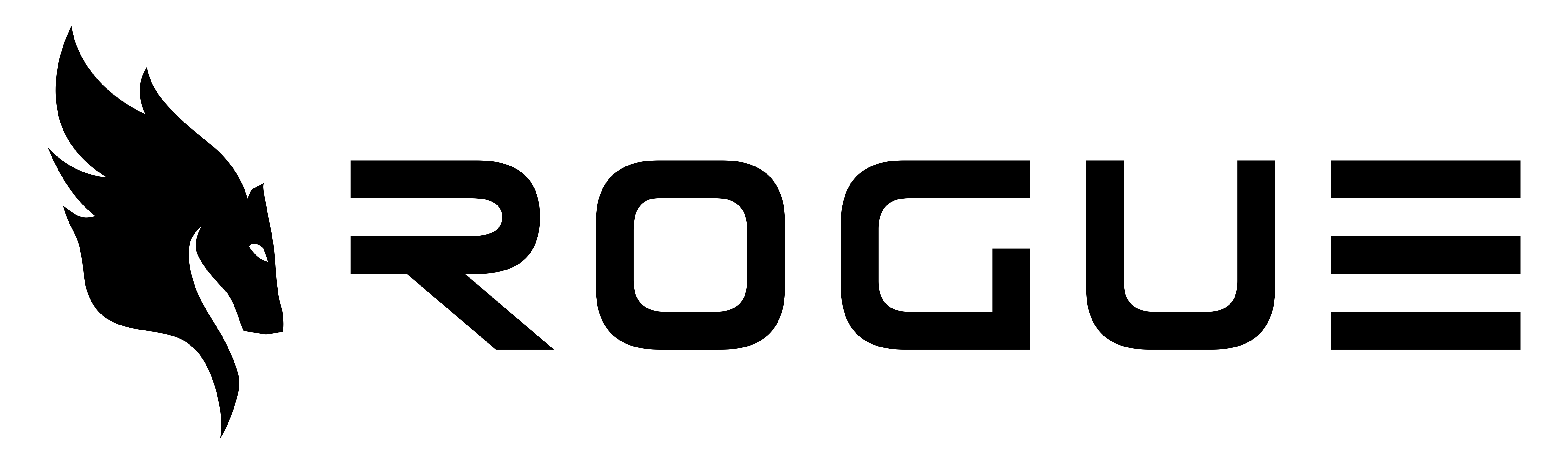Firehose is your intelligent opportunity discovery tool that transforms how you find government contracts. Think of it as “SAM.gov, but magical” - cutting through the noise to surface only the opportunities that matter to your business.
What is Firehose?
Firehose is Rogue’s advanced opportunity search and discovery platform that helps you find, track, and act on government contracting opportunities. Unlike traditional government procurement sites that require hours of manual searching, Firehose uses intelligent filtering and AI-powered similarity matching to deliver relevant opportunities in seconds.Getting Started
Accessing Firehose
- Log into your Rogue account
- Navigate to the Firehose section from the main dashboard
- You’ll see the search interface with filtering options
Understanding the Interface
The Firehose interface consists of:- Search bar: Enter keywords, topics, or agency names
- Filter panel: Refine results by status, type, and other criteria
- Results grid: Browse opportunities with key details at a glance
- Star toggle: Mark opportunities for tracking and similarity matching
Search Modes
Standard Search
The default search mode uses traditional keyword matching to find opportunities:- Enter search terms in the search bar
- Results appear instantly as you type
- Use specific terms like agency names or technology keywords
- Combine multiple terms for more precise results
- Finding specific solicitations you already know about
- Searching by exact agency names or programs
- Looking for opportunities with specific technical requirements
Similarity Search
This AI-powered mode finds opportunities similar to ones you’ve starred:- Star opportunities that match your business interests
- Toggle to “Similarity Search” mode
- Firehose ranks all opportunities based on similarity to your starred items
- The more you star, the smarter the recommendations become
- Discovering opportunities you might have missed
- Finding contracts similar to your past wins
- Expanding into adjacent market areas
- Passive opportunity discovery
Using Filters
Quick Filters
Pre-configured filters for common searches:- Open RFIs: All active Requests for Information
- Actionable Solicitations: Open opportunities ready for proposals
- Recent Postings: Opportunities posted in the last 7 days
Advanced Filters
Status Filter
- Open: Active opportunities accepting responses
- Closed: Past opportunities (useful for market research)
Opportunity Type
- Solicitations
- RFIs (Requests for Information)
- Sources Sought
- Special Notices
- Awards
Additional Filters
Additional filtering capabilities are currently limited to the filters shown in the interface. More advanced filtering options may be added in future updates.Filters show real-time counts of matching opportunities. Use this to quickly gauge market activity in specific areas.
Managing Opportunities
Starring Opportunities
Starring serves two purposes:- Bookmarking: Quick access to opportunities you’re tracking
- Training the AI: Improves similarity search recommendations
- Click the star icon on any opportunity card
- Starred items appear with a filled star
- Access all starred opportunities through the “Starred” filter
Viewing Opportunity Details
Click on any opportunity to see:- Full description and requirements
- Key dates and deadlines
- Contracting office information
- Attachments and supporting documents
- Organization hierarchy
- Related opportunities
Taking Action
Create a War Room
Transform an opportunity into an active proposal:- Click “Create War Room” on the opportunity detail page
- The system automatically:
- Imports solicitation documents
- Extracts compliance requirements
- Sets up your collaborative workspace
- Your team can immediately begin proposal development
Export Opportunities
Export opportunity data for:- Pipeline tracking in CRM systems
- Business development reporting
- Capture planning documentation
Best Practices
For Business Development Teams
- Daily Reviews: Check Firehose each morning for new opportunities
- Star Strategically: Star opportunities that align with your strategic goals
- Use Multiple Searches: Combine keyword and similarity searches for comprehensive coverage
- Regular Monitoring: Check back frequently for new opportunities matching your criteria
For Proposal Teams
- Early Discovery: Use Firehose to find RFIs before they become RFPs
- Market Intelligence: Review closed opportunities to understand competition
- Quick Transitions: Move from discovery to proposal creation seamlessly
- Team Collaboration: Share starred opportunities with capture teams
For Small Businesses
- Search Smart: Use targeted keywords to find opportunities in your capability areas
- Track Incumbents: Star opportunities held by competitors
- Find Teaming Partners: Identify prime contractors through opportunity analysis
- Monitor Recompetes: Track when current contracts will be recompeted
Tips for Success
Building Your Opportunity Profile
- Start Broad: Initially star a wide range of relevant opportunities
- Refine Over Time: Remove stars from less relevant matches
- Include Aspirational: Star opportunities you want to pursue in the future
- Regular Updates: Refresh your starred list monthly
Search Strategies
For Maximum Coverage:- Morning: Run similarity search to catch new postings
- Afternoon: Use keyword searches for specific targets
- Weekly: Review all starred opportunities for status changes
- Search by solicitation number for exact matches
- Use agency + keyword combinations
- Filter by date ranges around known release schedules
Time-Saving Features
- Bulk Actions: Star multiple opportunities at once
- Quick Views: Hover over opportunities for summary information
- Keyboard Shortcuts: Use arrow keys to navigate results
- Regular Checks: Visit Firehose frequently to catch new opportunities
Common Use Cases
Finding Your First Opportunity
- Start with broad keyword searches in your capability areas
- Filter for “Open” opportunities only
- Review 10-20 results and star the most relevant
- Switch to similarity search to find related opportunities
- Create a War Room for your top choice
Market Research
- Search for your competitors’ contract numbers
- Filter by “Closed” to see historical awards
- Analyze patterns in successful proposals
- Star similar opportunities for future pursuits
Building a Pipeline
- Use similarity search weekly to find new opportunities
- Star everything that matches your capabilities
- Export starred list for pipeline reviews
- Track win themes across similar opportunities
Teaming and Partnerships
- Search for large opportunities outside your direct reach
- Identify prime contractors from opportunity details
- Use this intelligence for teaming discussions
- Track partner performance on similar contracts
Maximizing ROI
Measure Success
- Opportunities Found: Track how many relevant opportunities Firehose surfaces
- Time Saved: Compare to manual SAM.gov searching
- Win Rate: Monitor proposal success from Firehose-sourced opportunities
- Pipeline Value: Calculate total value of identified opportunities
Continuous Improvement
- Weekly Reviews: Assess starred opportunity relevance
- Adjust Searches: Refine keywords based on results
- Team Training: Ensure all BD staff know advanced features
- Feedback Loop: Share successful searches with your team
Next Steps
- Complete Your Profile: Star at least 10 relevant opportunities
- Document Key Searches: Keep a list of successful search terms for future use
- Create Your First War Room: Transform an opportunity into an active proposal
- Train Your Team: Share this guide with business development staff